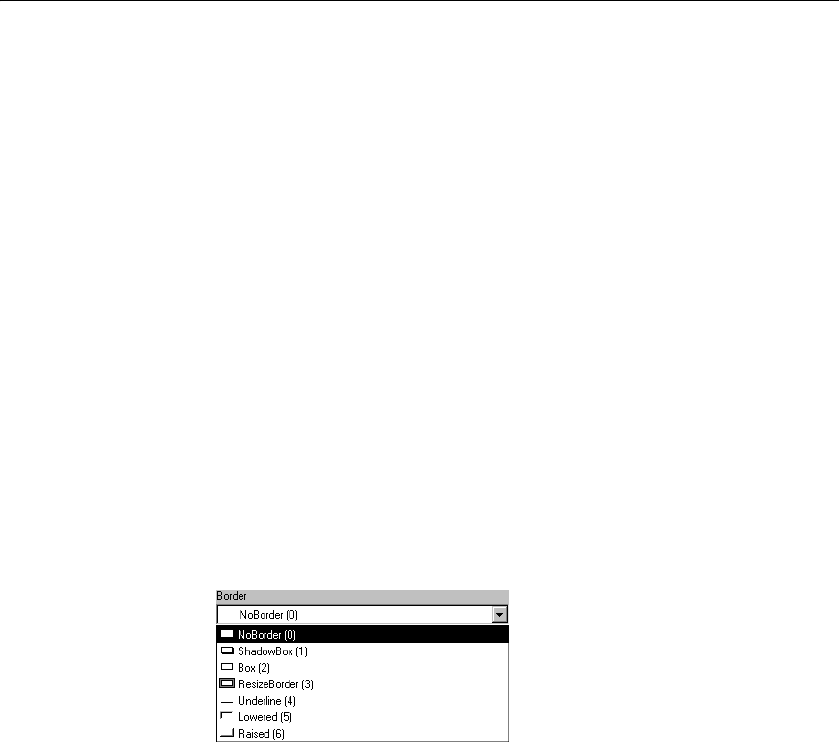
Highlighting information
288 DataWindow .NET
When users run the DataWindow object, DataWindow Designer checks the
value in the computed column called
salary_plus_benefits to see if it is greater
than 60,000. If it is (true), DataWindow Designer displays the value with the
Shadow box border. If not (false), DataWindow Designer displays the value
with no border.
About specifying
properties
Usually you specify a number to indicate what you want for a particular
property. For example, the following list shows all of the borders you can
specify and the numbers you use. If you want the border property to be Shadow
box, you specify
1 in the If statement, for either true or false.
0—None
1—Shadow box
2—Box
3—Resize
4—Underline
5—3D Lowered
6—3D Raised
In the Properties view, the list of choices for setting a property includes the
values that correspond to choices in parentheses. This makes it easier to define
an expression for a property; you do not need to look up the values. For
example, if you want to specify the ResizeBorder in your expression, you use
the number 3, as shown in the drop-down list.
For details on the values of properties that can be set using expressions, see
“Supplying property values” on page 295.
For complete information about what the valid values are for all properties
associated with a DataWindow object, see the discussion of DataWindow
object properties in the DataWindow Object Reference or online Help.
About modifying
properties
programmatically
You can also programmatically modify the properties of controls in a
DataWindow object at runtime. For more information, see the Programmer’s
Guide.


















