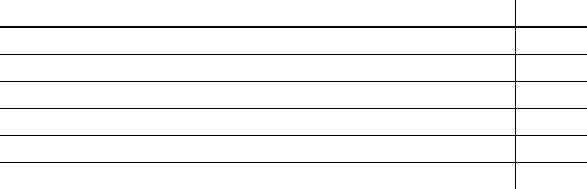
DataWindow Designer User’s Guide 379
CHAPTER 14
Exporting and Importing XML
Data
About this chapter
The row data in a DataWindow can be exported and imported in the
Extensible Markup Language (XML). This chapter describes how to
create and use templates that control the export and import of data in XML
format.
Contents
About XML
Like Hypertext Markup Language (HTML), Extensible Markup
Language (XML) is a subset of Standardized General Markup Language
(SGML) and has been designed specifically for use on the Web. XML is
defined in the W3C Recommendation published by the World Wide Web
Consortium. The latest version of this document is available
at
http://www.w3.org/TR/REC-xml
.
XML is more complete and disciplined than HTML, and it is also a
framework for creating markup languages—it allows you to define your
own application-oriented markup tags.
XML provides a set of rules for structuring data. Like HTML, XML uses
tags and attributes, but the tags are used to delimit pieces of data, allowing
the application that receives the data to interpret the meaning of each tag.
These properties make XML particularly suitable for data interchange
across applications, platforms, enterprises, and the Web. The data can be
structured in a hierarchy that includes nesting.
Topic Page
About XML 379
XML support in the DataWindow painter 383
The Export/Import Template view for XML 384
Editing XML templates 390
Exporting to XML 398
Importing XML 408


















