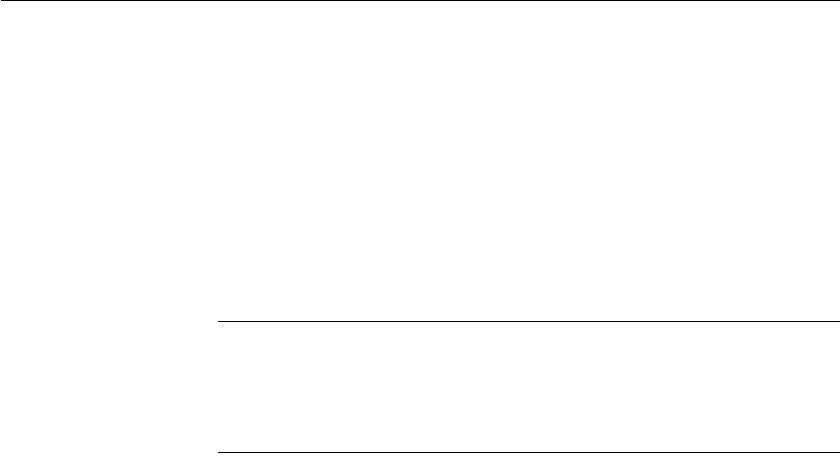
CHAPTER 10 Highlighting Information in DataWindow Objects
DataWindow Designer User’s Guide 307
Format
Description
The display format for a column.
In the painter
Format on the Format page in the Properties view.
Values
A string specifying the display format.
Example
The following statement, when applied to the Format property of the Salary
column, causes the column to display the word
Overpaid for any salary
greater than $60,000 and
Underpaid for any salary under $60,000:
If(salary>60000, 'Overpaid', 'Underpaid')
Edit Mask edit style change
The Edit Mask edit style assigned to the salary column had to be changed.
Because edit styles take precedence over display formats, it was necessary to
change the edit style assigned to the salary column (an Edit Mask edit style) to
the Edit edit style.
Height
Description
The height of the column or other control.
In the painter
Height on the Position page in the Properties view.
Value
An integer in the unit of measure specified for the DataWindow object. Units
of measure include PowerBuilder units, thousandths of an inch (1000 = 1 inch),
thousandths of a centimeter (1000 = 1 centimeter), or pixels.
Example
The following statement causes the height of a rectangle to be 160
PowerBuilder units if the state column for the row has the value NY.
Otherwise, the rectangle is 120 PowerBuilder units high:
if (state = 'NY', 160, 120)
For more details and pictures, see “Example 4: changing the size and location
of controls” on page 294.


















