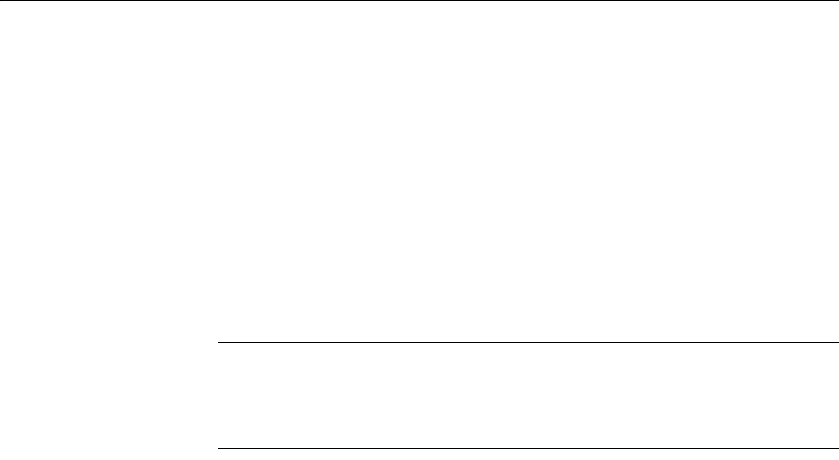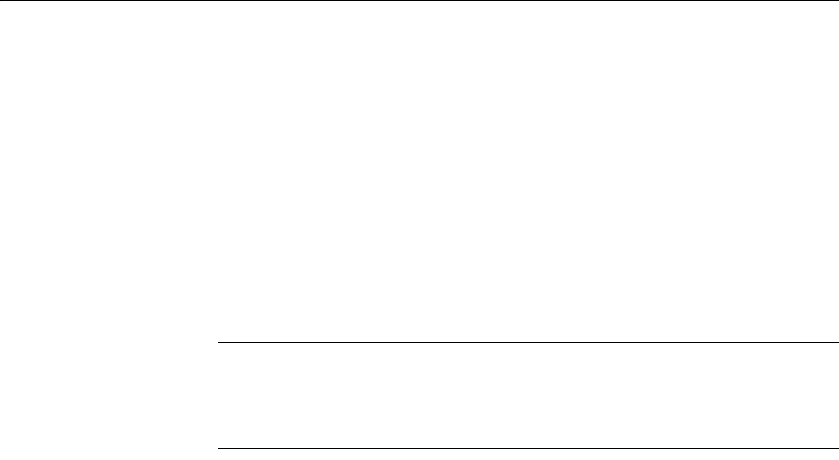
Creating and deleting an Adaptive Server Anywhere database
60 DataWindow .NET
❖ To stop the log:
• Select Stop Log from the Design menu or the pop-up menu in the Activity
Log view.
DataWindow Designer stops sending the generated syntax to the Activity
Log view. Your work is no longer logged.
❖ To save the log to a permanent text file:
1 Select Save or Save As from the File menu.
2 Name the file and click Save. The default file extension is SQL, but you
can change that if you want to.
Submitting the log to your DBMS
You can open a saved log file and submit it to your DBMS in the ISQL view.
For more information, see “Building and executing SQL statements” on page
92.
Creating and deleting an Adaptive Server Anywhere
database
In DataWindow Designer you work within an existing database. With one
exception, creating or deleting a database is an administrative task that is not
performed directly in DataWindow Designer. The one exception is that you can
create and delete a local Adaptive Server Anywhere database from within
DataWindow Designer.
For information about creating and deleting other databases, see your DBMS
documentation.
❖ To create a local Adaptive Server Anywhere database:
1 From the Objects view, launch the Create ASA Database utility included
with the ODBC interface.
The Create Adaptive Server Anywhere Database dialog box displays.
2 In the Database Name box, specify the file name and path of the database
you are creating.
If you do not provide a file extension, the database file name is given the
extension DB.