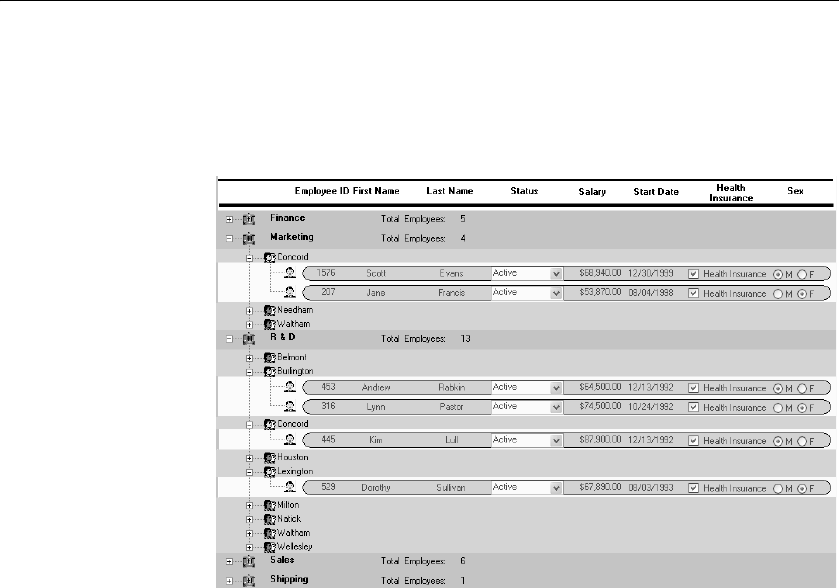
TreeView presentation style
358 DataWindow .NET
Example
This sample TreeView DataWindow uses the department and employee tables
in the EAS Demo DB database and has two TreeView levels. The first level is
the department name. The second level is the city where each employee
resides. The detail data for each employee is grouped in TreeView leaf nodes
under these two levels.
Similarities to the
Group presentation
style
Creating and using a TreeView DataWindow is similar to creating and using a
Group DataWindow. However, with the TreeView DataWindow, you can click
the state icon to expand and collapse nodes.
The state icon in a TreeView DataWindow is a plus sign (+) when the node is
collapsed and a minus sign (-) when the node is expanded. When a node is
expanded, connecting lines display by default to show more detail and indicate
how the parent data connects with the child data. When a node is collapsed,
only the parent data displays; the detail data does not.


















