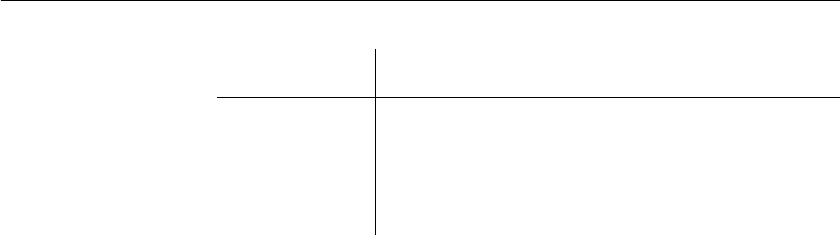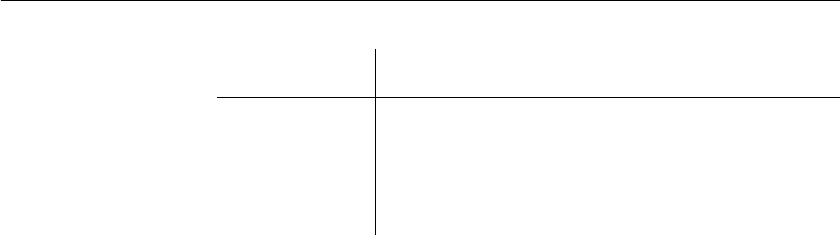
CHAPTER 3 Managing the Database
DataWindow Designer User’s Guide 59
Preferences on the
Object Colors property
page
You can set colors separately for each component of the Database painter's
graphical table representation: the table header, columns, indexes, primary key,
foreign keys, and joins. Set a color preference by selecting a color from a
drop-down list.
You can design custom colors that you can use when you select color
preferences. To design custom colors, select Design>Custom Colors from the
menu bar and work in the Custom Colors dialog box.
Logging your work
As you work with your database, you generate SQL statements. As you define
a new table, for example, DataWindow Designer builds a
SQL CREATE TABLE
statement internally. When you click the Create button, DataWindow Designer
sends the SQL statement to the DBMS to create the table. Similarly, when you
add an index, DataWindow Designer builds a
CREATE INDEX statement.
You can see all SQL generated in a Database painter session in the Activity Log
view. You can also save this information to a file. This allows you to have a
record of your work and makes it easy to duplicate the work if you need to
create the same or similar tables in another database.
❖ To start logging your work:
1 Open the Database painter.
2 Select Start Log from the Design menu or the pop-up menu in the Activity
Log view.
DataWindow Designer begins sending all generated syntax to the Activity
Log view.
Refresh Table List When DataWindow Designer first displays a table list,
DataWindow Designer retrieves the table list from the database
and displays it. To save time, DataWindow Designer saves this
list internally for reuse to avoid regeneration of very large table
lists. The table list is refreshed every 30 minutes (1800
seconds) unless you specify a different refresh rate.
Database
preference
What DataWindow Designer does with the specified
preference