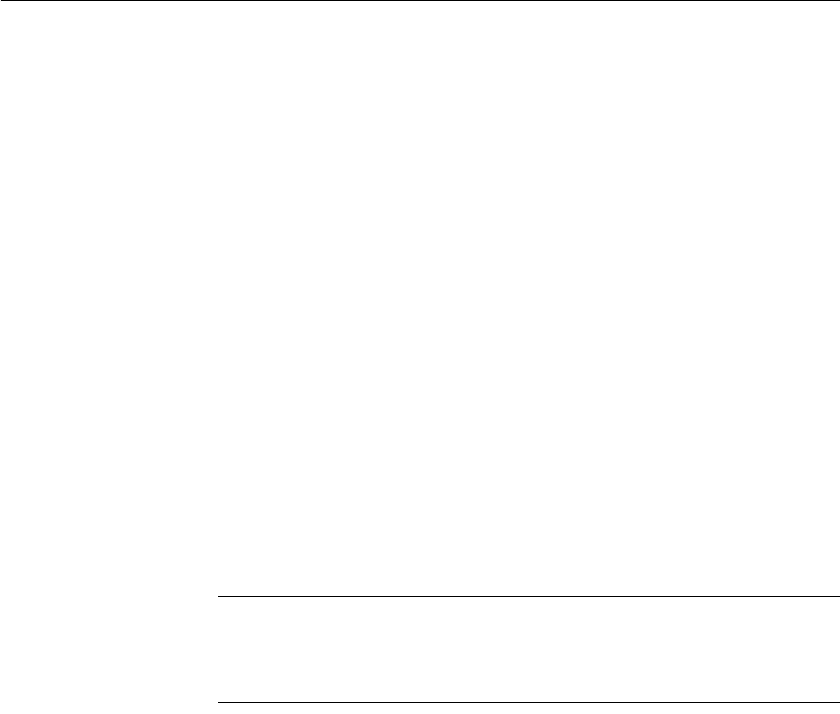
CHAPTER 4 Defining DataWindow Objects
DataWindow Designer User’s Guide 137
What you do next
In a script, you need to tell DataWindow Designer how to get data into the
DataWindow object in your application. Typically, you import data at runtime
using a method (such as
ImportFile and ImportString) or do some data
manipulation and use a SetItem method to populate the DataWindow.
For more about these methods, see the online help.
You can also import data values from an external file into the DataWindow
object or report.
Using Stored Procedure
A stored procedure is a set of precompiled and preoptimized SQL statements
that performs some database operation. Stored procedures reside where the
database resides, and you can access them as needed.
Defining data using a
stored procedure
You can specify a stored procedure as the data source for a DataWindow object
if your DBMS supports stored procedures.
For information on support for stored procedures, see your database
documentation.
If the Stored Procedure icon is not displayed
The icon for the Stored Procedure data source displays in the Choose Data
Source dialog box in the DataWindow object wizards only if the database to
which you are connected supports stored procedures.
❖ To define the data using Stored Procedure:
1 Select Stored Procedure in the Choose Data Source dialog box in the
wizard and click Next.
The Select Stored Procedure dialog box displays a list of the stored
procedures in the current database.
2 Select a stored procedure from the list.
To list system procedures, select the System Procedure check box.
The syntax of the selected stored procedure displays below the list of
stored procedures.
3 Specify how you want the result set description built:


















