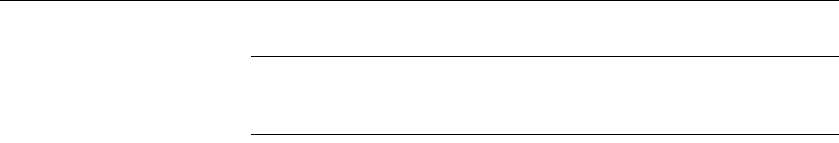
Grouping rows
270 DataWindow .NET
If you change your mind
You can remove a column from the suppression list simply by dragging it
and releasing it outside the Suppression List box.
Grouping rows
You can group related rows together and, optionally, calculate statistics for
each group separately. For example, you might want to group employee
information by department and get total salaries for each department.
How groups are
defined
Each group is defined by one or more DataWindow object columns. Each time
the value in a grouping column changes, a break occurs and a new section
begins.
For each group, you can:
• Display the rows in each section
• Specify the information you want to display at the beginning and end of
each section
• Specify page breaks after each break in the data
• Reset the page number after each break
Grouping example
The following DataWindow object retrieves employee information. It has one
group defined,
Dept_ID, so it groups rows into sections according to the value
in the
Dept_ID column. In addition, it displays:
• Department ID before the first row for that department
• Totals and averages for salary and salary plus benefits (a computed
column) for each department
• Grand totals for the company at the end


















