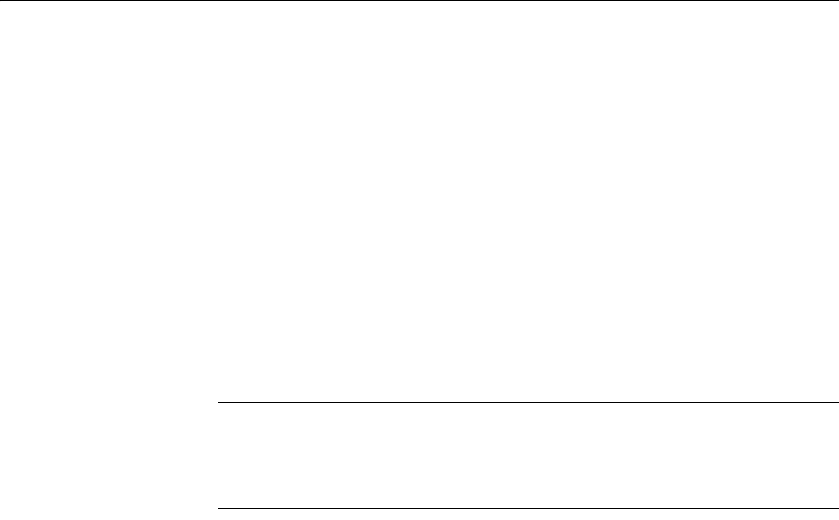
Defining a code table
252 DataWindow .NET
How code tables are implemented
You can define a code table as a property of the following column edit styles:
Edit
DropDownListBox
RadioButtons
DropDownDataWindow
EditMask, using spin control
The steps to specify the code table property for each edit style are similar: you
begin by defining a new edit style in the Database painter. Once you select an
edit style, use the specific procedure that follows to define the code table
property.
For how to create an edit style, see “About edit styles” on page 238.
Allowing NULL values
An internal DataWindow Designer code, NULL!, indicates null values are
allowed. To use this code, specify NULL! as the data value, then specify a
display format for nulls for the column.
❖ To define a code table as a property of the Edit edit style:
1 Select the Use Code Table check box.
2 Enter the display and data values for the code table.
3 If you want to restrict input in the column to values in the code table, select
the Validate check box.
For more information, see “Validating user input” on page 254.
❖ To define a code table as a property of the DropDownListBox edit style:
1 Enter the display and data values for the code table.
2 If you want to restrict input in the column to values in the code table, clear
the Allow Editing check box.
For more information, see “Validating user input” on page 254.
❖ To define a code table as a property of the RadioButtons edit style:
• Enter the display and data values for the code table.


















