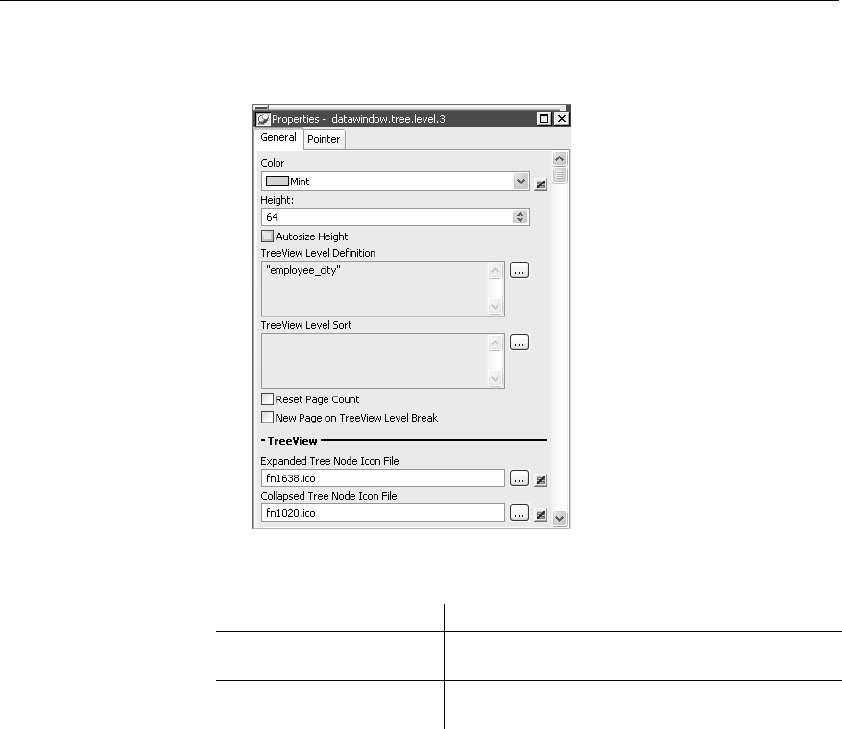
Setting properties for the TreeView DataWindow
370 DataWindow .NET
2 Use the DataWindow TreeView Level properties view that displays to edit
the properties for the level you selected.
The properties that are specific to a TreeView level band are at the bottom of
the Properties view:
You set the tree node icon file name separately for each TreeView level band.
You can use a quoted expression for the tree node icon file.
Property Description
Expanded Tree Node Icon
File
The file name of the tree node icon in a TreeView
level band when it is in the expanded state.
Collapsed Tree Node Icon
File
The file name of the tree node icon in a TreeView
level band when it is in the collapsed state.


















