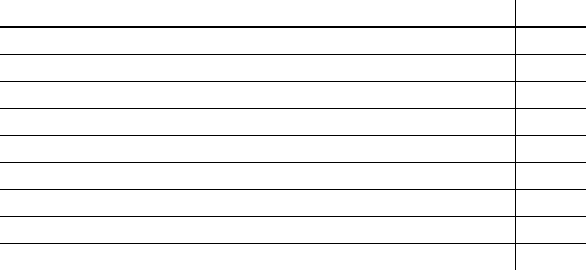
DataWindow Designer User’s Guide 35
CHAPTER 2
Working with Libraries
About this chapter
DataWindow Designer stores all the objects you create in libraries. This
chapter describes how to work with your libraries.
Contents
About libraries
DataWindow Designer uses libraries to hold objects. A library is a file
with the file extension PBL (pronounced pibble):
filename.pbl
In DataWindow Designer, you use the Library painter to work with the
objects and libraries you create.
What you can do in the
Library painter
The Library painter workspace displays objects in all libraries on your
computer, but you can set the Library painter to display only objects in the
current library. In the Library painter, you can:
• Open objects in the current library to edit them in the appropriate
painters
• Copy, move, and delete objects in any library
• Optimize libraries
Topic Page
About libraries 35
About the Library painter 36
Working with libraries 37
Deleting libraries 44
Optimizing libraries 44
Regenerating library entries 45
Exporting and importing entries 46
Creating a deployment library (PBD file) 48
Creating a library directory report 49


















