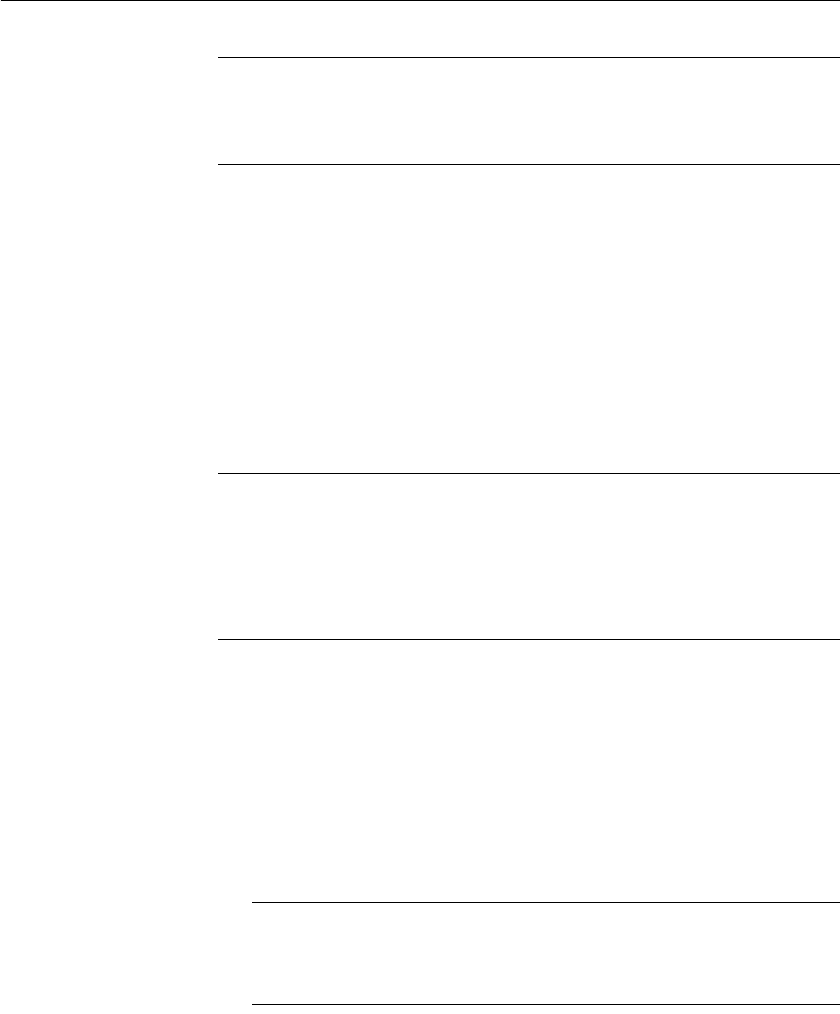
CHAPTER 4 Defining DataWindow Objects
DataWindow Designer User’s Guide 129
Equivalent statements
The syntax generated when you select table A then table B and create a left
outer join is equivalent to the syntax generated when you select table
B then
table A and create a right outer join.
For more about outer joins, see your DBMS documentation.
Using retrieval arguments
If you know which rows will be retrieved into the DataWindow object at
runtime—that is, if you can fully specify the
SELECT statement without having
to provide a variable—you do not need to specify retrieval arguments.
Adding retrieval
arguments
If you decide later that you need arguments, you can return to the Select painter
to define the arguments.
Defining retrieval arguments in the DataWindow painter
You can select View>Column Specifications from the menu bar. In the Column
Specification view, a column of check boxes next to the columns in the data
source lets you identify the columns users should be prompted for. This, like
the Retrieval Arguments prompt, calls the
Retrieve method.
See Chapter 5, “Enhancing DataWindow Objects.”
If you want the user to be prompted to identify which rows to retrieve, you can
define retrieval arguments when defining the SQL
SELECT statement. For
example, consider these situations:
• Retrieving the row in the Employee table for an employee ID entered into
a text box. You must pass that information to the
SELECT statement as an
argument at runtime.
• Retrieving all rows from a table for a department selected from a
drop-down list. The department is passed as an argument at runtime.
Using retrieval arguments at runtime
If a DataWindow object has retrieval arguments, call the Retrieve method
of the DataWindow control to retrieve data at runtime and pass the
arguments in the method.


















