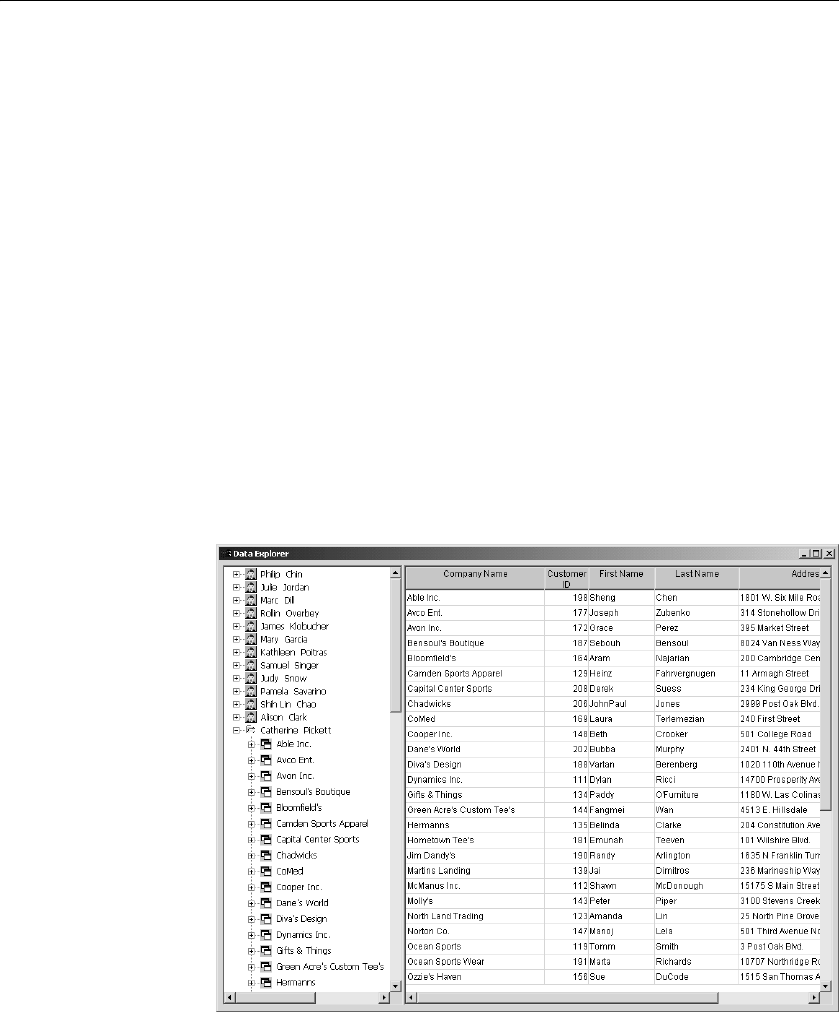
TreeView DataWindow samples
372 DataWindow .NET
TreeView
DataWindows
The TreeView DataWindows are d_sales_report and d_sales_report2. Each
TreeView DataWindow has three TreeView levels:
• The first level (level 1) is the sales representative's name.
You create the first level using the TreeView DataWindow wizard.
• The second level (level 2) is the name of the customer’s company.
You create the second level using the Rows>Create TreeView Level menu
item in the DataWindow painter.
• The third level (level 3) is the sales order ID.
You also create the third level using the Rows>Create TreeView Level
menu item in the DataWindow painter.
Data Explorer sample
What the Data
Explorer does
Clicking on each TreeView level displays details in a DataWindow on the right.
For example, if you click a name in the TreeView DataWindow on the left,
detailed customer data displays in the DataWindow on the right.


















