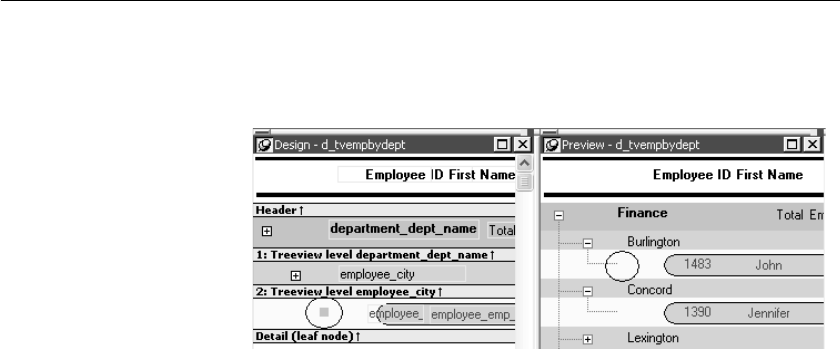
CHAPTER 13 Working with TreeViews
DataWindow Designer User’s Guide 367
• When there is no tree node icon specified, a shaded square icon in the
detail band and in each TreeView level band represents where the
connecting line ends.
The position of all the icons changes when you change the indent value.
For more information about specifying icons and the indent value, see “Setting
properties for the TreeView DataWindow.”
Setting properties for the TreeView DataWindow
You can set three types of properties for the TreeView DataWindow:
• General properties
• TreeView level properties
• Detail band properties
Specifying images for
tree node icons
In the sample DataWindow shown in “Creating a new TreeView
DataWindow” on page 359, different tree node icons display for collapsed and
expanded levels. The icons are also different for each level. You specify images
for these icons as TreeView level band properties.
The sample DataWindow also displays a tree node icon next to every row in
the detail band. You specify an image for this icon as a detail band property.
Tree node icons do not display by default. After specifying images for icons,
select the Use Tree Node Icon general property.


















