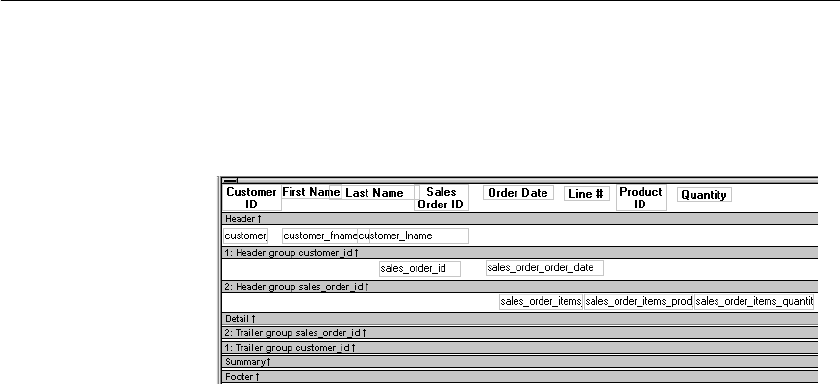
CHAPTER 14 Exporting and Importing XML Data
DataWindow Designer User’s Guide 403
In the template shown in the previous illustration, sales are grouped by
customer ID, then by order ID. The customer group header has attributes for
the customer’s ID and first and last names. The order group header has
attributes for the order ID and date. The following illustration shows the
DataWindow in the Design view:
The following XML output shows the first iteration of the customer group
header and the first and second iterations of the order group header:
<?xml version="1.0" encoding="UTF-16LE" standalone="no"?>
<d_customer>
<customer id="101" fname="Michaels" lname="Devlin">
<order id="2001" date="1996-03-14">
<order_item>
<sales_order_items_line_id>1</sales_order_items_line_id>
<sales_order_items_prod_id>300</sales_order_items_prod_id>
<sales_order_items_quantity>12</sales_order_items_quantity>
</order_item>
<order_item>
<sales_order_items_line_id>2</sales_order_items_line_id>
<sales_order_items_prod_id>301</sales_order_items_prod_id>
<sales_order_items_quantity>12</sales_order_items_quantity>
</order_item>
<order_item>
<sales_order_items_line_id>3</sales_order_items_line_id>
<sales_order_items_prod_id>302</sales_order_items_prod_id>
<sales_order_items_quantity>12</sales_order_items_quantity>
</order_item>
</order>
<order id="2005" date="1996-03-24">
<order_item>
<sales_order_items_line_id>1</sales_order_items_line_id>
<sales_order_items_prod_id>700</sales_order_items_prod_id>
<sales_order_items_quantity>12</sales_order_items_quantity>
</order_item>
</order>


















