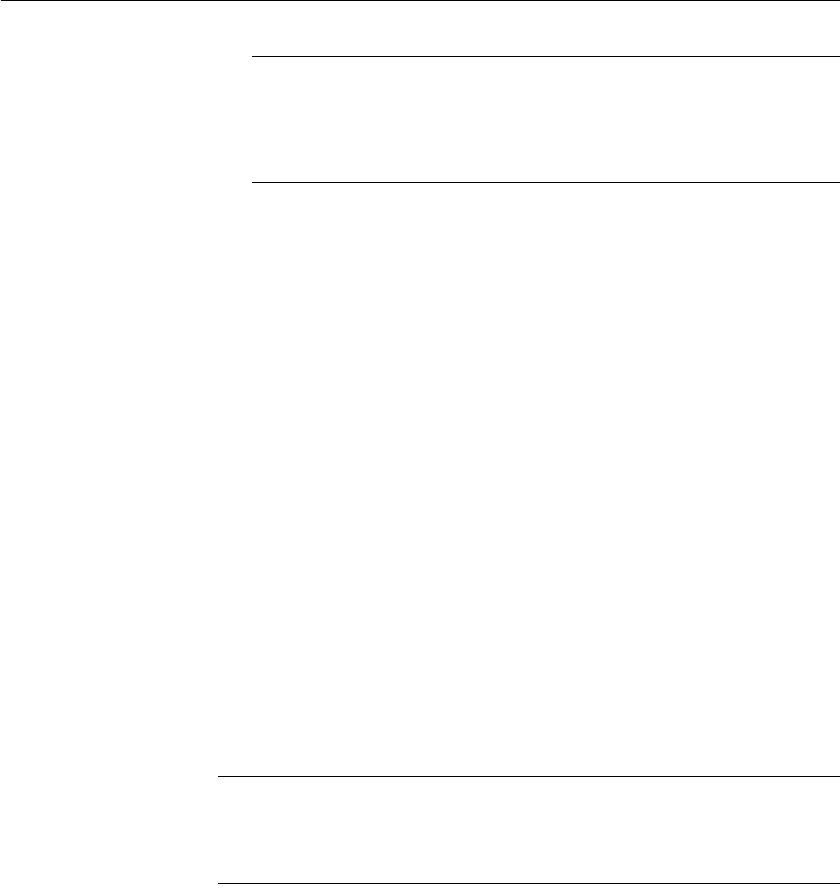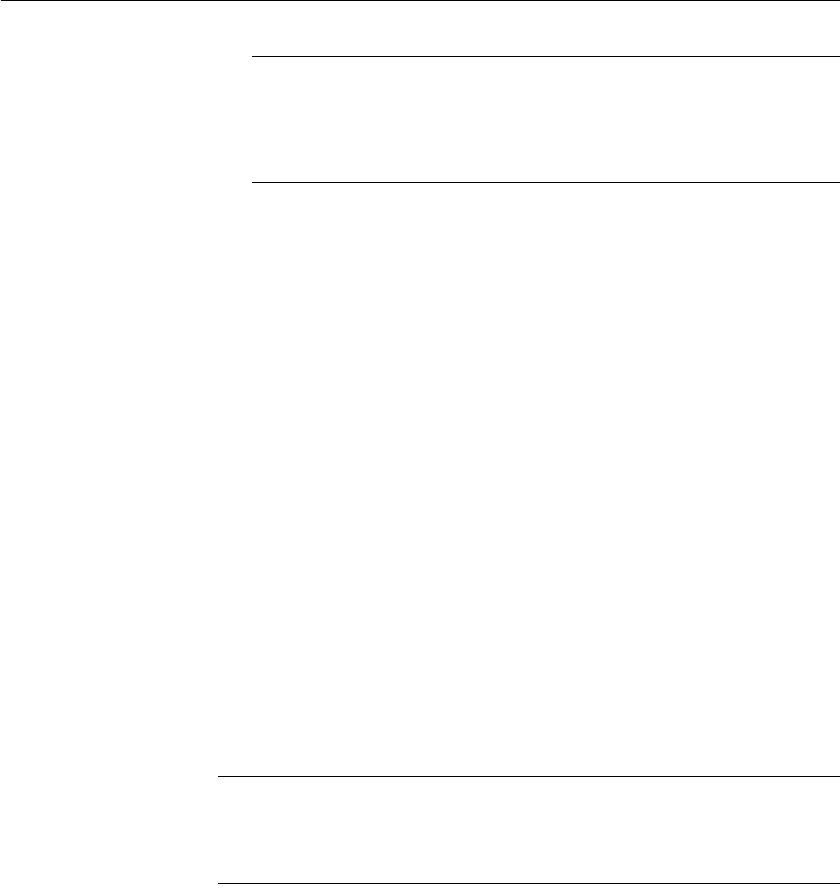
CHAPTER 2 Working with Libraries
DataWindow Designer User’s Guide 45
If you do not want a backup file
If you do not want to save a backup copy of the library, clear the Save
Optimized Backups check box in the Library painter's Design>Options tab
dialog box. If you clear this option, the new setting remains in effect until
you change it.
Regenerating library entries
When you regenerate an entry, DataWindow Designer recompiles the source
form stored in the library and replaces the existing compiled form with the
recompiled form.
❖ To regenerate library entries:
1 Select the entries you want to regenerate.
2 Click the Regen button, or select Entry>Regenerate from the menu bar.
DataWindow Designer uses the source to regenerate the library entry and
replaces the current compiled object with the regenerated object. The
compilation date and size are updated.
Migrating libraries
When you upgrade to a new version of DataWindow Designer, your existing
libraries need to be migrated to the new version.
Make sure PBLs are writable
If you make copies of your libraries before you migrate to a new version of
DataWindow Designer, make sure that the libraries you will migrate are
writable.
The library that is created when you create a new project contains the default
application object, which is required for migration. If you add other libraries to
the project and delete the default application library, DataWindow Designer
cannot migrate the other libraries in the project to the current version.