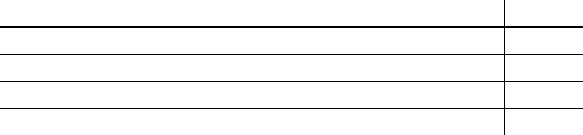
DataWindow Designer User’s Guide 317
CHAPTER 11
Using Nested Reports
About this chapter
This chapter provides information about creating reports that have other
reports nested in them.
Contents
About reports and
DataWindow objects
A report is the same as a nonupdatable DataWindow object.
This chapter shows the process of nesting reports using the Report painter
in InfoMaker, but you can do the same things in the DataWindow painter
with the same results.
About nested reports
A nested report is a report within another report.
There are two ways to create reports containing nested reports:
• Create a composite report using the Composite presentation style
• Place a nested report in another report
About creating a
composite report
You can choose the Composite presentation style to create a new report
that consists entirely of one or more nested reports. This type of report is
called a composite report. A composite report is a container for other
reports.
You can use composite reports to print more than one report on a page.
About placing a nested
report within another report
You can place one or more reports within another report. The report you
place is called the nested report. You can place a nested report in any type
of report except crosstab. Most of the time you will place nested reports in
freeform or tabular reports.
Topic Page
About nested reports 317
Creating a report using the Composite presentation style 319
Placing a nested report in another report 321
Working with nested reports 325


















