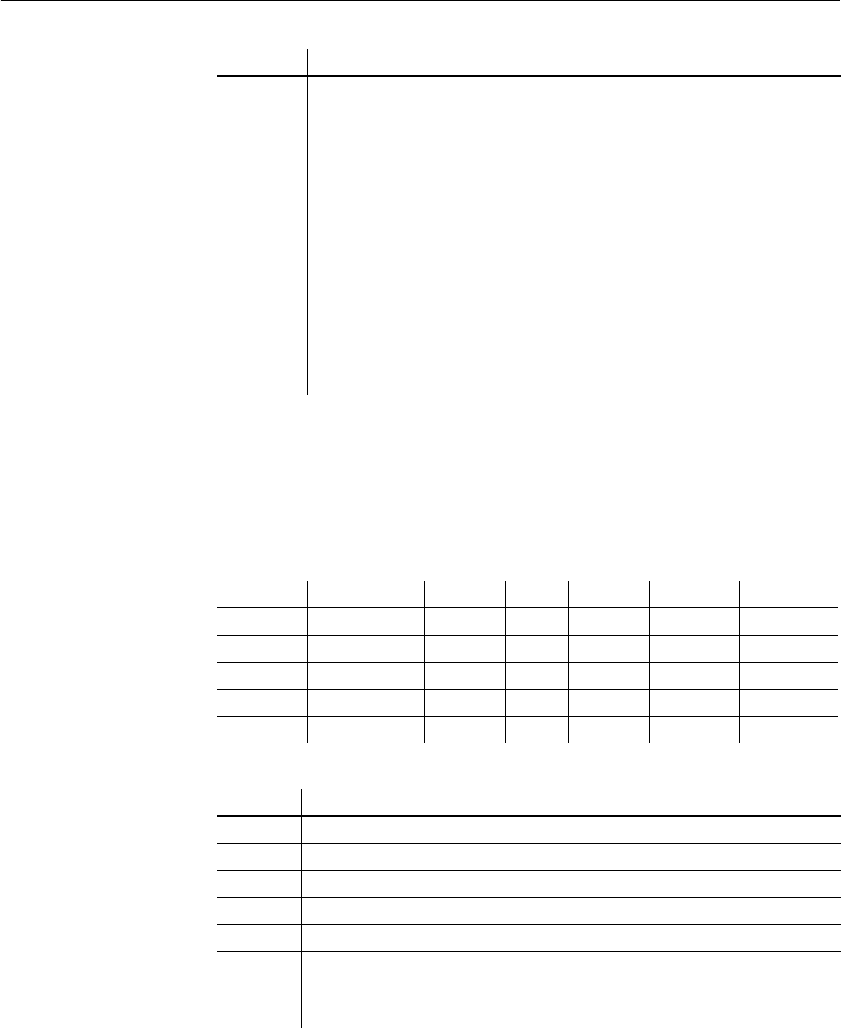
APPENDIX B The Extended Attribute System Tables
DataWindow Designer User’s Guide 459
DropDownListBox edit style (code 87)
Table B-12 shows a sample row in the PBCatEdt table for a DropDownListBox
edit style. Table B-13 shows the meaning of the values in Table B-12.
Table B-12: Sample row in PBCatEdt for a DropDownListBox edit style
Table B-13: Values used in DropDownListBox edit style sample
Flag 32-bit flag. Low-order four hex digits are generic edit type; high-order
four are styles within the type. A 1 in any bit indicates the corresponding
style is checked. A 0 in any bit indicates the corresponding style is
unchecked.
Bit 31: Left Text
Bit 30: 3D
Bit 29: Scale Circles
Bit 38: Not used (set to 0)
Bits 27 – 16 (3 hex digits): Not used (set to 0)
Bits 15 – 4 (3 hex digits): Always 0 for RadioButton edit style
Bit 3: Always 1 for RadioButton edit style
Bit 2: Always 0 for RadioButton edit style
Bit 1: Always 0 for RadioButton edit style
Bit 0: Always 0 for RadioButton edit style
Value Meaning
Name Edit Type Cntr Seqn Flag Work
MyEdit Limit 87 1 1 Flag Key
MyEdit Display1 87 1 2 0
MyEdit Data1 87 1 3 0
MyEdit Display2 87 1 4 0
MyEdit Data2 87 1 5 0
Value Meaning
Limit Character representation (in decimal) of the Limit value.
Key One-character accelerator key.
Display1 Display value for first entry in code table.
Data1 Data value for first entry in code table.
Display2 Display value for second entry in code table.
Data2 Data value for second entry in code table.
Display and data values are repeated in pairs for each entry in the code
table.


















