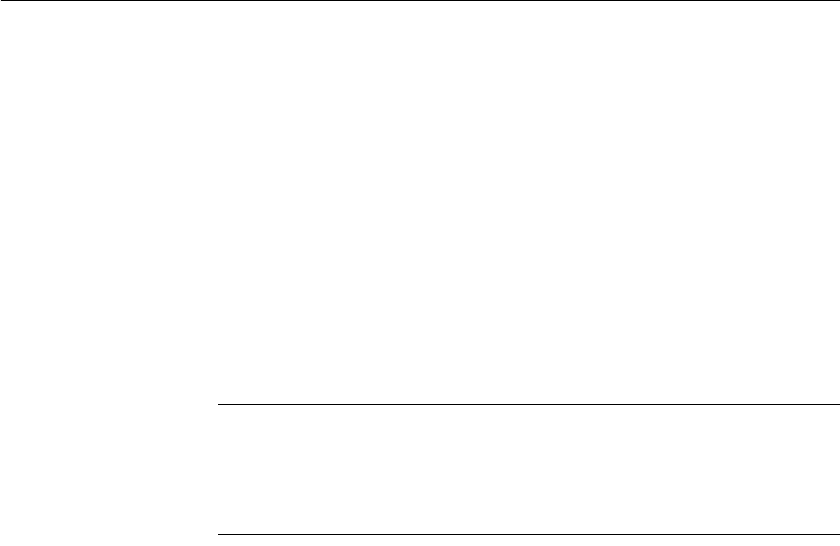
CHAPTER 5 Enhancing DataWindow Objects
DataWindow Designer User’s Guide 153
The header band
The header band contains heading information that is displayed at the top of
every screen or page. The presentation style determines the contents of the
header band:
• If the presentation style is Tabular, Grid, or N-Up, the headings defined for
the columns in the Database painter display in the header band and the
columns display on a single line across the detail band
• If the presentation style is Freeform, the header band is empty and labels
display in the detail band next to each column
You can specify additional heading information (such as a date) in the header
band and you can include pictures, graphic controls, and color to enhance the
appearance of the band.
Displaying the current date
To include the current date in the header, you place a computed field that uses
the
Today DataWindow expression function in the header band. For
information, see “Adding computed fields to a DataWindow object” on page
205.
The detail band
The detail band displays the retrieved data. It is also where the user enters new
data and updates existing data. The number of rows of data that display in the
DataWindow object at one time is determined by the following expression:
(Height of the DataWindow object – Height of headers and footers) /
Height of the detail band
The presentation style determines the contents of the detail band:
• If the presentation style is Tabular, Grid, N-Up, or Label, the detail band
displays column names, representing the columns
• If the presentation style is Freeform, the labels defined for the columns in
the Database painter display in the detail band with boxes for the data to
the right


















