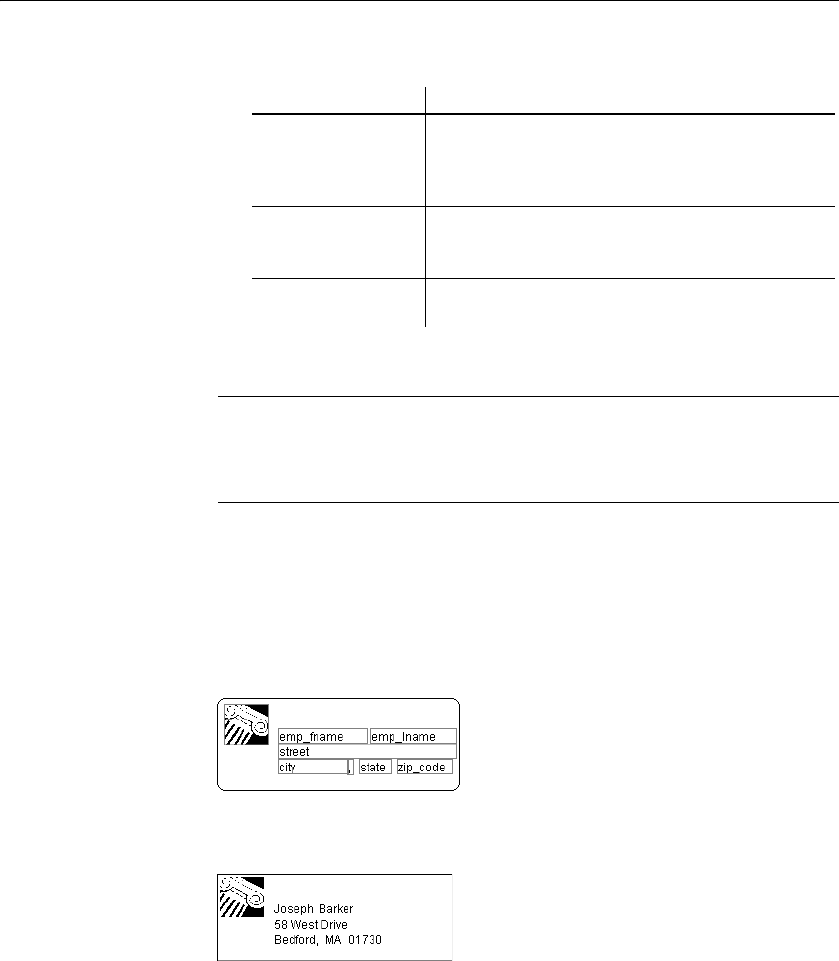
Reorganizing controls in a DataWindow object
220 DataWindow .NET
2 Select the Slide options you want:
These options are also available on PainterBar2.
If you are sliding columns up
Even blank columns have height; if you want columns to slide up, you need to
specify as Autosize Height all columns above them that might be blank and that
you want to slide other columns up through.
Example
In a mailing label that includes first and last names, as well as address
information, you can use sliding to combine the columns appropriately.
In the following label,
emp_lname, the comma, state, and zip_code are
specified as slide left. Edges are shown to indicate the spacing between the
columns. Notice that there is a small amount of space between controls. This
space is necessary for Slide Left to work properly:
When you preview (run) the DataWindow object, the last name, comma, state,
and zip code slide left to remove the blank space:
Option Description
Slide Left Slide the column or control to the left if there is nothing
to the left. Be sure the control does not overlap the
control to the left. Sliding left will not work if the
controls overlap.
Slide Up - All Above Slide the column or control up if there is nothing in the
row above. The row above must be completely empty
for the column or control to slide up.
Slide Up - Directly
Above
Slide the column or control up if there is nothing
directly above it in the row above.


















