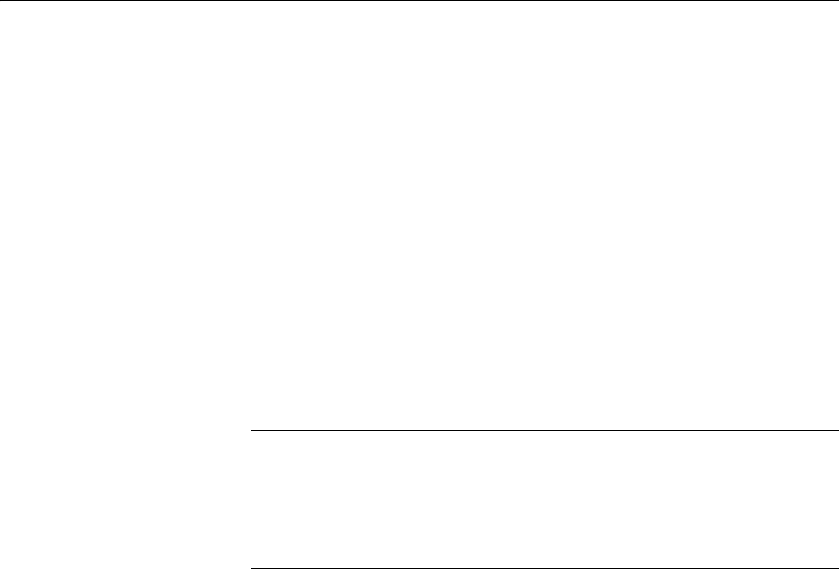
Using SQL Select
132 DataWindow .NET
For example, if you are retrieving information about employees, you can limit
the employees to those in Sales and Marketing, or to those in Sales and
Marketing who make more than $50,000.
❖ To define WHERE criteria:
1 Click the Where tab to make the Where view available (or select
View>Where if the Where view is not currently displayed).
Each row in the Where view is a place for entering an expression that
limits the retrieval of rows.
2 Click in the first row under Column to display columns in a drop-down
list, or select Columns from the pop-up menu.
3 Select the column you want to use in the left-hand side of the expression.
The equality (
=) operator displays in the Operator column.
Using a function or retrieval argument in the expression
To use a function, select Functions from the pop-up menu and click a listed
function. These are the functions provided by the DBMS.
To use a retrieval argument, select Arguments from the pop-up menu. You
must have defined a retrieval argument already.
4 (Optional) Change the default equality operator.
Enter the operator you want, or click to display a list of operators and
select an operator.
5 Under Value, specify the right-hand side of the expression. You can:
• Type a value.
• Paste a column, function, or retrieval argument (if there is one) by
selecting Columns, Functions, or Arguments from the pop-up menu.
• Paste a value from the database by selecting Value from the pop-up
menu, then selecting a value from the list of values retrieved from the
database. (It may take some time to display values if the column has
many values in the database.)
• Define a nested
SELECT statement by selecting Select from the pop-
up menu. In the Nested Select dialog box, you can define a nested
SELECT statement. Click Return when you have finished.
6 Continue to define additional
WHERE expressions as needed.


















