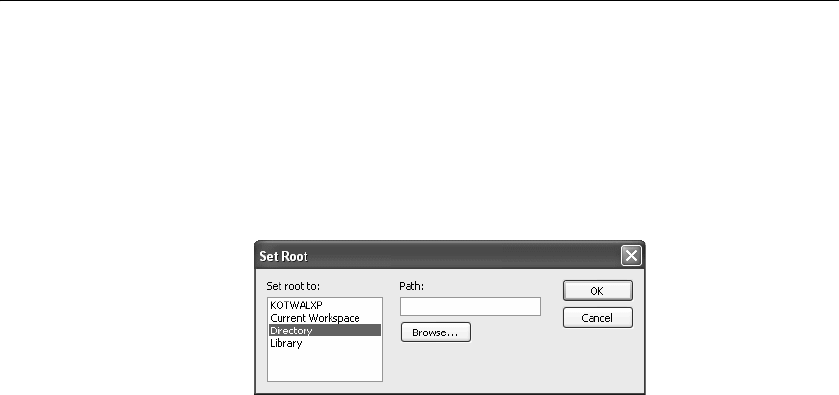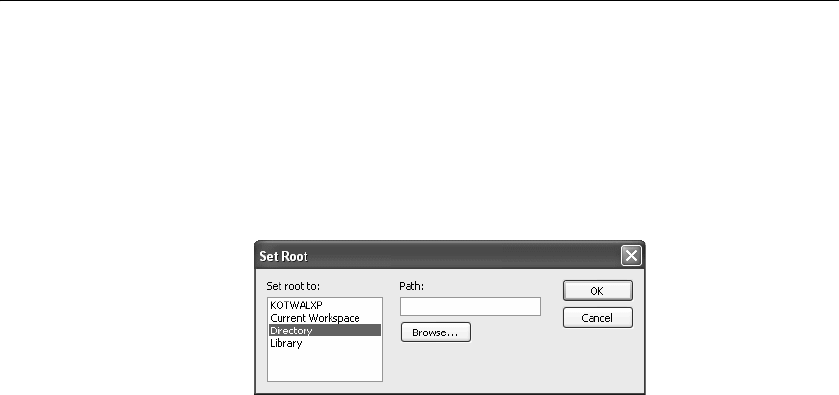
Working with libraries
42 DataWindow .NET
Setting the root
In either the Tree view or the List view, you can set the root location of the
view.
❖ To set the root of the current view:
1 In either view, select View>Set Root from the menu bar, or select Set Root
from the pop-up menu.
2 If you want the root to be a directory or library, type the path or browse to
the path.
If you set the root to the Library List in both the Tree view and the List view,
only the names of the libraries in the current project display in the Tree view
and the List view.
Moving back, forward, and up one level
You can also set a new root by moving back to where you were before, moving
forward to where you just were, or for the List view, moving up a level.
❖ To move back, forward, or up one level:
• Select View>Back, View>Forward, or View>Up One Level from the
menu bar, or select Back, Forward, or Up One Level from the pop-up
menu.
The name of the location you are moving back to or forward to is appended
to Back and Forward.