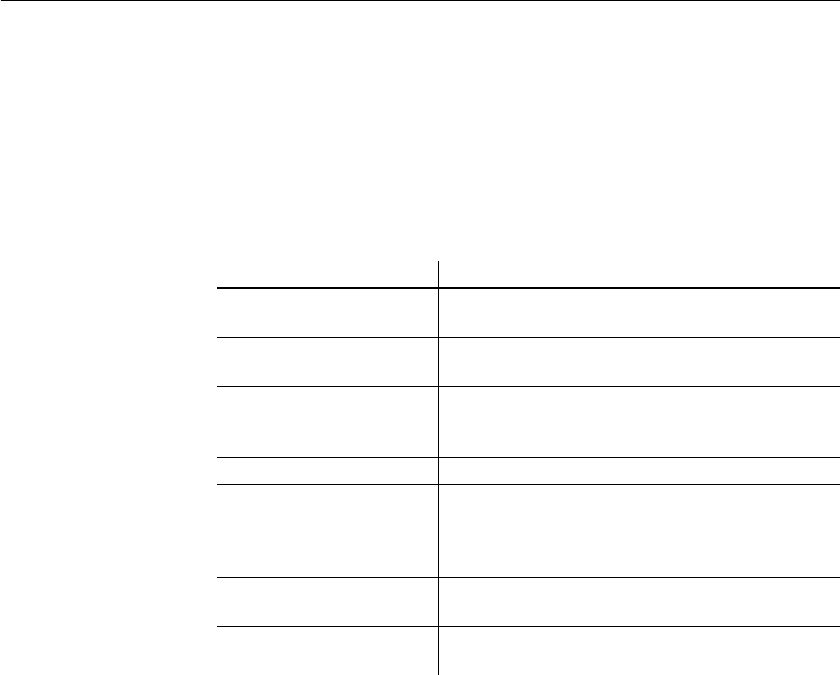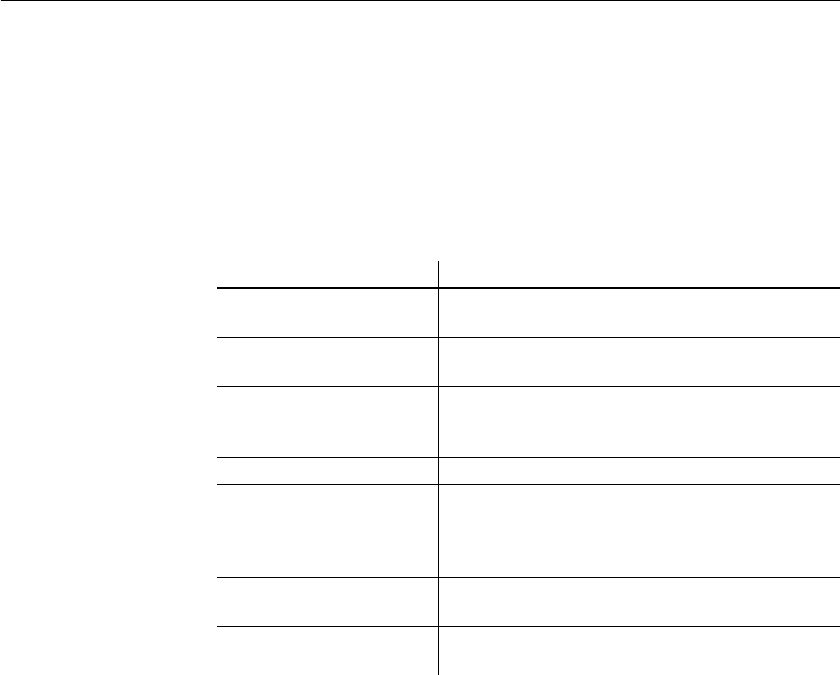
CHAPTER 1 Working with DataWindow Designer
DataWindow Designer User’s Guide 29
Using online Help
DataWindow Designer has online Help that provides both reference and
task-oriented information. Context-sensitive and reference information is
provided in Windows Help format. Task-oriented information is provided in
compiled HTML Help (CHM) format.
How to access Help
You can get Help in any of the ways listed in Table 1-7.
Table 1-7: Accessing Help
Learning to use online
Help
To get information on using Help, press F1 anywhere within online Help.
Using the pop-up
menu
DataWindow Designer online Help provides a pop-up menu with shortcuts to
features available on the Help menu bar. To display the pop-up menu in online
Help, click the right mouse button.
Sybooks CD and Web
site
DataWindow .NET books are also provided on the Sybooks CD and the Sybase
Product Manuals Web site. For more information, see “Other sources of
information” on page xv.
Approach What it does
Use the Help menu on the
menu bar or press F1
Displays the Help contents.
Add a Help button to the
PowerBar and click it
Displays the Help contents.
In a wizard, click the Help
button [?] in the upper right
corner of the window
The pointer displays with a question mark so that you
can get context-sensitive Help. Point and click in a
field you need Help on.
In a wizard, press F1 Context-sensitive Help for the current field displays.
In the Properties view in the
DataWindow painter, select
Help from the pop-up menu
on any tab page
Displays a Help topic from which you can get Help on
the properties for the object or control whose
properties are displaying in the Properties view.
Click the Help button in a
dialog box
Displays information about that dialog box.
Click the Online Books
button on the Help window
Open the compiled HTML books