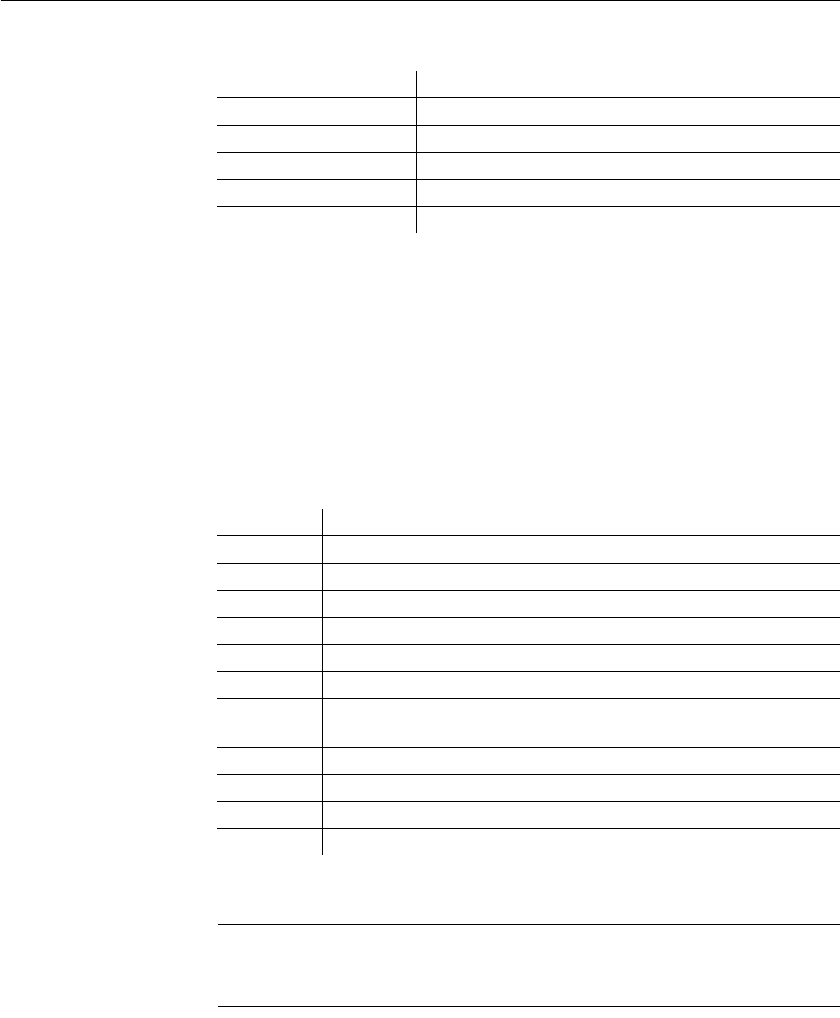
CHAPTER 8 Displaying and Validating Data
DataWindow Designer User’s Guide 237
Table 8-5: Date display format examples
Time display formats
Time display formats can have two sections. The first is required and contains
the format for times; the second is optional and specifies how to represent
NULLs:
time-format;null-format
Special characters
Table 8-6 shows characters that have special meaning in time display formats.
Table 8-6: Characters with special meaning in time display formats
Colons, slashes, and spaces display as entered in the mask.
24-hour format is the default
Times display in 24-hour format unless you specify AM/PM, am/pm, A/P, or
a/p.
Format Displays
[red]m/d/yy 1/30/98 in red
d-mmm-yy 30-Jan-98
dd-mmmm 30-January
mmm-yy Jan-98
dddd, mmm d, yyyy Friday, Jan 30, 1998
Character Meaning
h Hour with no leading zero (for example, 1)
hh Hour with leading zero if appropriate (for example, 01)
m Minute with no leading zero (must follow h or hh)
mm Minute with leading zero if appropriate (must follow h or hh)
s Second with no leading zero (must follow m or mm)
ss Second with leading zero (must follow m or mm)
ffffff Microseconds with no leading zeros. You can enter one to six f’s; each
f represents a fraction of a second (must follow s or ss)
AM/PM Two-character, uppercase abbreviation (AM or PM as appropriate)
am/pm Two-character, lowercase abbreviation (am or pm as appropriate)
A/P One-character, uppercase abbreviation (A or P as appropriate)
a/p One-character, lowercase abbreviation (a or p as appropriate)


















