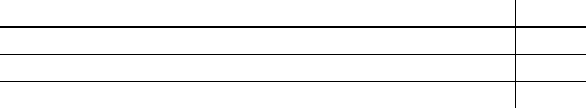
DataWindow Designer User’s Guide 265
CHAPTER 9
Filtering, Sorting, and Grouping
Rows
About this chapter
This chapter describes how you can customize your DataWindow object
by doing the following in the DataWindow painter:
• Defining filters to limit which of the retrieved rows are displayed in
the DataWindow object
• Sorting rows after they have been retrieved from the database
• Displaying the rows in groups and calculating statistics on each group
Contents
Filtering rows
You can use WHERE and HAVING clauses and retrieval arguments in the
SQL
SELECT statement for the DataWindow object to limit the data that
is retrieved from the database. This reduces retrieval time and space
requirements at runtime.
However, you may want to further limit the data that displays in the
DataWindow object. For example, you might want to:
• Retrieve many rows and initially display only a subset (perhaps
allowing the user to specify a different subset of rows to display at
runtime)
• Limit the data that is displayed using DataWindow expression
functions (such as
If) that are not valid in the SELECT statement
Topic Page
Filtering rows 265
Sorting rows 267
Grouping rows 270


















