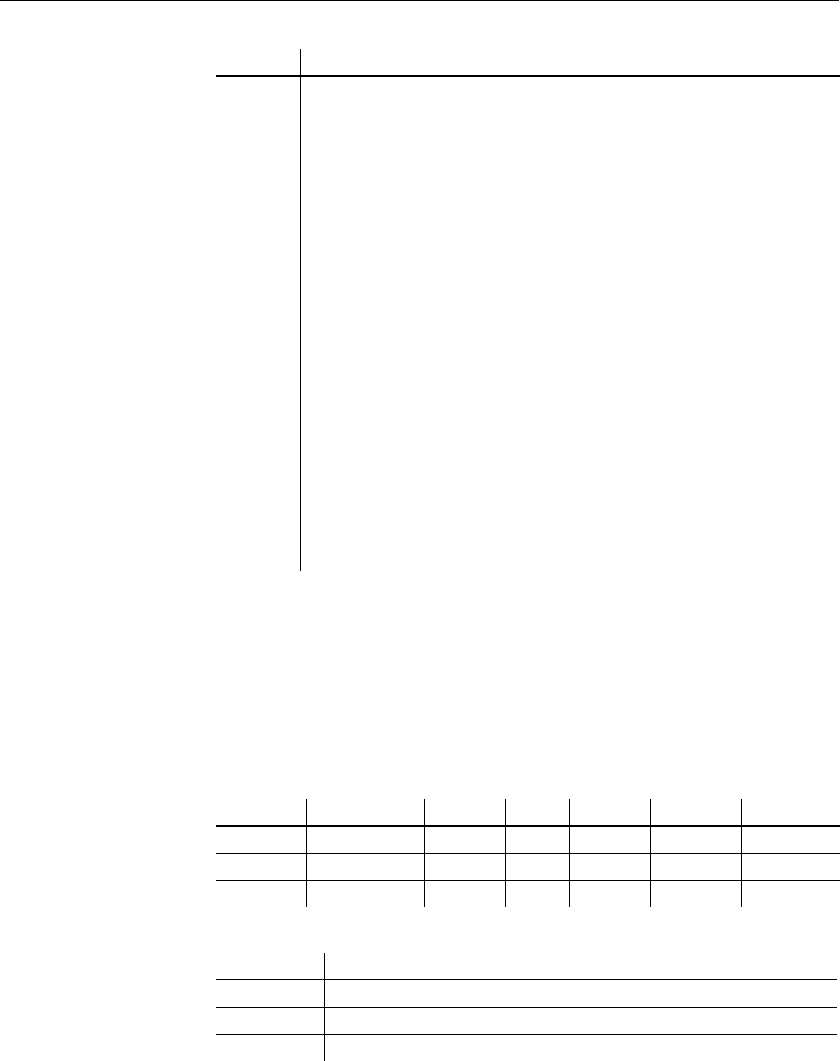
Edit style types for the PBCatEdt table
460 DataWindow .NET
DropDownDataWindow edit style (code 88)
Table B-14 shows a sample row in the PBCatEdt table for a
DropDownDataWindow edit style. Table B-15 shows the meaning of the
values in Table B-14.
Table B-14: Sample row in PBCatEdt for a DropDownDataWindow edit
style
Table B-15: Values used in DropDownDataWindow edit style sample
Flag 32-bit flag. Low-order four hex digits are generic edit type; high-order
four are styles within the type. A 1 in any bit indicates the corresponding
style is checked. A 0 in any bit indicates the corresponding style is
unchecked.
Bit 31: Sorted
Bit 30: Allow editing
Bit 29: Auto HScroll
Bit 28: VScroll bar
Bit 27: Always show list
Bit 26: Always show arrow
Bit 25: Uppercase
Bit 24: Lowercase (if bits 25 and 24 are both 0, then case is Any)
Bit 23: Empty string is
NULL
Bit 22: Required field
Bit 21: Not used (set to 0)
Bit 20: Not used (set to 0)
Bits 19 – 16 (1 hex digit): Not used (set to 0)
Bits 15 – 4 (3 hex digits): Always 0 for DropDownListBox edit style
Bit 3: Always 0 for DropDownListBox edit style
Bit 2: Always 0 for DropDownListBox edit style
Bit 1: Always 1 for DropDownListBox edit style
Bit 0: Always 0 for DropDownListBox edit style
Value Meaning
Name Edit Type Cntr Seqn Flag Work
MyEdit DataWin 88 1 1 Flag Limit
MyEdit DataCol 88 1 2 0 Key
MyEdit DisplayCol 88 1 3 0 Width%
Value Meaning
DataWin Name of DataWindow object to use.
DataCol Data column from DataWindow object.
DisplayCol Display column from DataWindow object.


















