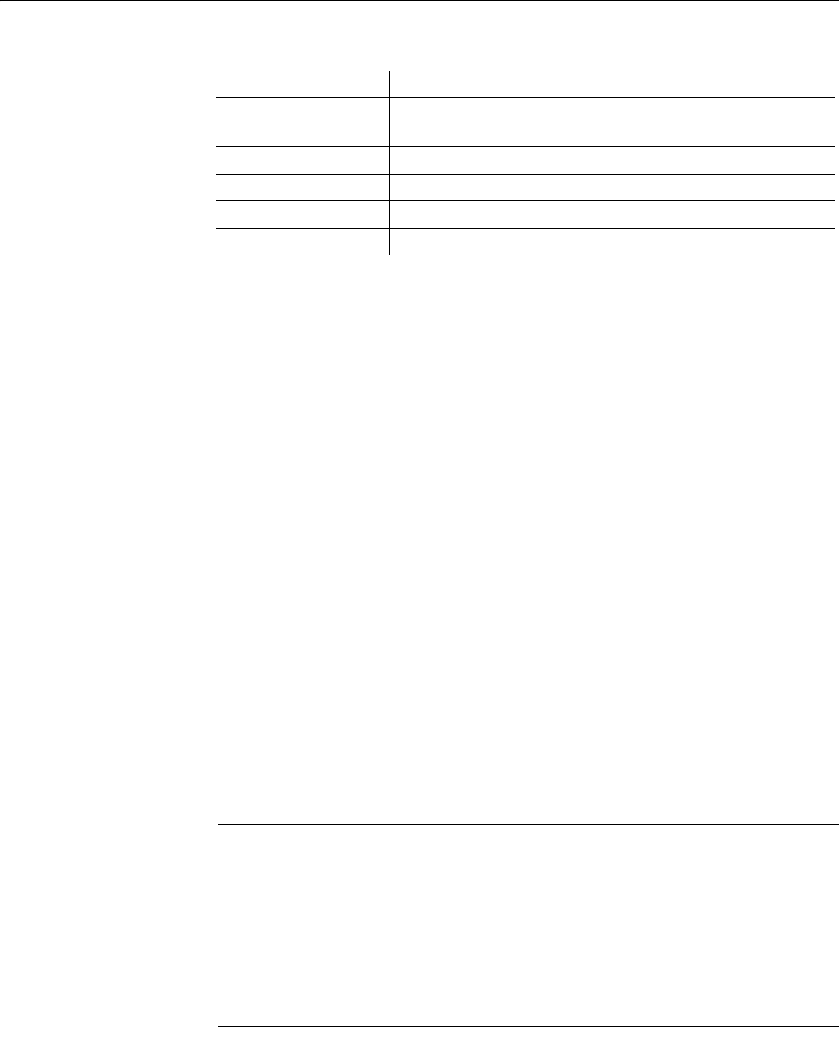
Working with tables
74 DataWindow .NET
Table 3-6: Extended attribute system tables
Opening and
displaying system
tables
You can open system tables like other tables, in the Database painter.
By default, DataWindow Designer shows only user-created tables in the
Objects view. If you highlight Tables and select Show System Tables from the
pop-up menu, DataWindow Designer also displays system tables.
Creating and editing Sybase Adaptive Server temporary tables
You can create and edit temporary tables in the Database painter, SQL painter,
or DataWindow painter when you use the PowerBuilder SYC native driver to
connect to an ASE database. Temporary tables persist for the duration of a
database connection, residing in a special database called “
tempdb”.
You add a temporary table to the
tempdb database by assigning a name that
starts with the # character when you create a new table in a PowerBuilder
painter. (Temporary tables must start with the # character.)
After you create a temporary table, you can create indexes and a primary key
for the table. If you define a unique index or primary key, you can execute
INSERT, UPDATE, and DELETE statements for a temporary table. Selecting
Edit Data from the pop-up menu of a temporary table retrieves data that you
store in that table.
Standard catalog query limitations
When you click Refresh from the pop-up menu for the Tables node in the
Database painter or the Objects view of the DataWindow painter, the list of
tables displays temporary tables even though they exist only in the
tempdb
database. However, once you refresh table definitions from the database, the
Objects view can no longer list the index or primary key information of the
temporary tables, and the Layout view can no longer display that information
graphically.
This system table Stores this extended attribute information
PBCatCol Column data such as name, header and label for reports and
DataWindow objects, and header and label positions
PBCatEdt Edit style names and definitions
PBCatFmt Display format names and definitions
PBCatTbl Table data such as name, fonts, and comments
PBCatVld Validation rule names and definitions


















