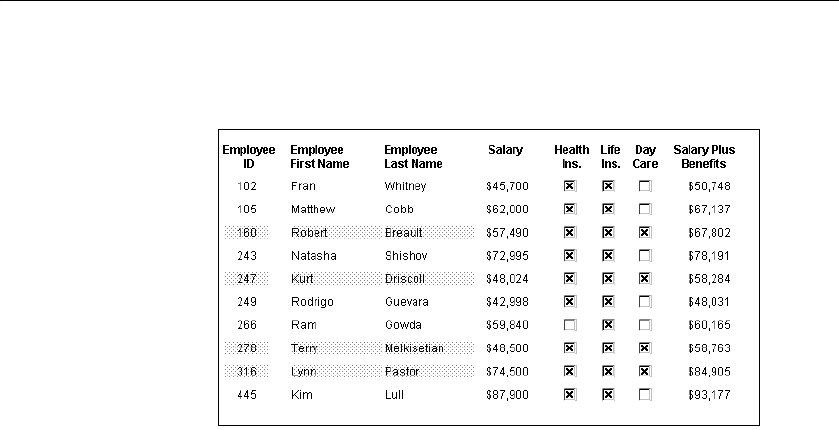
Supplying property values
298 DataWindow .NET
The following is a portion of the resulting DataWindow object. Notice that the
employee ID, first name, and last name have a gray background if the
employee uses the day care benefit:
Border
Description
The type of border for the control.
In the painter
Border on the General page in the Properties view.
Value
A number that specifies the type of border. Values are:
0—None
1—Shadow box
2—Box
3—Resize
4—Underline
5—3D Lowered
6—3D Raised
Example
The following statement specifies that if the person represented by the current
row has a status of L (on leave), the status column displays with a Shadow box
border:
If(status = 'L', 1, 0)
In this example, the condition is applied to the Border property of the status
column.


















