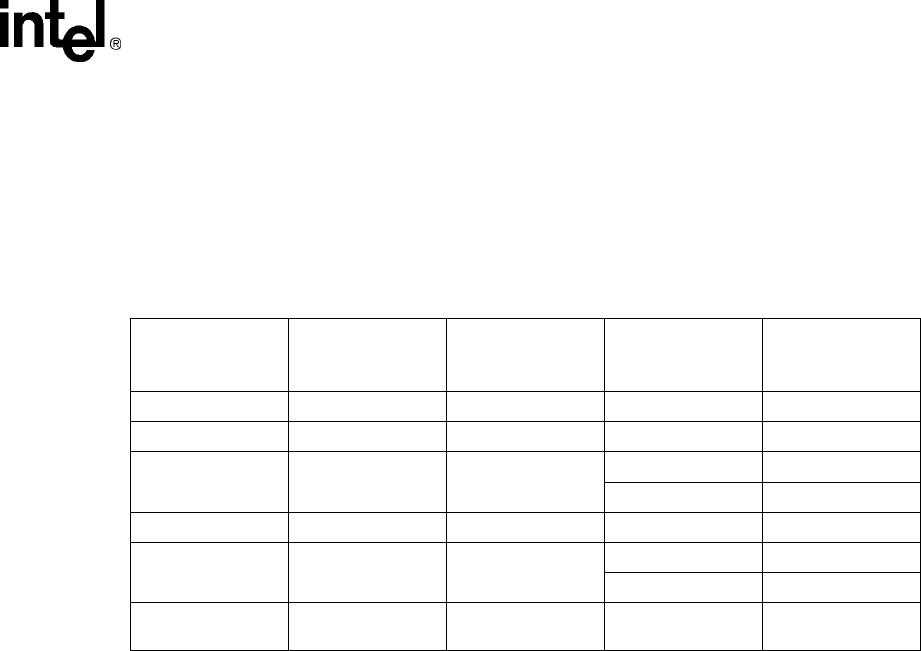
SA-1100 Developer’s Manual 11-27
Peripheral Control Module
Table 11-8 shows the LCD data pins and GPIO pins used for each mode of operation and the
ordering of pixels delivered to a screen for each mode of operation. Figure 11-8 shows the LCD
data pin pixel ordering. Note that when dual-panel color operation is enabled, the user must
configure GPIO pins 2 through 9 as outputs by setting bits 2..9 within the GPIO pin direction
register (GPDR) and GPIO alternate function register (GAFR). See the Section 9.1,
“General-Purpose I/O” on page 9-1 for configuration information. Also note that SDS is ignored in
active mode (PAS=1).
.
1
Double-pixel data mode (DPD) = 1.
Table 11-8. LCD Controller Data Pin Utilization
Color/
Monochrome
Panel
Single/
Dual Panel
Passive/
Active Panel
Screen Portion Pins
Monochrome Single Passive Whole LDD<3:0>
Monochrome Single Passive Whole LDD<7:0>
1
Monochrome Dual Passive Top LDD<3:0>
Bottom LDD<7:4>
Color Single Passive Whole LDD<7:0>
Color Dual Passive Top LDD<7:0>
Bottom GPIO<9:2>
Color Single Active Whole GPIO<9:2>,
LDD<7:0>


















