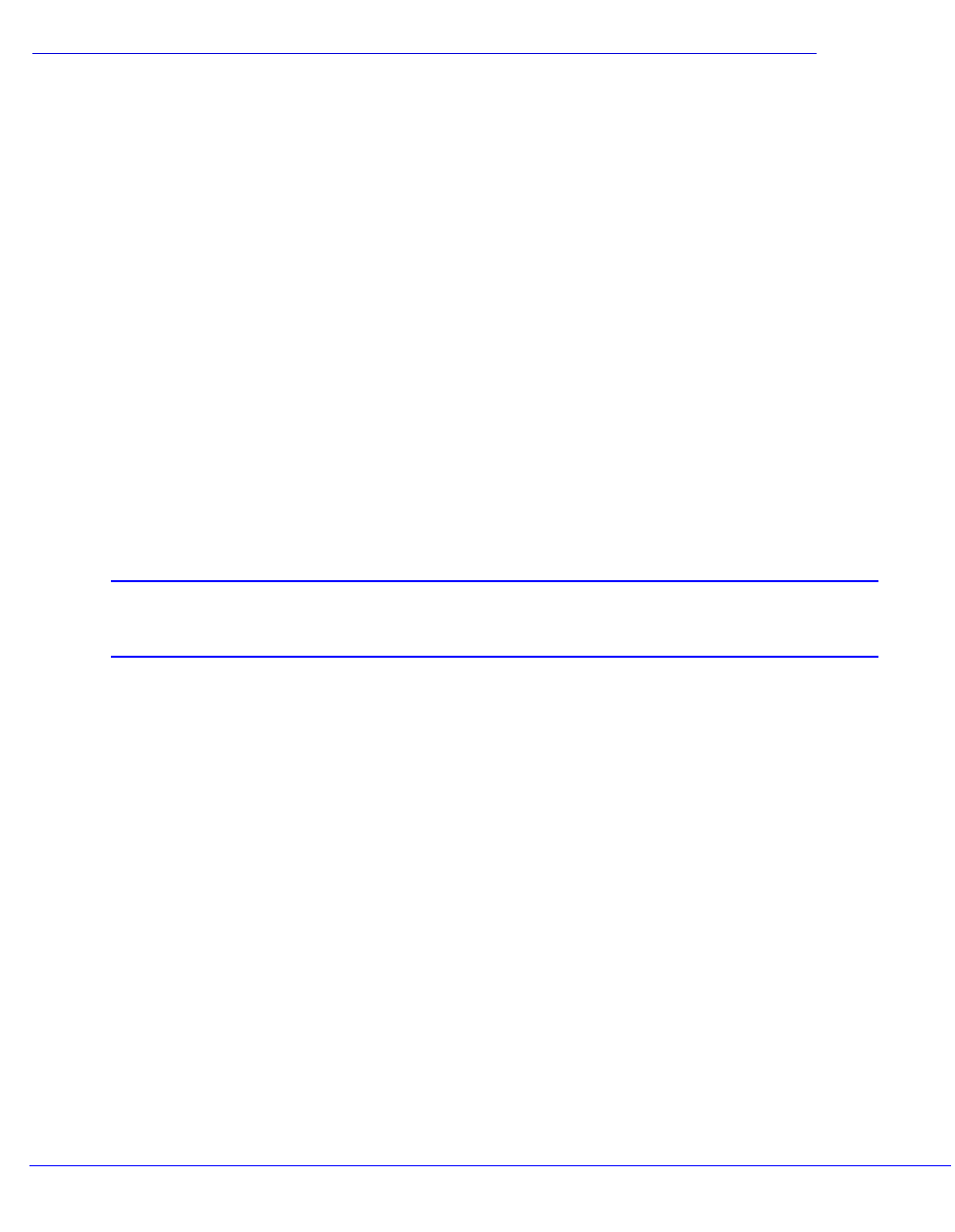
11
1
1. Introduction
This chapter provides an overview of the features and capabilities of the ProSafe Gigabit Quad
WAN SSL VPN Firewall SRX5308 and explains how to log in to the device and use its web
management interface. The chapter contains the following sections:
• What Is the ProSafe Gigabit Quad WAN SSL VPN Firewall SRX5308?
• Key Features and Capabilities
• Package Contents
• Hardware Features
• Choose a Location for the VPN Firewall
• Log In to the VPN Firewall
• Web Management Interface Menu Layout
• Requirements for Entering IP Addresses
Note: For more information about the topics covered in this manual, visit
the SRX5308 support website at http://support.netgear.com.
What Is the ProSafe Gigabit Quad WAN SSL VPN Firewall
SRX5308?
The ProSafe Gigabit Quad WAN SSL VPN Firewall SRX5308, hereafter referred to as the
VPN firewall, connects your local area network (LAN) to the Internet through up to four
external broadband access devices such as cable or DSL modems or satellite or wireless
Internet dishes. Four wide area network (WAN) ports allow you to increase effective data rate
to the Internet by utilizing all WAN ports to carry session traffic or to maintain backup
connections in case of failure of your primary Internet connection.
The VPN firewall routes both IPv4 and IPv6 traffic. A powerful, flexible firewall protects your
IPv4 and IPv6 networks from denial of service (DoS) attacks, unwanted traffic, and traffic
with objectionable content. IPv6 traffic is supported through 6to4 and Intra-Site Automatic
Tunnel Addressing Protocol (ISATAP) tunnels.


















