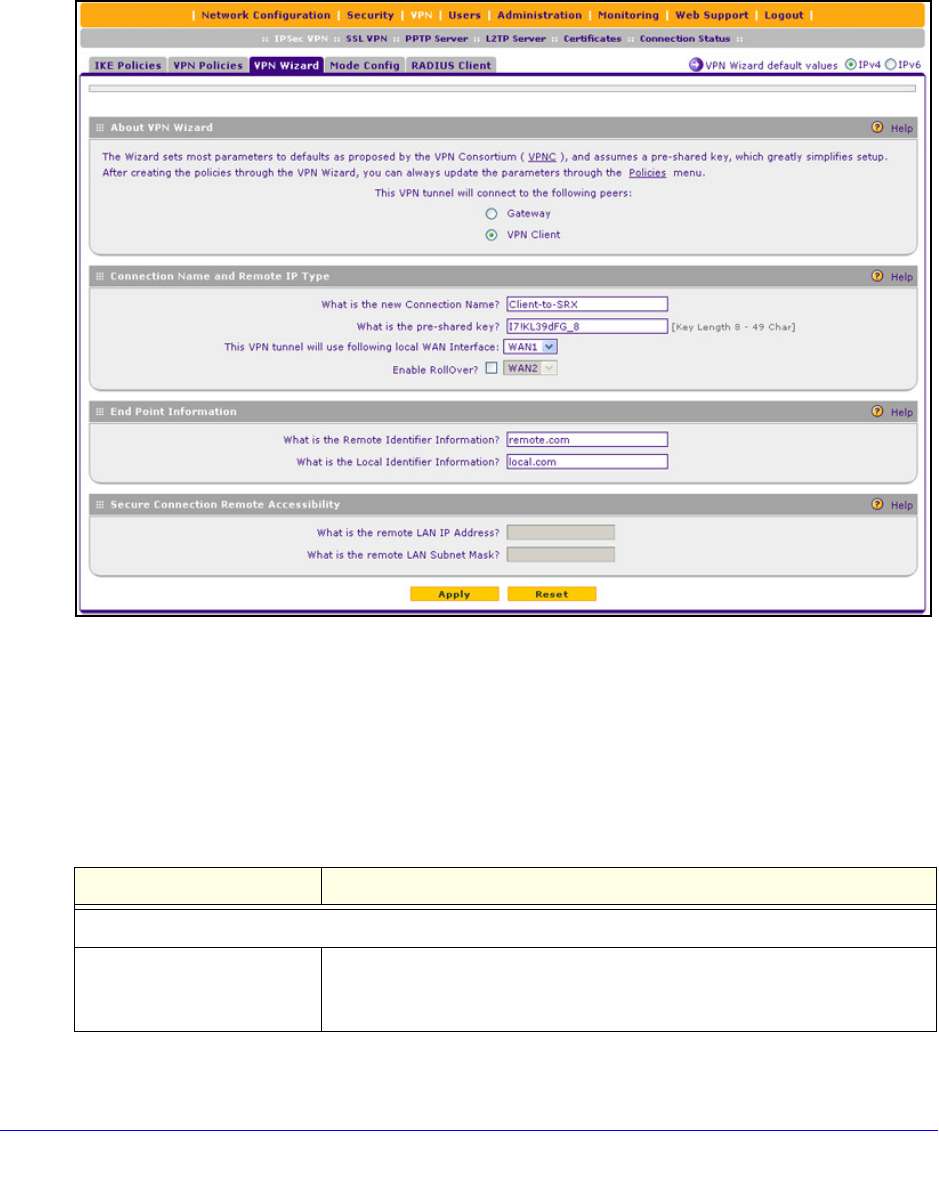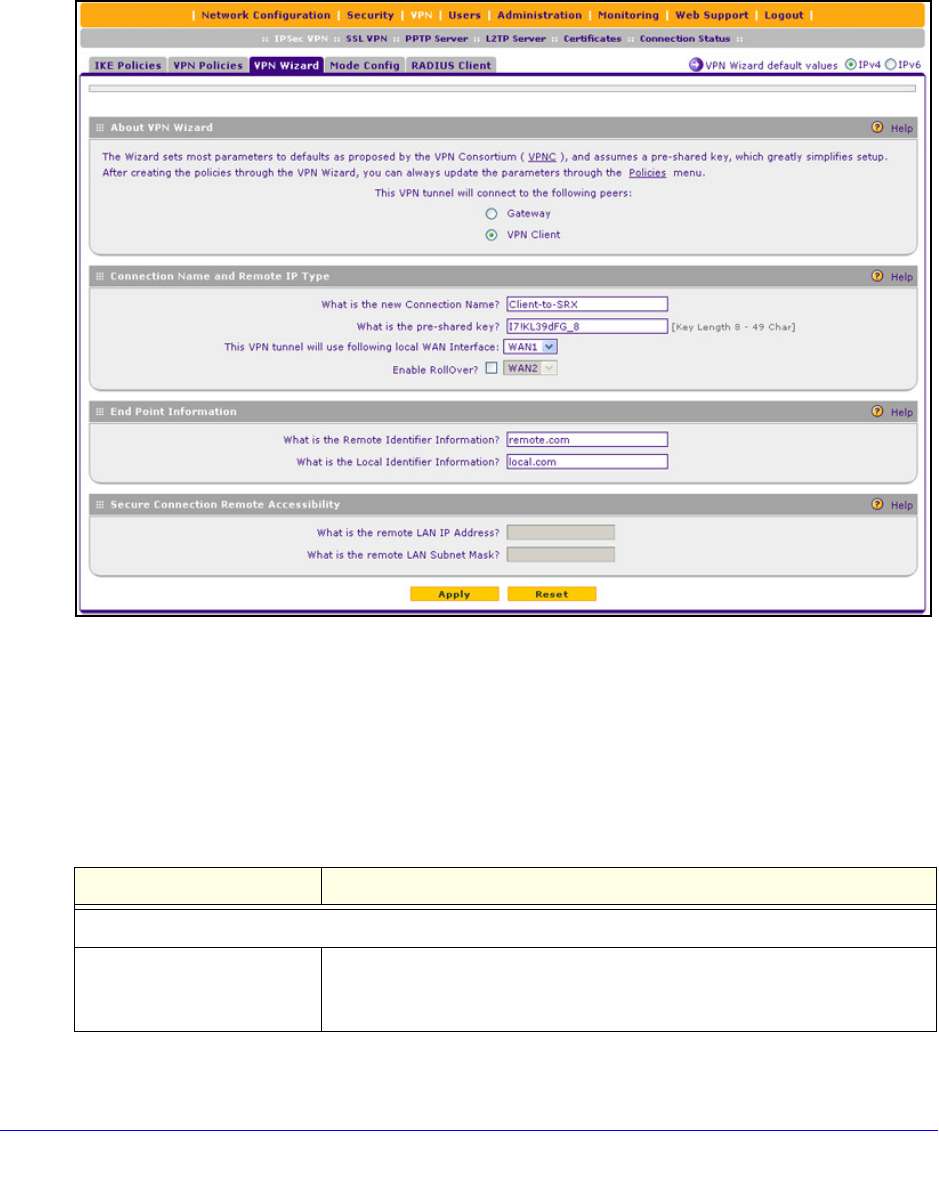
Virtual Private Networking Using IPSec and L2TP Connections
207
ProSafe Gigabit Quad WAN SSL VPN Firewall SRX5308
Use the VPN Wizard to Configure the Gateway for a Client Tunnel
To set up a client-to-gateway VPN tunnel using the VPN Wizard:
1. Select VPN >
IPSec VPN > VPN Wizard. In the upper right of the screen, the IPv4 radio
button is selected by default. The VPN Wizard screen displays the IPv4 settings. (The
following figure contains an example.)
Figure 132.
To display the wizard default settings, click the VPN Wizard default values option arrow
in the upper right of the screen. A pop-up screen displays (see Figure 123 on p
age 200),
showing the wizard default values. After you have comple
ted the wizard, you can modify
these settings for the tunnel policy that you have set up.
2. Complet
e the settings as explained in the following table:
Table 45. IPSec VPN Wizard settings for a client-to-gateway tunnel
Setting Description
About VPN Wizard
This VPN tunnel will connect
to the follo
wing peers
Select the VPN Client radio button. The default remote FQDN (remote.com)
and the default local FQDN (local.com) display in the End Point Information
section of the screen.