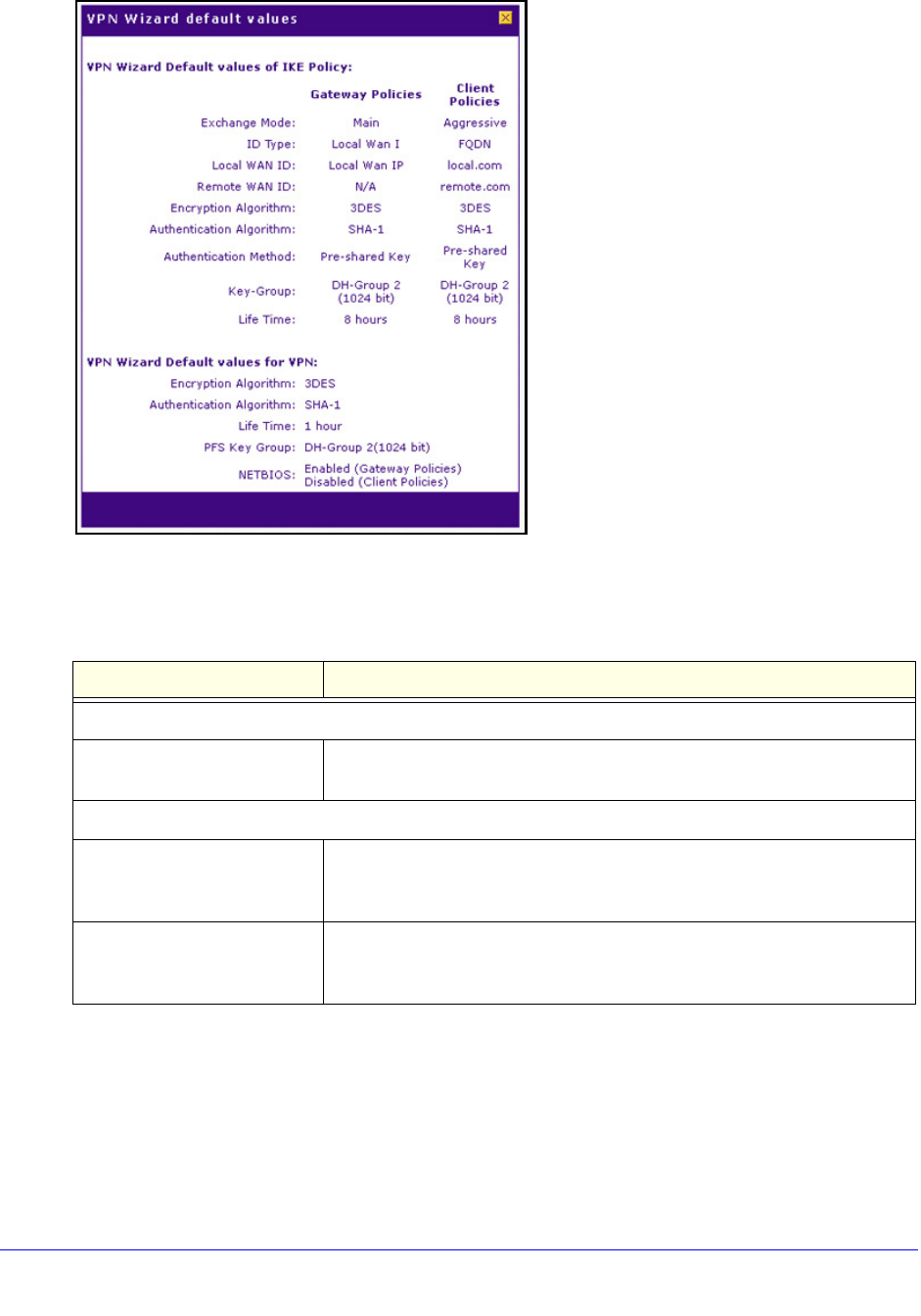
Virtual Private Networking Using IPSec and L2TP Connections
200
ProSafe Gigabit Quad WAN SSL VPN Firewall SRX5308
Figure 123.
2. Complete the settings as explained in the following table:
Table 43. IPSec VPN Wizard settings for an IPv4 gateway-to-gateway tunnel
Setting Description
About VPN Wizard
This VPN tunnel will connect
to th
e following peers
Select the Gateway radio button. The local WAN port’s IP address or
Internet name displays in the End Point Information section of the screen.
Connection Name and Remote IP Type
What is the new Connection
Na
me?
Enter a descriptive name for the connection. This name is used to help you
to manage the VPN settings; the name is not supplied to the remote VPN
endpoint.
What is the pre-shared key? Enter a pre-shared key. The key needs to be entered both here and on the
re
mote VPN gateway. This key needs to have a minimum length of
8 characters and should not exceed 49 characters.


















