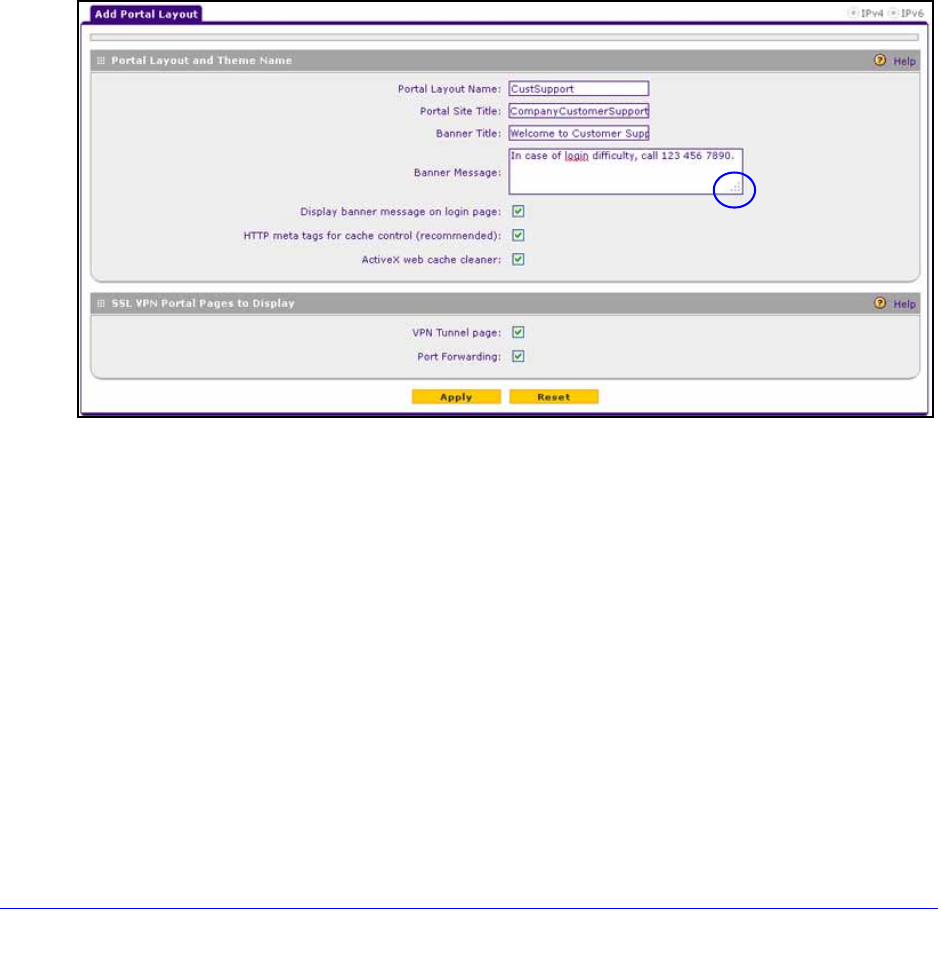
Virtual Private Networking Using SSL Connections
272
ProSafe Gigabit Quad WAN SSL VPN Firewall SRX5308
• Portal URL:
- Portal URL (IPv4). The IPv4 URL at which the portal can be accessed. The IPv4
address in the URL is the public WAN address of the VPN firewall (see Configure
the IPv4 Internet Connection and WAN Settings o
n page 28). Both the IPv4 URL
and the IPv6 URL can be active simultaneously.
- Port
al URL (IPv6). The IPv6 URL at which the portal can be accessed. The IPv6
address in the URL is the public WAN address of the VPN firewall (see Configure
the IPv6 Internet Connection and WAN Settings o
n page 51). Both the IPv6 URL
and the IPv4 URL can be active simultaneously.
• Action. Th
e table buttons, which allow you to edit the portal layout or set it as the
default.
3. Under th
e List of Layouts table, click the Add table button. The Add Portal Layout screen
displays. (The following figure shows an example.)
Figure 181.


















