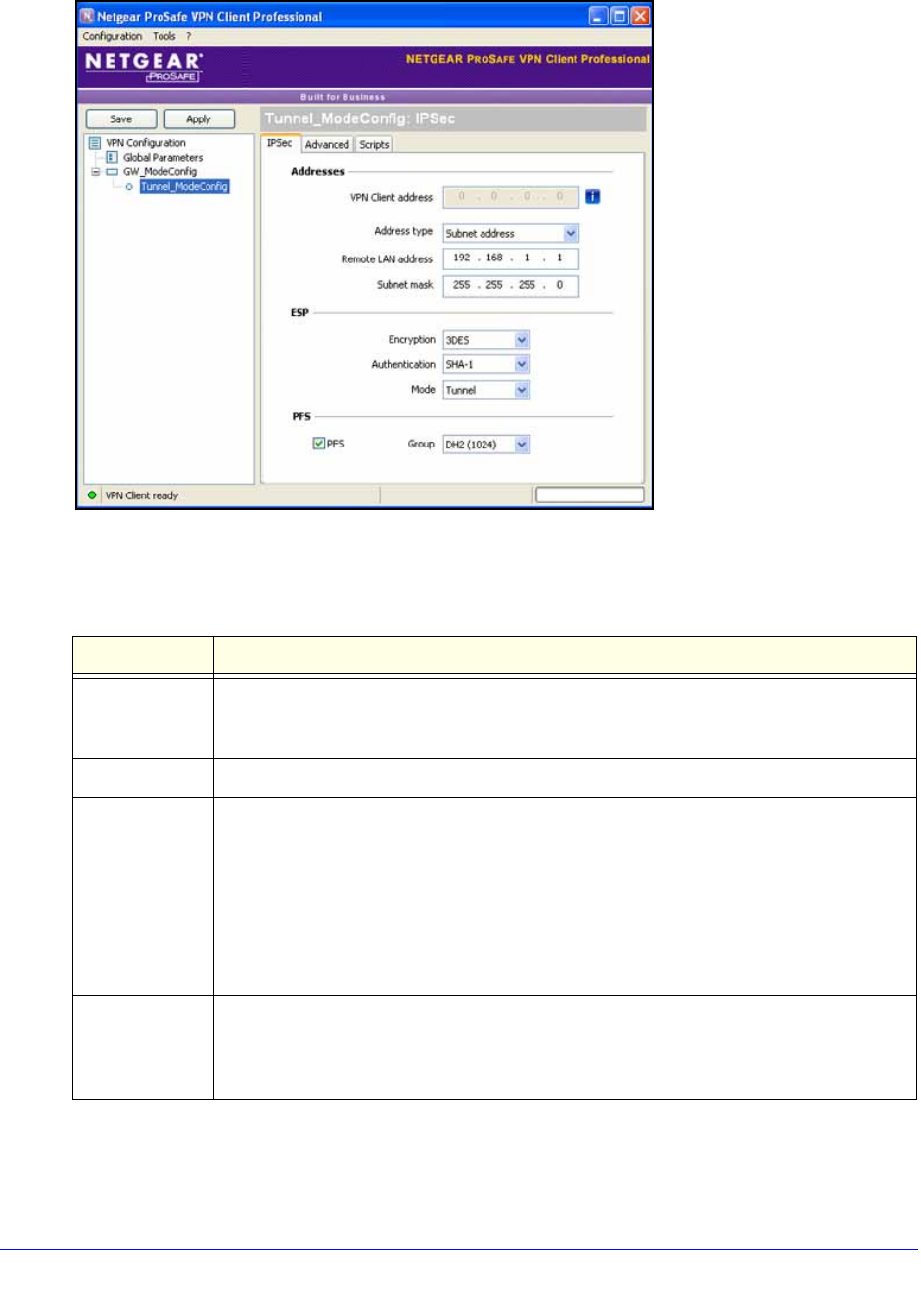
Virtual Private Networking Using IPSec and L2TP Connections
256
ProSafe Gigabit Quad WAN SSL VPN Firewall SRX5308
Figure 167.
3. Specify the settings that are explained in the following table.
Table 62. VPN client IPSec configuration settings (Mode Config)
Setting Description
VPN Client
ad
dress
This field is masked out because Mode Config is selected. After an IPSec connection is
established, the IP address that is issued by the VPN firewall displays in this field (see
Figure 172 on page 260).
Address Type Select Su
bnet address from the drop-down list.
Remote host
ad
dress
The address that you need to enter depends on whether you have specified a LAN IP
network address in the Local IP Address field on the Add Mode Config Record screen of
the VPN firewall:
• If you left the Local IP Address field blank, enter the
VPN firewall’s default LAN IP
address as the remote host address that opens the VPN tunnel. For example, enter
192.168.1.1.
• If you specified a LAN IP network address in the Local IP Address field, enter the
a
ddress that you specified as the remote host address that opens the VPN tunnel.
Subnet mask Enter 25
5.255.255.0 as the remote subnet mask of the VPN firewall that opens the VPN
tunnel. This is the LAN IP subnet mask that you specified in the Local Subnet Mask field
on the Add Mode Config Record screen of the VPN firewall. If you left the Local Subnet
Mask field blank, enter the VPN firewall’s default IP subnet mask.


















