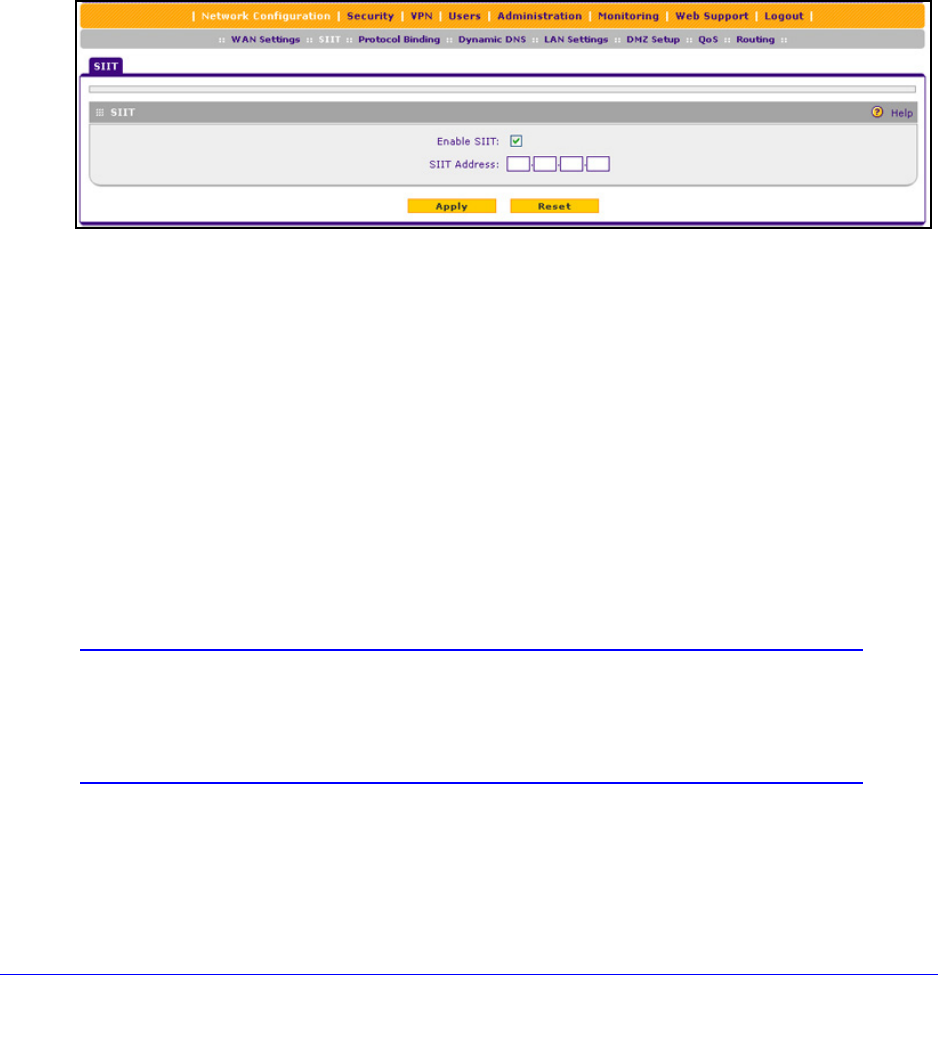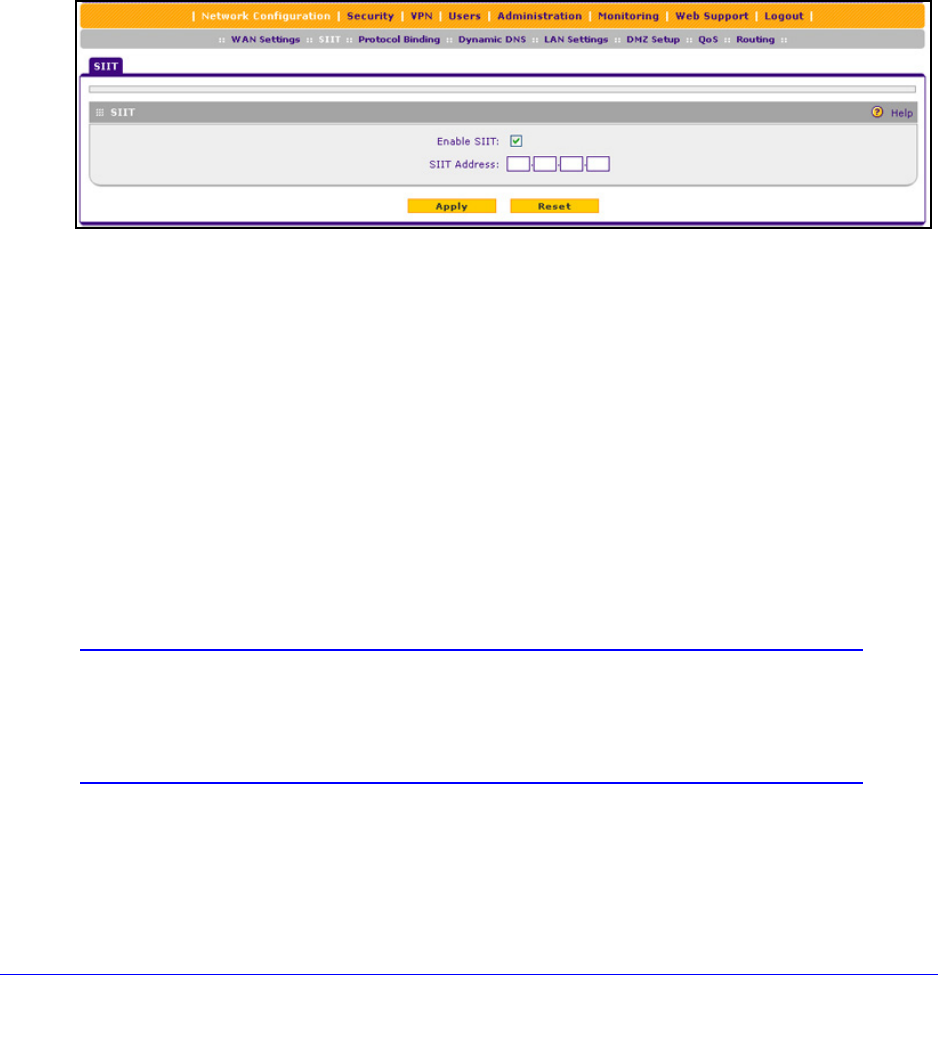
IPv4 and IPv6 Internet and WAN Settings
67
ProSafe Gigabit Quad WAN SSL VPN Firewall SRX5308
SIIT functions with IPv4-translated addresses, which are addresses of the format
0::ffff:0:0:0/96 for IPv6-enabled devices. You can substitute an IPv4 address in the format
a.b.c.d for part of the IPv6 address so that the IPv4-translated address becomes
0::ffff:0:a.b.c.d/96.
For SIIT to function, the routing mode needs to be IPv4 / IPv6. NETGEAR’s implementation of
SIIT lets you enter a single IPv4 address on the SIIT screen. This IPv4 address is then used
in the IPv4-translated address for IPv6 devices to enable communication between IPv4-only
devices on the VPN firewall’s LAN and IPv6-only devices on the WAN.
To configure SIIT:
1. Select Network Configuration > SIIT. The SIIT screen displays:
Figure 40.
2. Select the Enable SIIT check box.
3. In the SI
IT Address fields, enter the IPv4 address that should be used in the
IPv4-translated address for IPv6 devices.
4. Click App
ly to save your changes.
Configure Advanced WAN Options and Other Tasks
The advanced options include configuring the maximum transmission unit (MTU) size, port
speed, and VPN firewall’s MAC address, and setting a rate limit on the traffic that is being
forwarded by the VPN firewall. You can also configure the failure detection method for the
auto-rollover mode.
Note: Although you can access the WAN Advanced Options screen for a
WAN interface only through the WAN IPv4 ISP Settings screen, the
advanced options apply to both IPv4 and IPv6 WAN connections.
However, the failure detection method applies only to IPv4 settings.