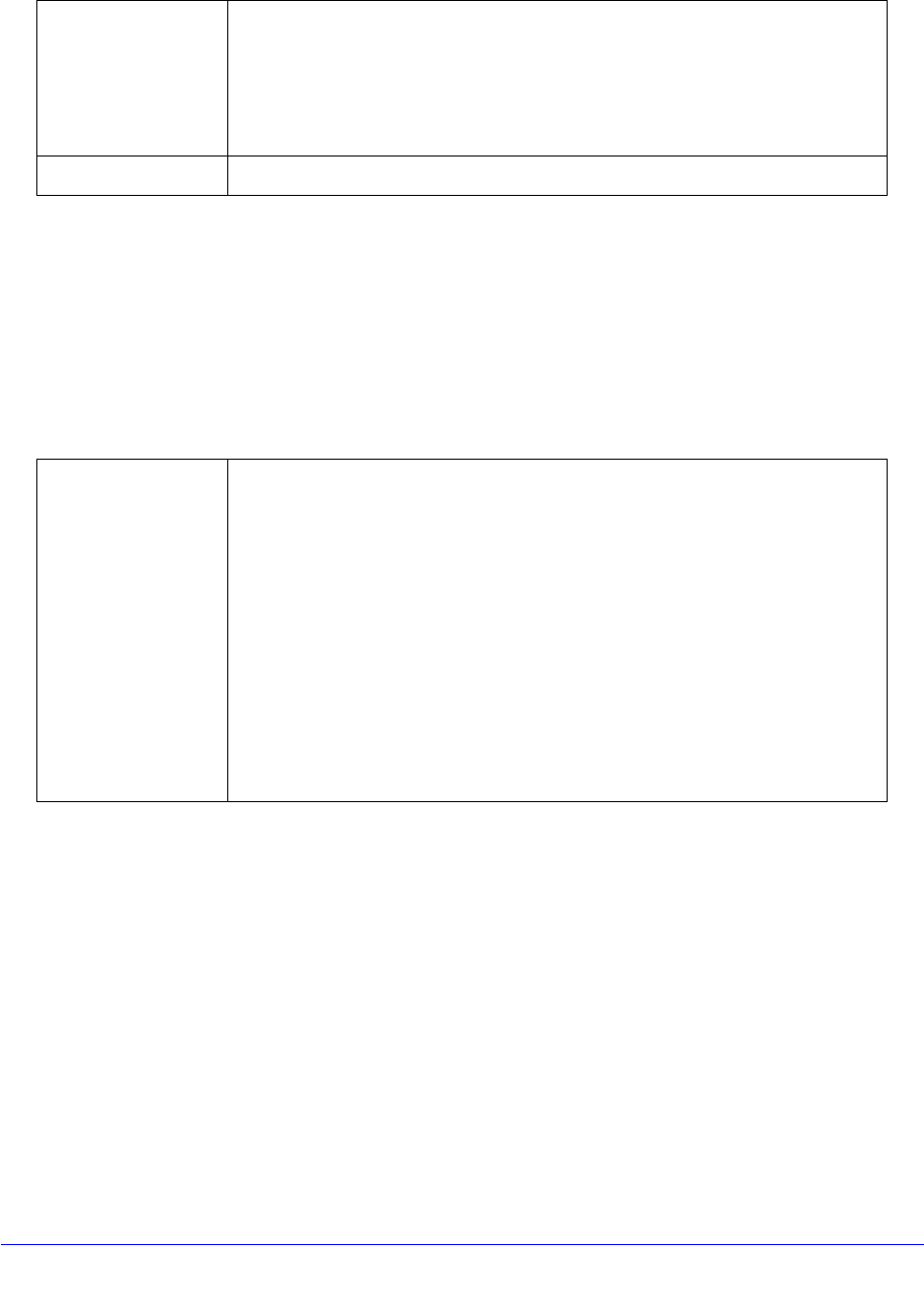
System Logs and Error Messages
425
ProSafe Gigabit Quad WAN SSL VPN Firewall SRX5308
Auto-Rollover
When the WAN mode is configured for auto-rollover, the primary link is active, and the
secondary link acts only as a backup. When the primary link goes down, the secondary link
becomes active only until the primary link comes back up. The VPN firewall monitors the
status of the primary link using the configured WAN failure detection method.
This section describes the logs generated when the WAN mode is set to auto-rollover.
Explanation Message 1 and Message 2 indicate that both the WANs are restarted.
Message 3: This message shows that both the WANs are up and the traffic is
balanced between the two WAN interfaces.
Messages 4, 5, and 6: These messages show that one of the WAN links is down,
and that restarting the WAN link does not resolve the situation. At this point, all the
traffic is directed through the WAN that is up.
Recommended action None
Table 116. System logs: WAN status, auto-rollover
Message Nov 17 09:59:09 [SRX5308] [wand] [LBFO] WAN1 Test Failed 1 of 3 times_
Nov 17 09:59:39 [SRX5308] [wand] [LBFO] WAN1 Test Failed 2 of 3 times_
Nov 17 10:00:09 [SRX5308] [wand] [LBFO] WAN1 Test Failed 3 of 3 times_
Nov 17 10:01:01 [SRX5308] [wand] [LBFO] WAN1 Test Failed 4 of 3 times_
Nov 17 10:01:35 [SRX5308] [wand] [LBFO] WAN1 Test Failed 5 of 3 times_
Nov 17 10:01:35 [SRX5308] [wand] [LBFO] WAN1(DOWN), WAN2(UP),
ACTIVE(WAN2)_
Nov 17 10:02:25 [SRX5308] [wand] [LBFO] WAN1 Test Failed 6 of 3 times_
Nov 17 10:02:25 [SRX5308] [wand] [LBFO] Restarting WAN1_
Nov 17 10:02:57 [SRX5308] [wand] [LBFO] WAN1 Test Failed 7 of 3 times_
Nov 17 10:03:27 [SRX5308] [wand] [LBFO] WAN1 Test Failed 8 of 3 times_
Nov 17 10:03:57 [SRX5308] [wand] [LBFO] WAN1 Test Failed 9 of 3 times_
Nov 17 10:03:57 [SRX5308] [wand] [LBFO] Restarting WAN1_
Table 115. System logs: WAN status, load balancing (continued)


















