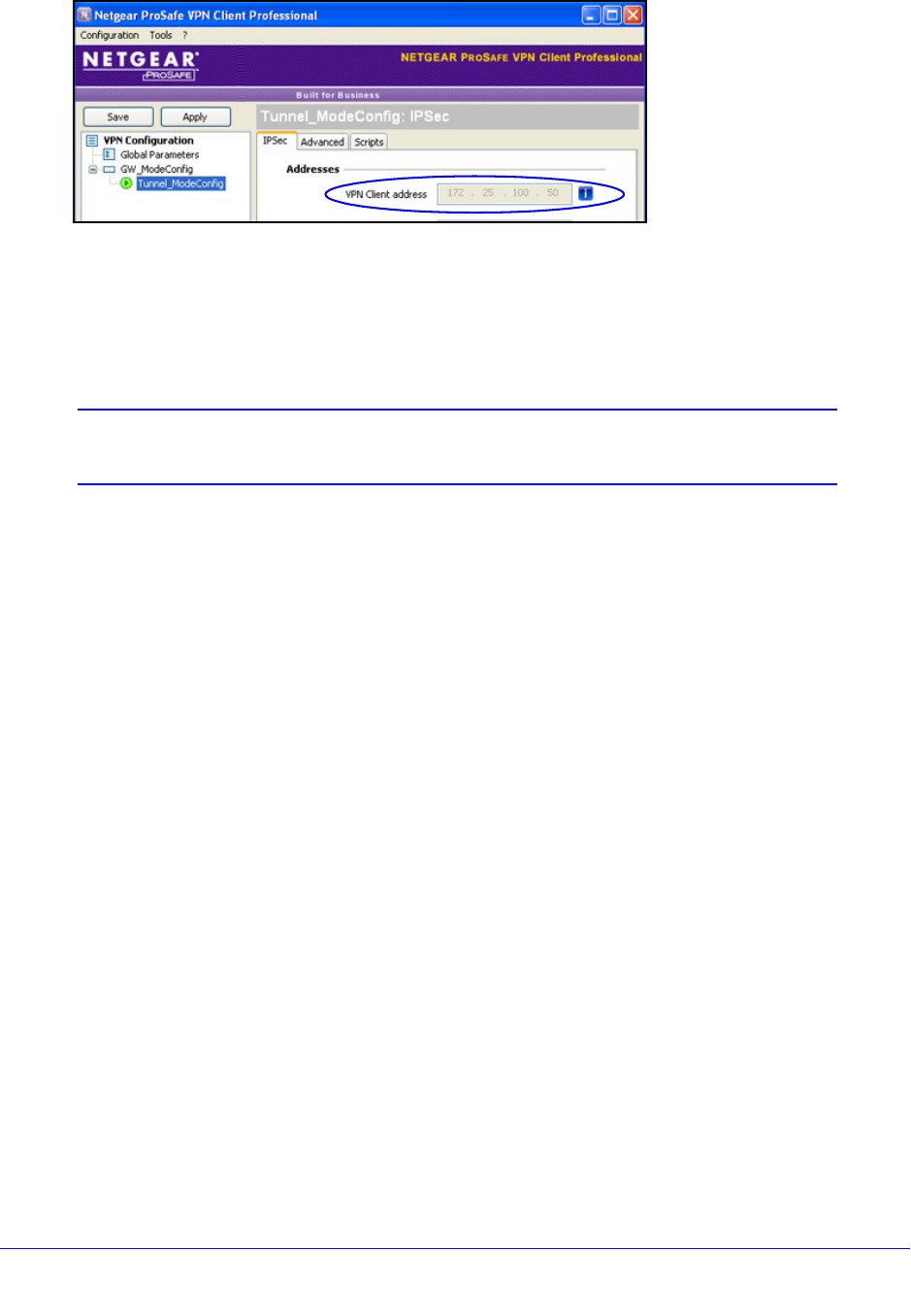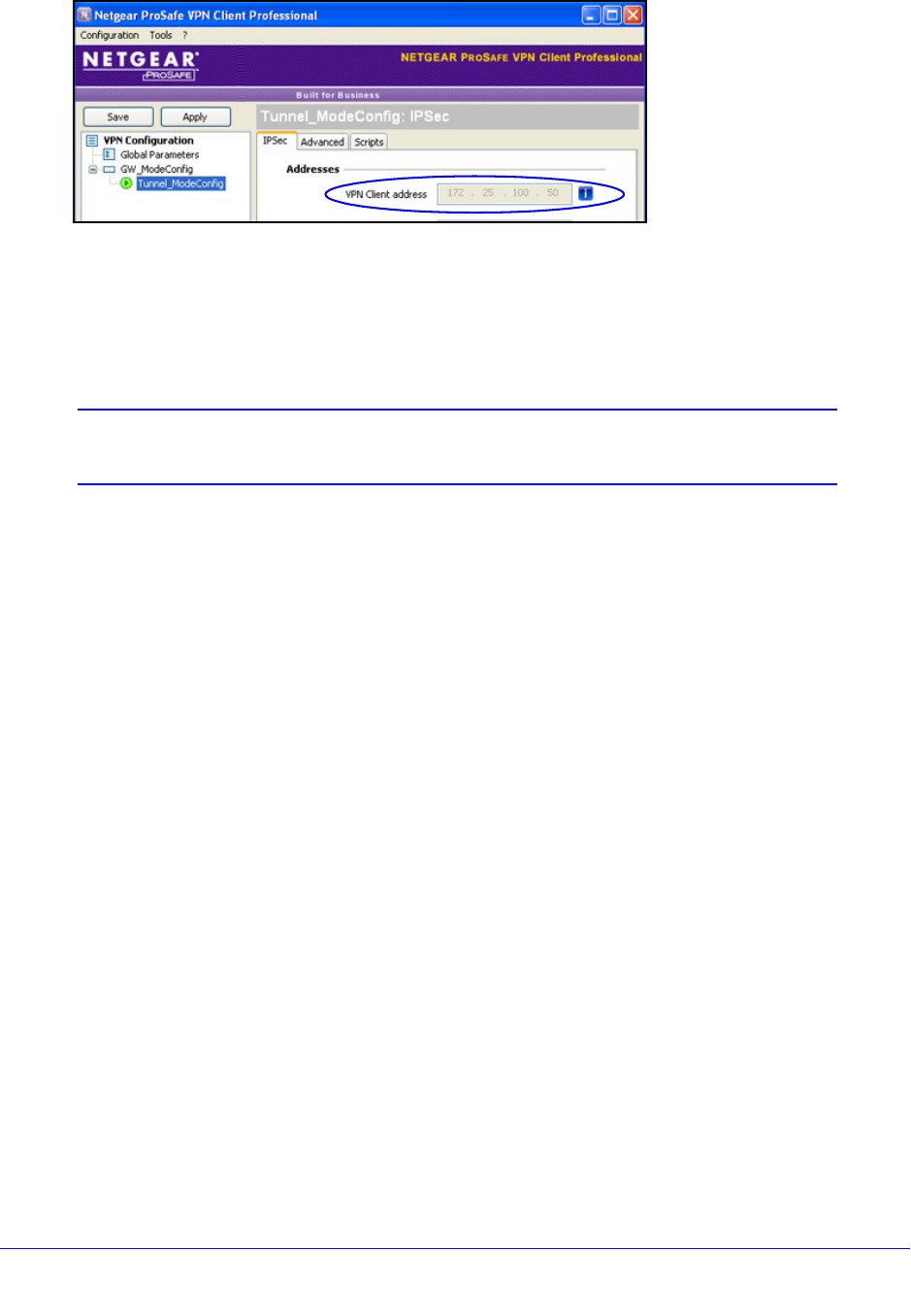
Virtual Private Networking Using IPSec and L2TP Connections
259
ProSafe Gigabit Quad WAN SSL VPN Firewall SRX5308
Figure 171.
3. From the client computer, ping a computer on the VPN firewall LAN.
Modify or Delete a Mode Config Record
Note: Before you modify or delete a Mode Config record, make sure that it
is not used in an IKE policy.
To edit a Mode Config record:
1. On the
Mode Config screen (see Figure 160 on page 245), click the Edit button in the
Action column for the record that you want to modify. The Edit Mode Config Record
scre
en displays. This screen is identical to the Add Mode Config Record screen (see
Figure 161 on p
age 245).
2. Mo
dify the settings as explained in Table 58 on page 246.
3. Click App
ly to save your settings.
To delete one or more Mode Config records:
1. On the
Mode Config screen (see Figure 160 on page 245), select the check box to the
left of each record that you want to delete, or click the Select All t
able button to select
all records.
2. Click the Del
ete table button.
Configure Keep-Alives and Dead Peer Detection
• Configure Keep-Alives
• Configure Dead Peer Detection
In some cases, you might not want a VPN tunnel to be disconnected when traffic is idle, for
e
xample, when client-server applications over the tunnel cannot tolerate the tunnel
establishment time. If you require a VPN tunnel to remain connected, you can use the
keep-alive and Dead Peer Detection (DPD) features to prevent the tunnel from being
disconnected and to force a reconnection if the tunnel disconnects for any reason.