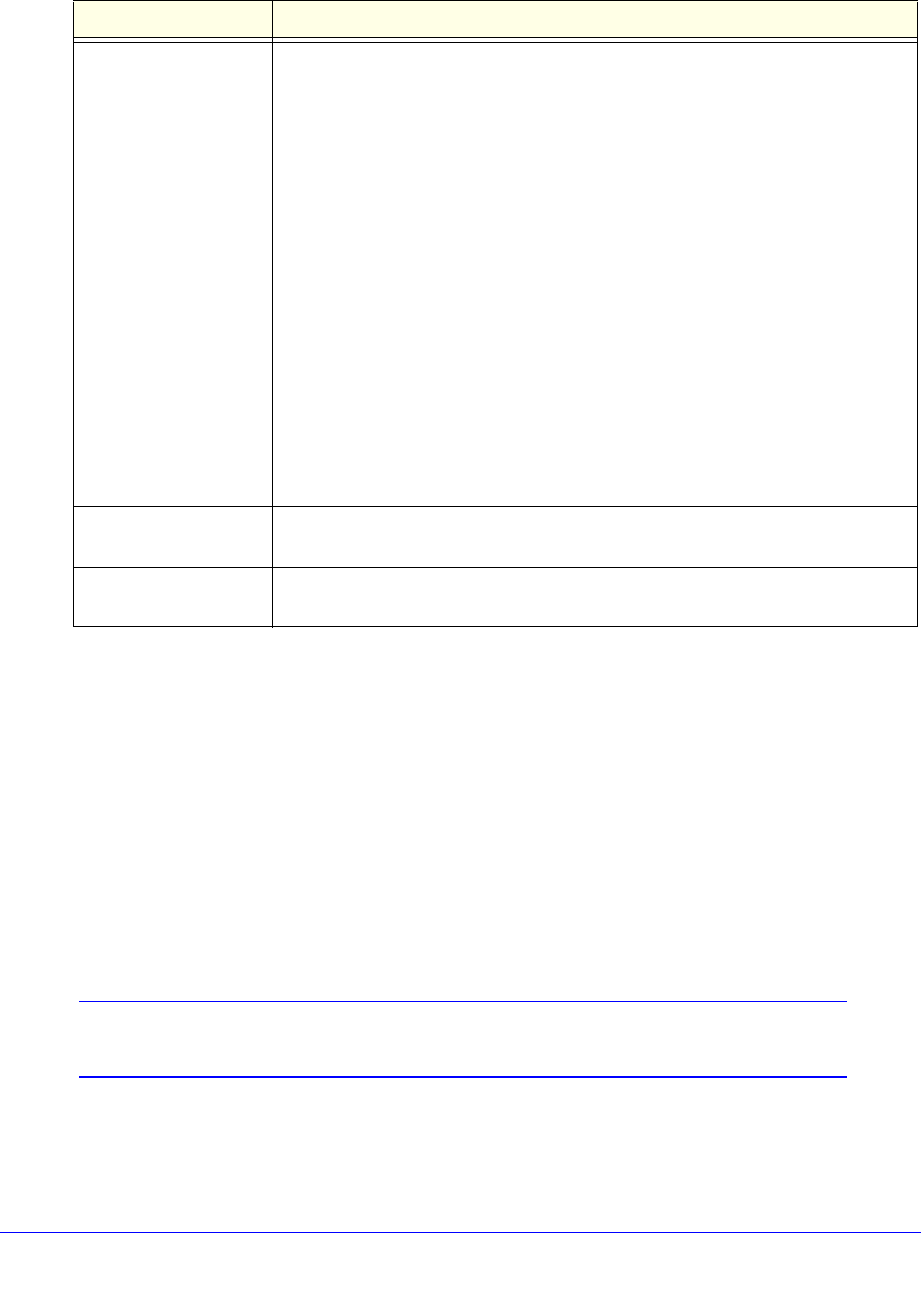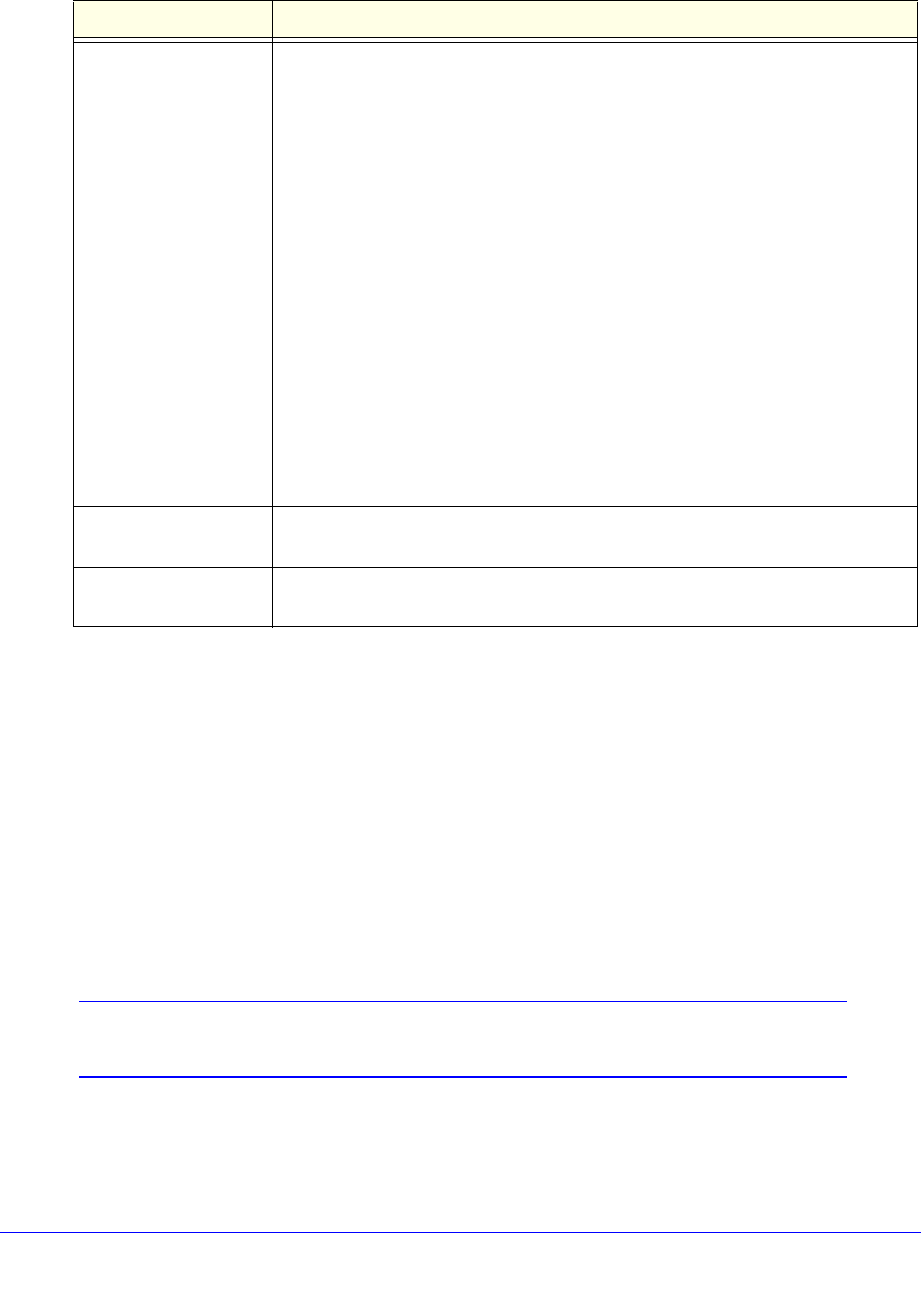
IPv4 and IPv6 Internet and WAN Settings
62
ProSafe Gigabit Quad WAN SSL VPN Firewall SRX5308
6. Click Apply to save your changes.
7. V
erify the connection:
a. Select Network
Configuration > WAN Settings > WAN Setup.
b. In
the upper right of the screen, select the IPv6 radio button. The WAN Setup screen
displays the IPv6 settings (see Figure 34 on
page 60).
c. In the Action
column, click the Status button of the WAN interface for which you
want to display the Connection Status pop-up screen. (See Figure 33 on p
age 59,
which shows a static IP address configuration; the screen for
PPPoE is very similar.)
The Connection Status screen should show a valid IP
address and gateway, and you are
connected to the Internet. If the configuration was not successful, see Troubleshoot the
ISP Connection on p
age 388.
Note: For more information about the Connection Status screen, see View
the WAN Port Status on page 374.
DHCPv6 Option From the DHCPv6 Option drop-down list, select one of the following DHCPv6
server options, as directed by your ISP:
• Disable
-DHCPv6. DHCPv6 is disabled. You need to specify the DNS servers in
the Primary DNS Server and Secondary DNS Server fields in order to receive
an IP address from the ISP.
• DHCPv6
StatelessMode. The VPN firewall generates its own IP address by
using a combination of locally available information and router advertisements,
but receives DNS server information from the ISP’s DHCPv6 server. Router
advertisements include a prefix that identifies the subnet that is associated with
the WAN port. The IP address is formed by combining this prefix and the MAC
address of the WAN port. The IP address is a dynamic address.
• DHCPv6
StatefulMode. The VPN firewall obtains an interface address,
configuration information such as DNS server information, and other
parameters from the ISP’s DHCPv6 server. The IP address is a dynamic
address.
• DHCPv6
Prefix Delegation. The VPN firewall obtains a prefix from the ISP’s
DHCPv6 server through prefix delegation, for example, 2001:db8:: /64. The
VPN firewall’s own stateless DHCPv6 server can assign this prefix to its IPv6
LAN clients. For more information about prefix delegation, see Stateless
DHCPv6 Server With Prefix Delegation on
page 98.
Primary DNS Server If you have selected the Disable-DHCPv6 from the DHCPv6 Options drop-down
list, the IPv6 IP address of the ISP’s primary DNS server.
Secondary DNS Server If you have selected the Disable-DHCPv6 from the DHCPv6 Options drop-down
list, the IPv6 IP address of the ISP’s secondary DNS server.
Table 10. WAN IPv6 ISP Settings screen settings for a PPPoE IPv6 connection (continued)
Setting Description