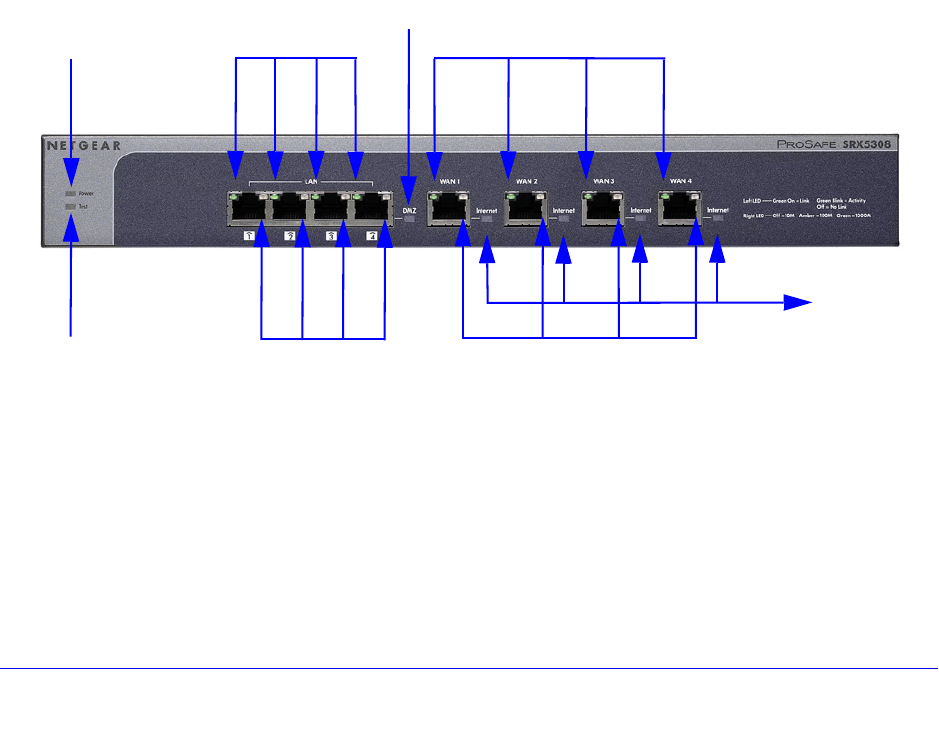
Introduction
17
ProSafe Gigabit Quad WAN SSL VPN Firewall SRX5308
Hardware Features
• Front Panel
• Rear Panel
• Bottom Panel with Product Label
The front panel ports and LEDs, rear panel ports, and bottom label of the VPN firewall are
d
escribed in the following sections.
Front Panel
Viewed from left to right, the VPN firewall front panel contains the following ports (see the
following figure).
• L
AN Ethernet ports. Four switched N-way automatic speed negotiating, Auto MDI/MDIX,
Gigabit Ethernet ports with RJ-45 connectors
• W
AN Ethernet ports. Four independent N-way automatic speed negotiating, Auto
MDI/MDIX, Gigabit Ethernet ports with RJ-45 connectors
The front panel also contains three groups of
status indicator light-emitting diodes (LEDs),
including Power and Test LEDs, LAN LEDs, and WAN LEDs, all of which are explained in the
following table.
Figure 1.
Power LED
Test LED
Left LAN LEDs
Right LAN LEDs
DMZ LED
Left WAN LEDs
Right WAN LEDs
LEDs
Internet


















