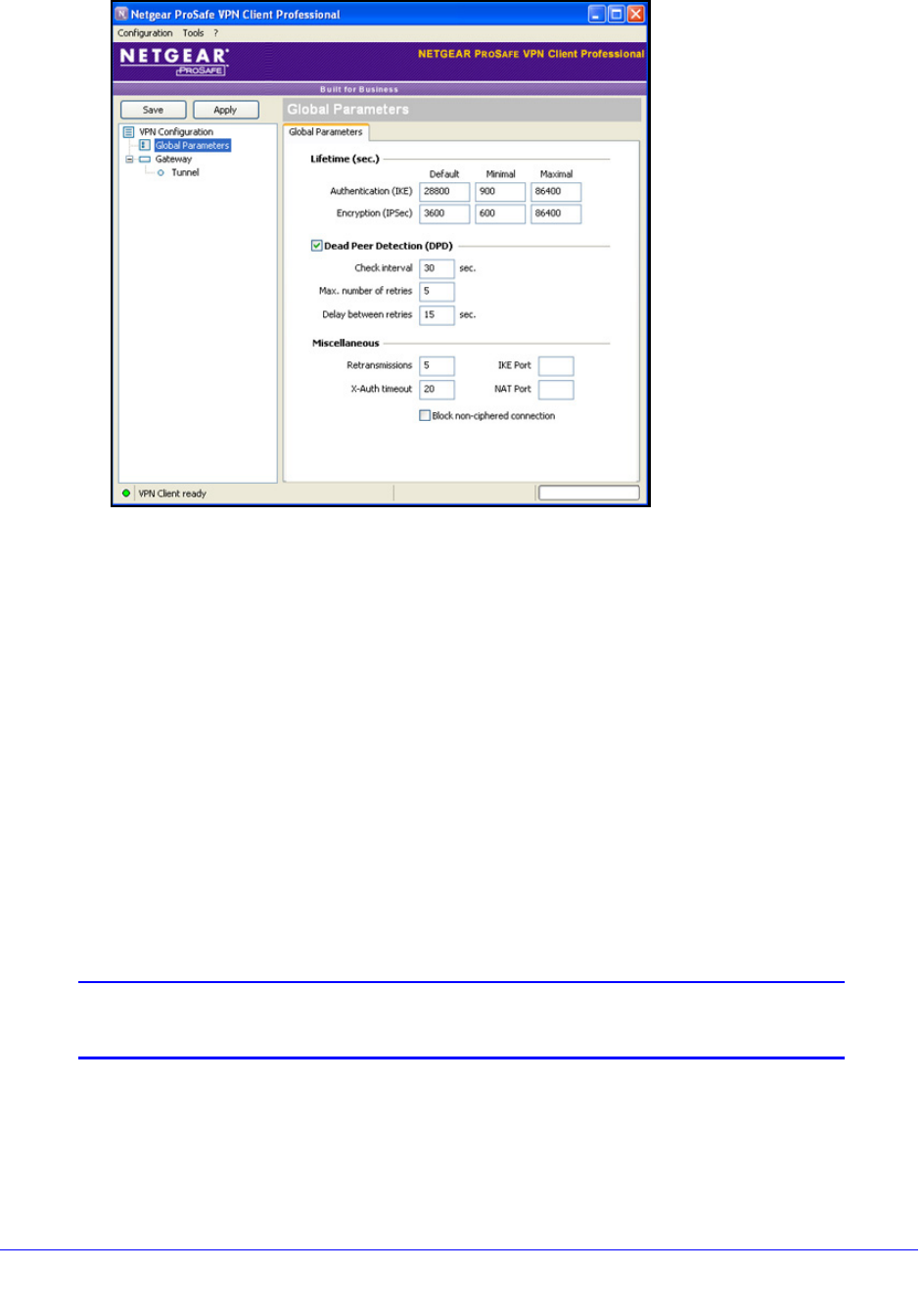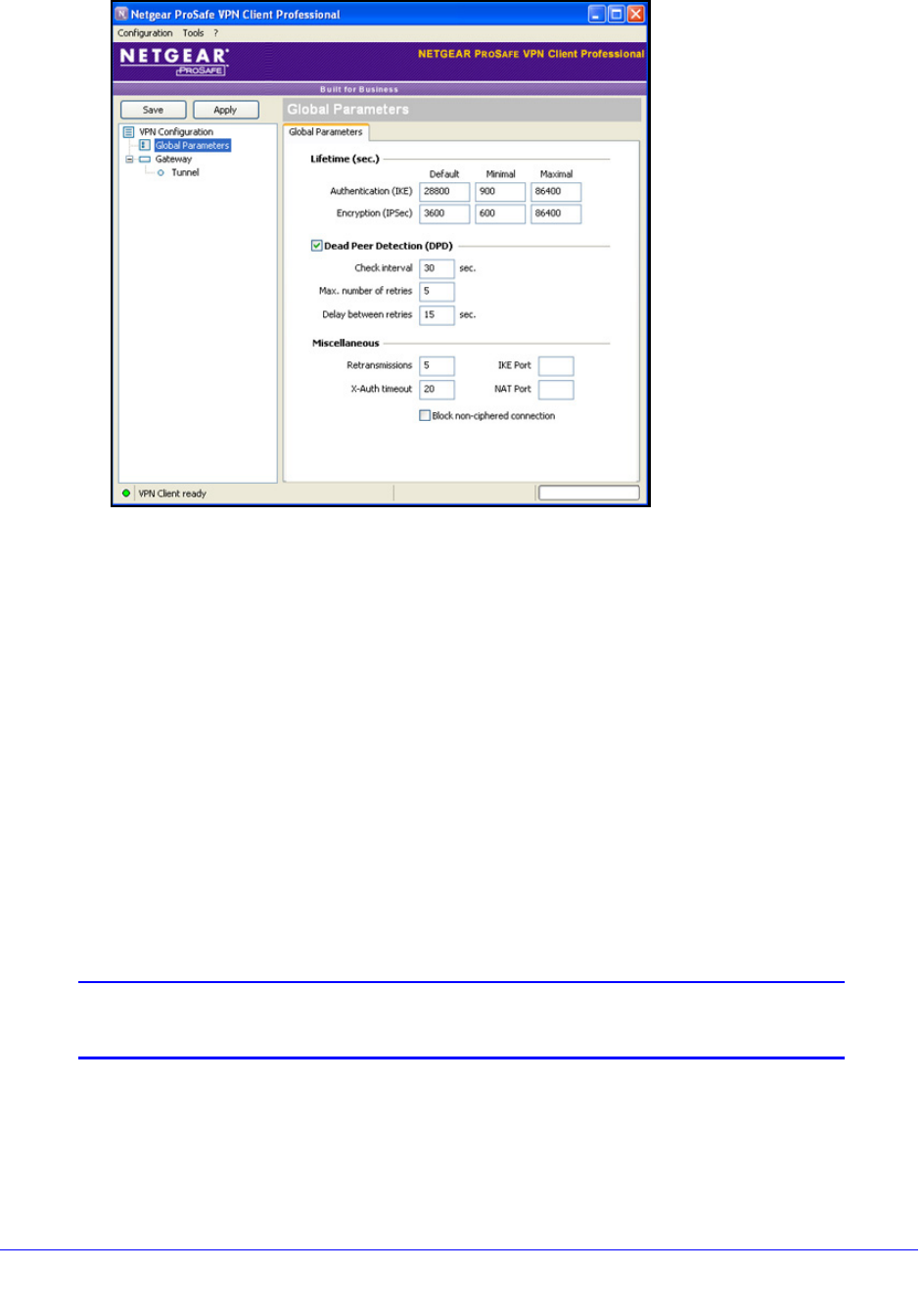
Virtual Private Networking Using IPSec and L2TP Connections
214
ProSafe Gigabit Quad WAN SSL VPN Firewall SRX5308
Figure 139.
b. Specify the default lifetimes in seconds:
• Authentica
tion (IKE), Default. The default lifetime value is 3600 seconds.
Change this setting to 28800 seconds to match the configuration of the VPN
firewall.
• Encryption (IPSe
c), Default. The default lifetime value is 1200 seconds. Change
this setting to 3600 seconds to match the configuration of the VPN firewall.
9. Click Apply to
use the new settings immediately, and click Save to keep the settings for
future use.
The VPN client configuration is now complete.
Instead of using the wizard on the VPN client, you can also manua
lly configure the VPN
client, which is explained in the following section.
Manually Create a Secure Connection Using the NETGEAR VPN Client
Note: Perform these tasks from a computer that has the NETGEAR
ProSafe VPN Client installed.
To manually configure a VPN connection between the VPN client and the VPN firewall,
create authentication settings (phase 1 settings), create an associated IPSec configuration
(phase 2 settings), and then specify the global parameters.