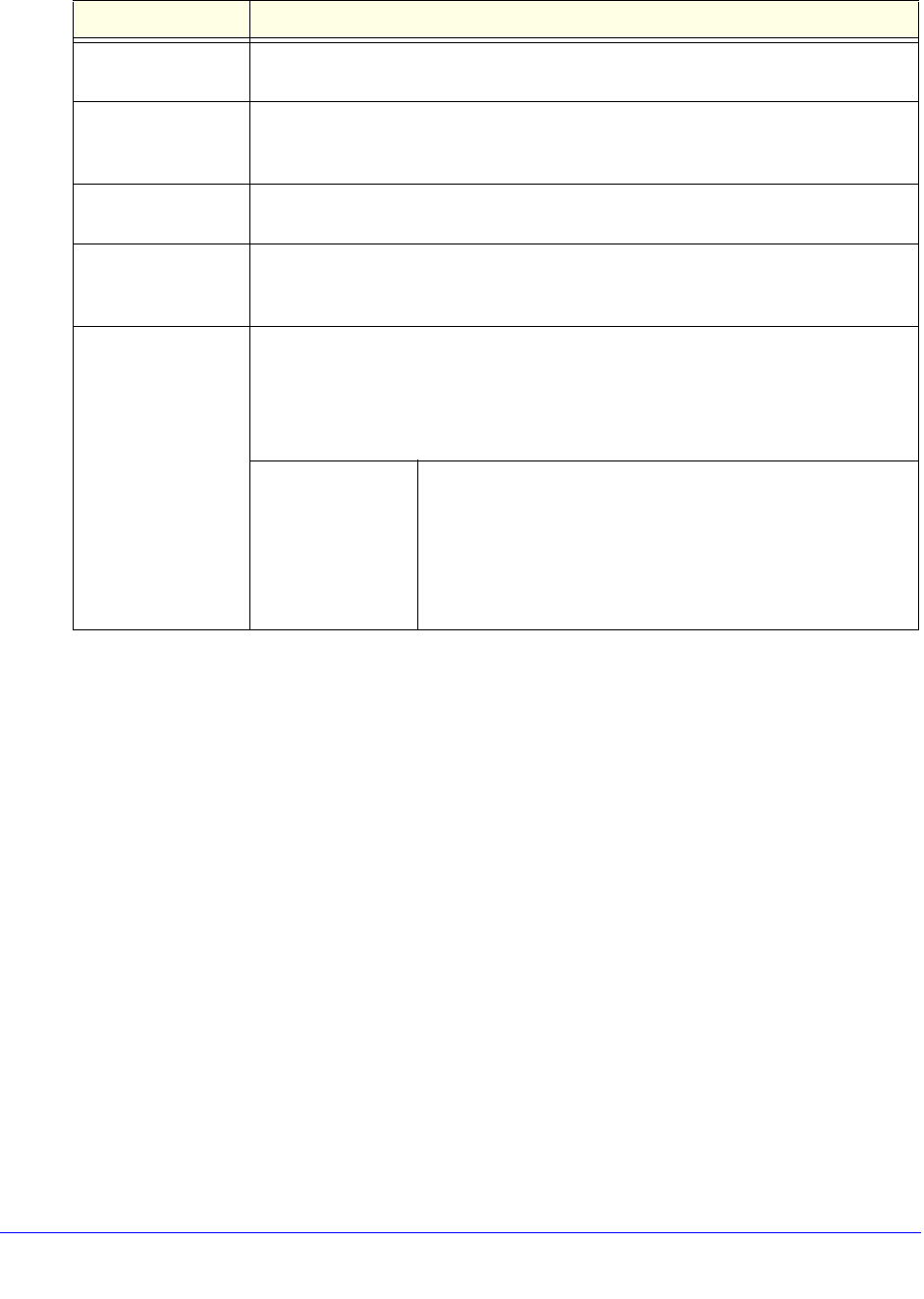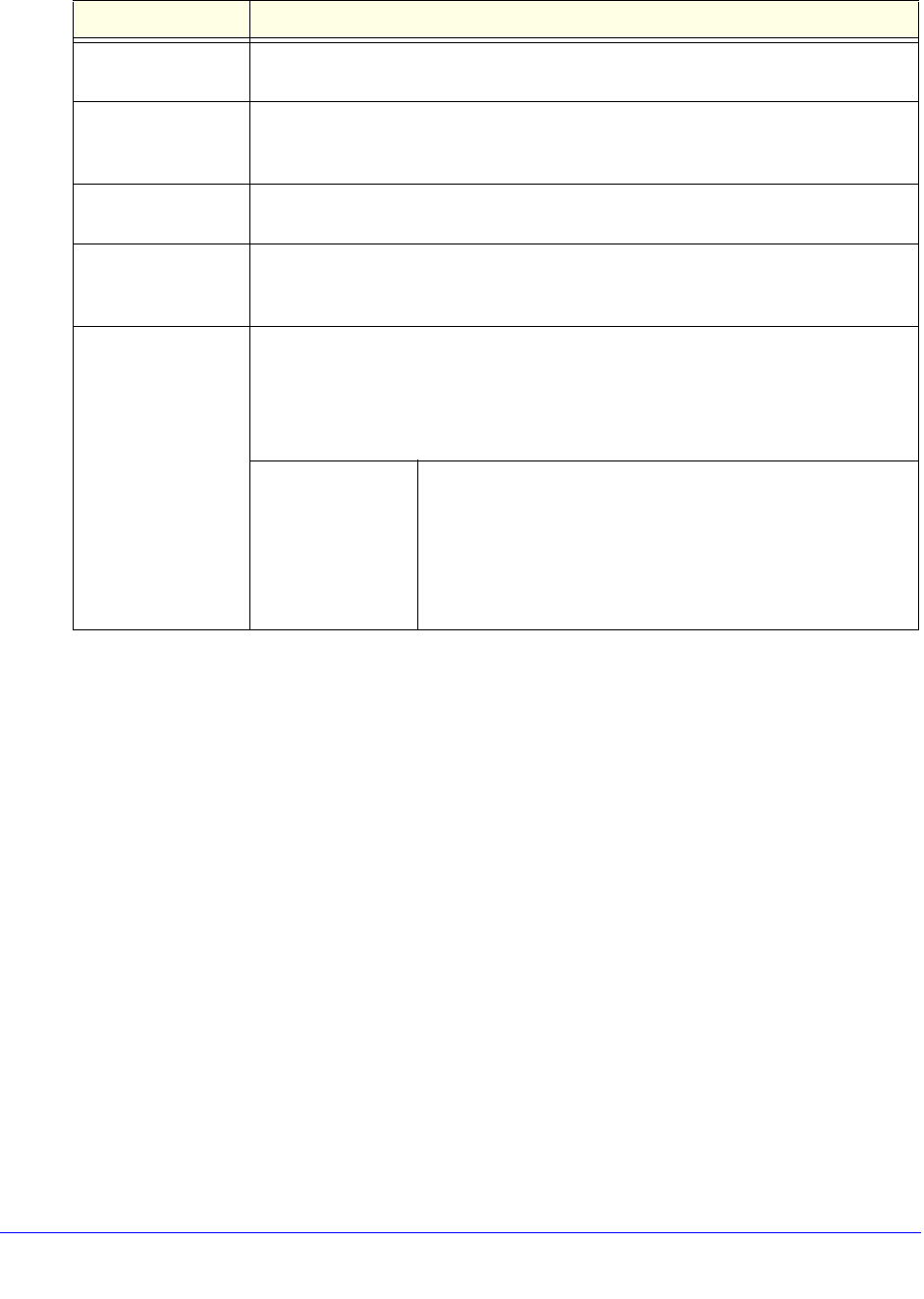
Firewall Protection
178
ProSafe Gigabit Quad WAN SSL VPN Firewall SRX5308
4. Click Apply to save your settings. The new bandwidth profile is added to the List of
Bandwidth Profiles table.
5. In
the Bandwidth Profiles section of the screen, select the Yes radio button under Enable
Bandwidth Profiles? (By default the No radio button is selected.)
6. Click Apply to save
your settings.
To edit a bandwidth profile:
1. In the L
ist of Bandwidth Profiles table, click the Edit table button to the right of the
bandwidth profile that you want to edit. The Edit Bandwidth Profile screen displays.
2. Modif
y the settings that you wish to change (see the previous table).
3. Click Apply
to save your changes. The modified bandwidth profile is displayed in the List of
Bandwidth Profiles table.
To delete one or more bandwidth profiles:
1. In the List
of Bandwidth Profiles table, select the check box to the left of each bandwidth
profile that you want to delete, or click the Select All table button to select all profiles.
2. Click the Delete
table button to delete the selected profile or profiles.
Inbound Minimum
Bandwidth
The inbound minimum allocated bandwidth in Kbps. There is no default setting.
Inbound Maximum
Ban
dwidth
The inbound maximum allowed bandwidth in Kbps. The maximum allowable
bandwidth is 100,000 Kbps, and you cannot configure less than 100 Kbps. There is
no default setting.
Outbound Minimum
Ban
dwidth
The outbound minimum allocated bandwidth in Kbps. There is no default setting.
Outbound Maximum
Bandwidth
The outbound maximum allowed bandwidth in Kbps. The maximum allowable
bandwidth is 100,000 Kbps, and you cannot configure less than 100 Kbps. There is
no default setting.
Type From the Type drop-down list, select the type for the bandwidth profile:
• Gro
up. The profile applies to all users, that is, all users share the available
bandwidth.
• In
dividual. The profile applies to an individual user, that is, each user can use the
available bandwidth.
Maximum Number
of In
stances
If you select Individual from the Type drop-down list, you need
to specify the maximum number of class instances that can be
created by the individual bandwidth profile.
Note: If the number of users exceeds the configured number
of instances, the same bandwidth is shared among all the
users of that bandwidth profile.
Table 37. Add Bandwidth Profile screen settings (continued)
Setting Description