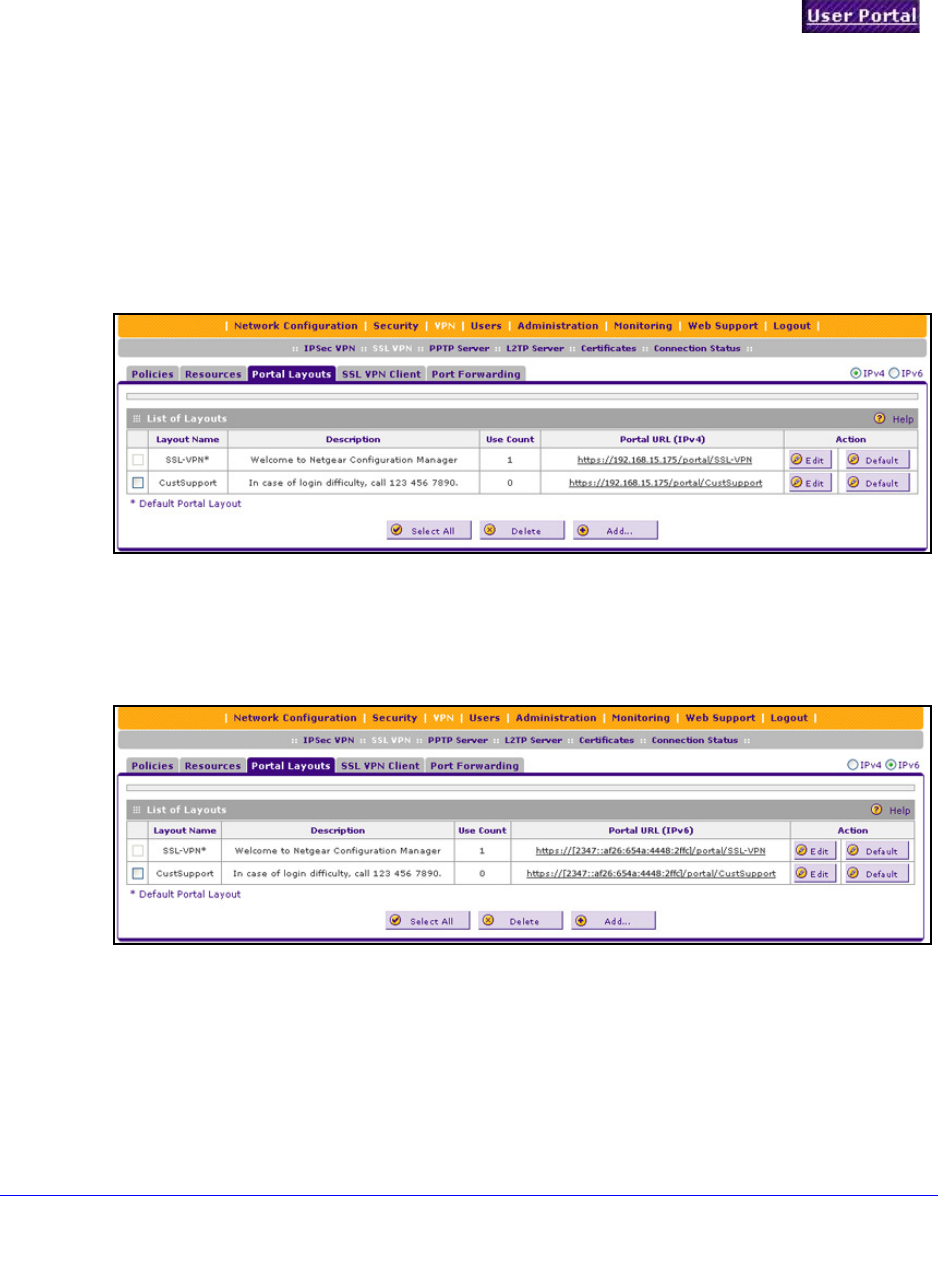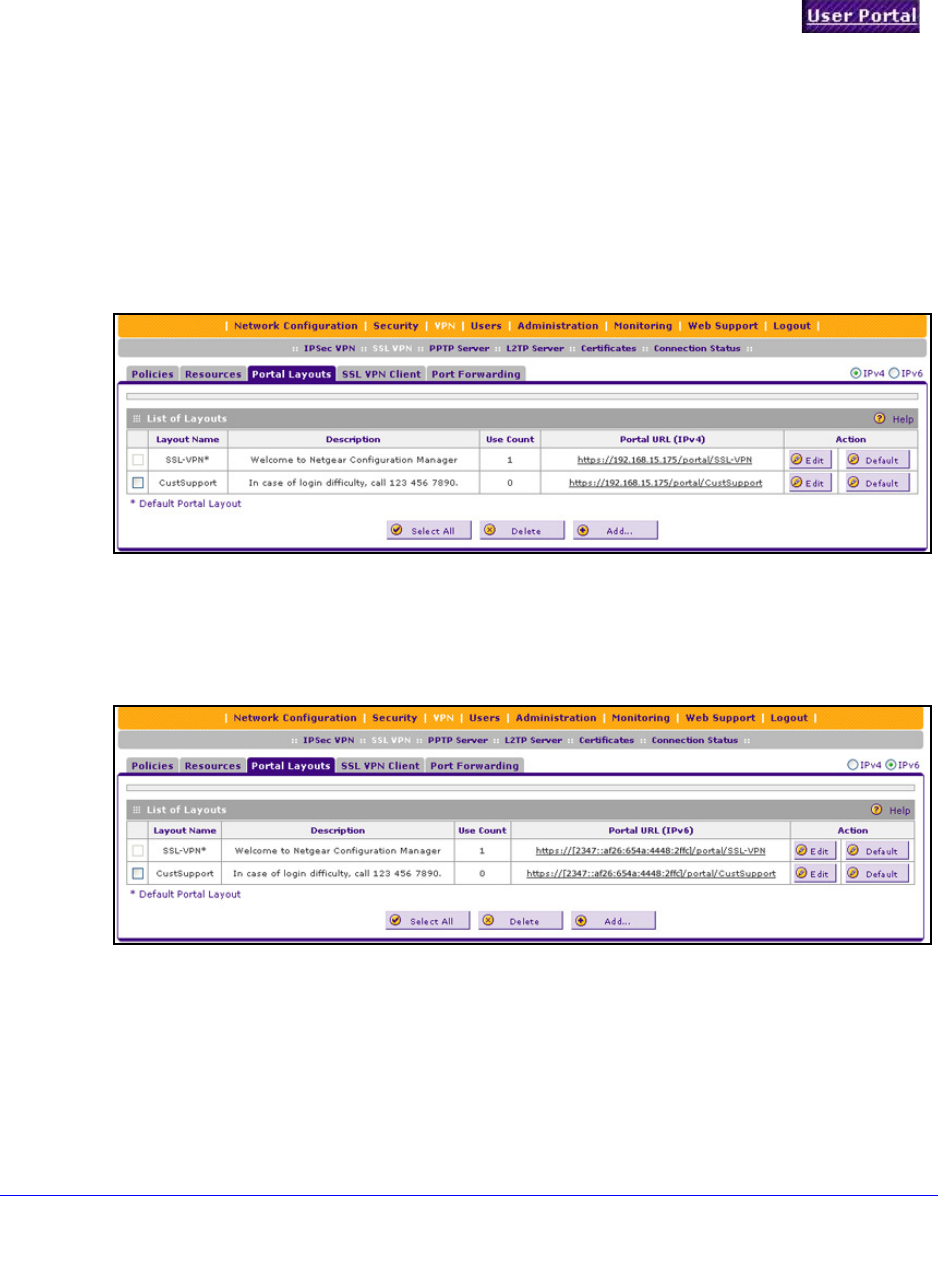
Virtual Private Networking Using SSL Connections
290
ProSafe Gigabit Quad WAN SSL VPN Firewall SRX5308
Access the New SSL Portal Login Screen
All screens that you can access from the SSL VPN menu of the web management interface
display a user portal link in the upper right of the screen, above the menu bars ( ).
When you click the User Port
al link, the SSL VPN default portal opens (see Figure 193 on
page 291). This user portal is not the same as the
new SSL portal login screen that you
defined in Create the Portal Layout on p
age 270.
To open the new SSL portal login screen:
1. Select VPN > SSL VPN
> Portal Layouts.
2. S
pecify the IP version for which you want to open the SSL portal login screen:
• IPv4. In
the upper right of the screen, the IPv4 radio button is already selected by
default. Go to Step 3.
Figure 190. Portal Layouts screen for IPv4
• IPv6. Select the IPv6 radio button. The Portal Layouts screen displays the IPv6
settings. (The following figure shows an additional layout in the List of Layouts table as an
example.)
Figure 191. Portal Layouts screen for IPv6
3. In the Portal URL field of the List of Layouts table, click the URL that corresponds to the SSL
portal login screen that you want to open. The SSL portal login screen displays. (The
following figure shows the CustSupport layout that was defined in Create the Portal Layout
on page 270.)