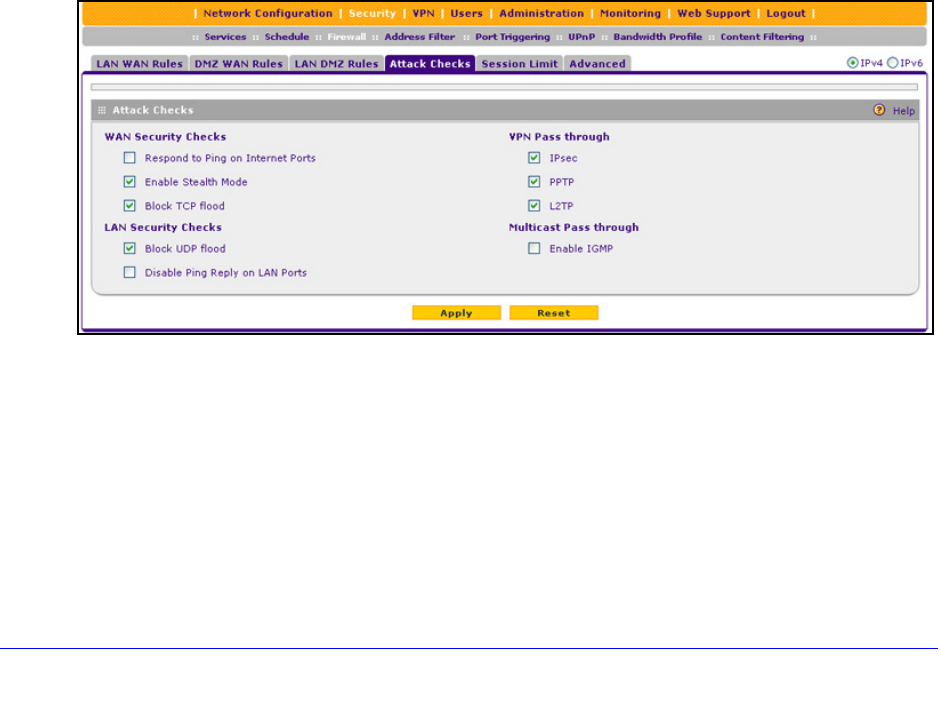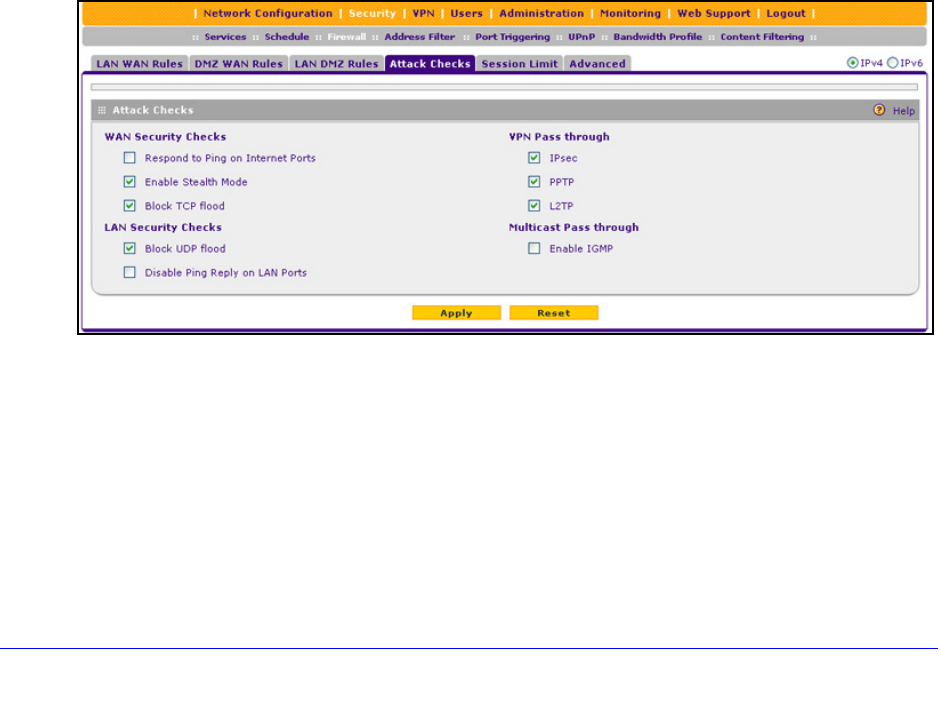
Firewall Protection
166
ProSafe Gigabit Quad WAN SSL VPN Firewall SRX5308
Configure Other Firewall Features
• Attack Checks
• Set Limits for IPv4 Sessions
• Manage the Application Level Gateway for SIP Sessions
You can configure attack checks, set session limits, and manage the application level
gateway (ALG) for SIP sessions.
Attack Checks
The Attack Checks screen allows you to specify whether the VPN firewall should be
protected against common attacks in the DMZ, LAN, and WAN networks. The various types
of IPv4 attack checks are listed on the Attack Checks screen and defined in Table 34 on
page 167. For IPv6, the only options are to specify whethe
r to allow a ping on the WAN port
and whether to allow VPN pass-through for IPSec.
IPv4 Attack Checks
To enable IPv4 attack checks for your network environment:
1. Select Secu
rity > Firewall > Attack Checks. In the upper right of the screen, the IPv4
radio button is selected by default. The Attack Checks screen displays the IPv4 settings:
Figure 97.