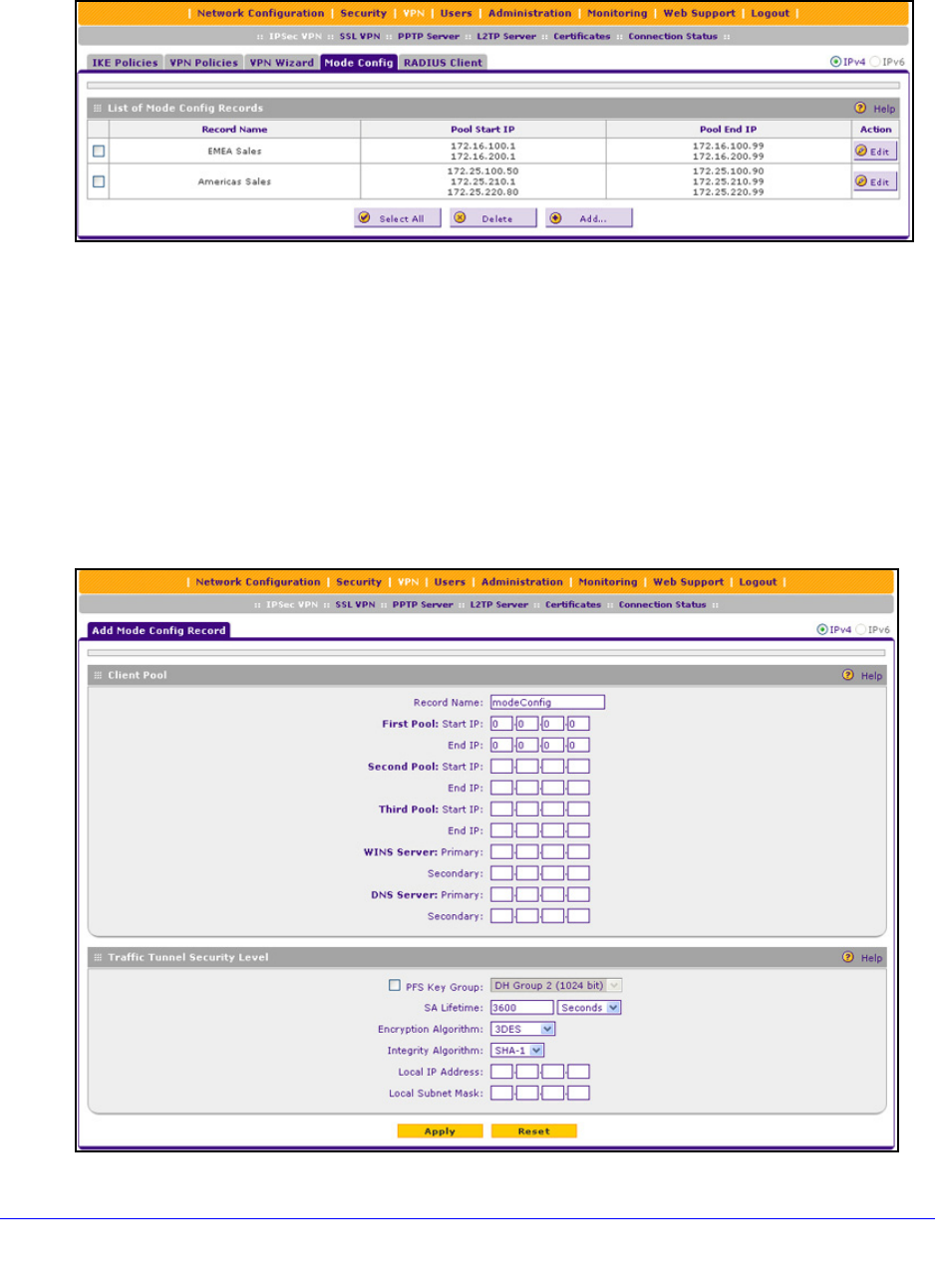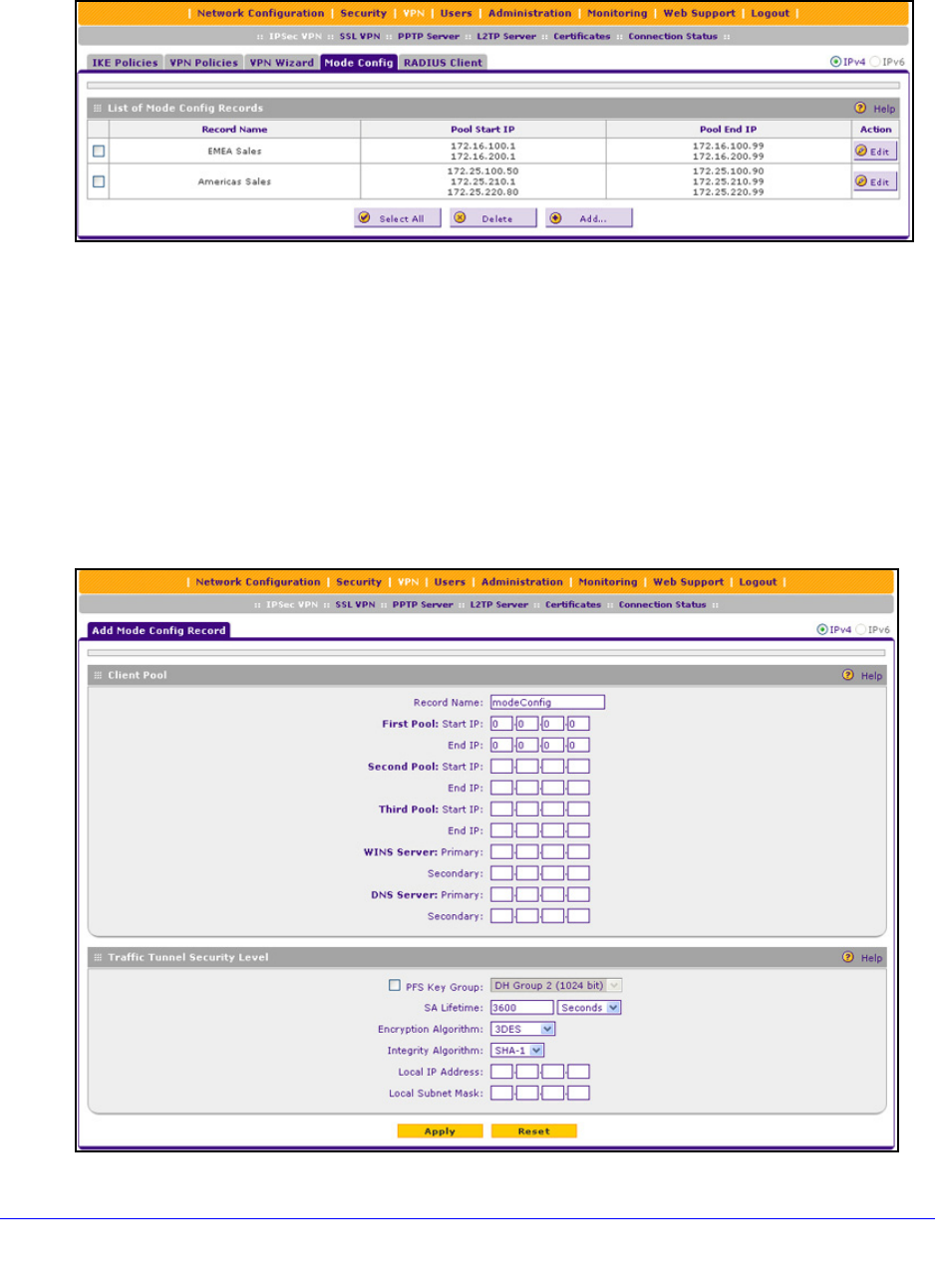
Virtual Private Networking Using IPSec and L2TP Connections
245
ProSafe Gigabit Quad WAN SSL VPN Firewall SRX5308
To configure Mode Config on the VPN firewall:
1. Select VPN > IPSec VPN > Mode Config. The Mode Config screen displays:
Figure 160.
As an example, the screen shows two Mode Config records with the names EMEA Sales
and NA Sales:
• F
or EMEA Sales, a first pool (172.16.100.1 through 172.16.100.99) and second pool
(172.16.200.1 through 172.16.200.99) are shown.
• F
or Americas Sales, a first pool (172.25.100.50 through 172.25.100.99), a second
pool (172.25.210.1 through 172.25.210.99), and a third pool (172.25.220.80 through
172.25.220.99) are shown.
2. Unde
r the List of Mode Config Records table, click the Add table button. The Add Mode
Config Record screen displays:
Figure 161.