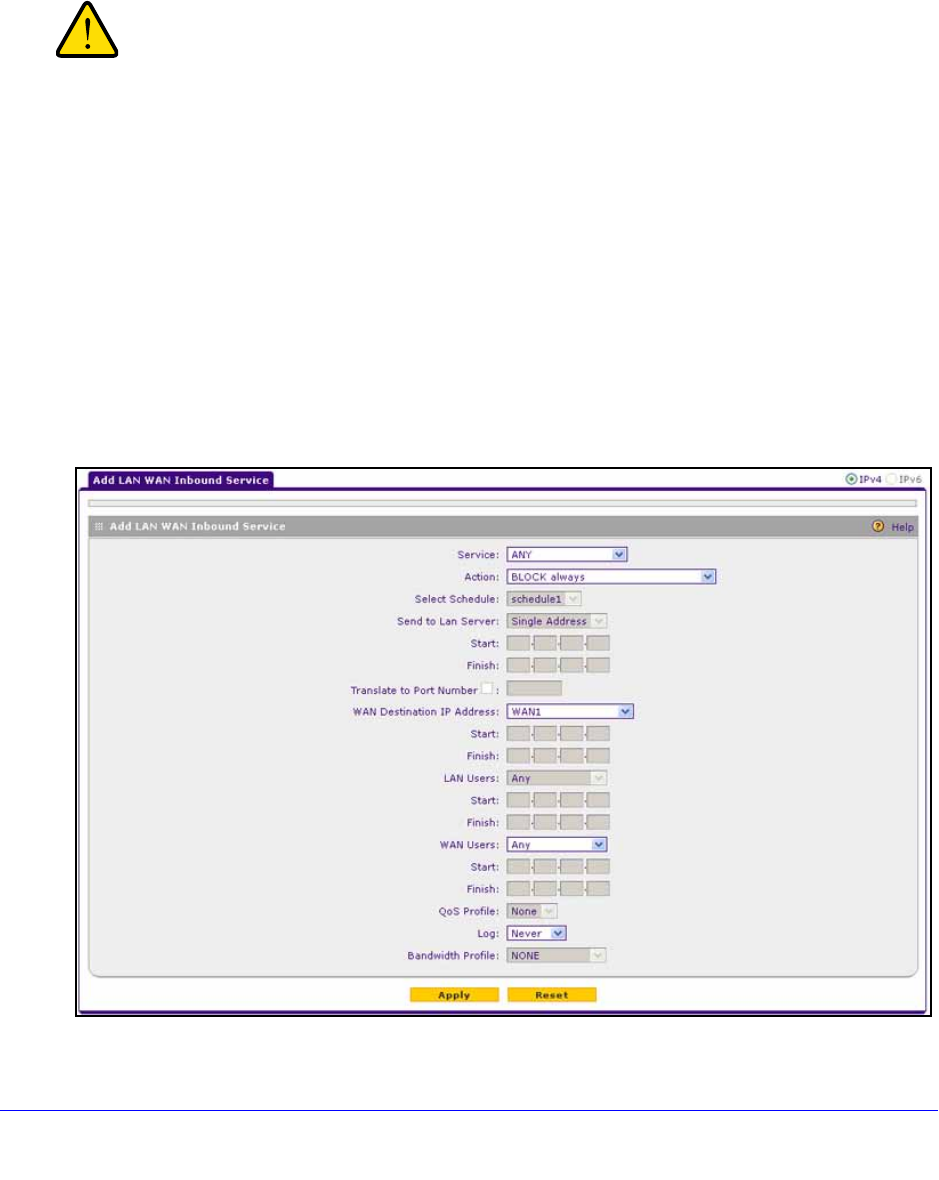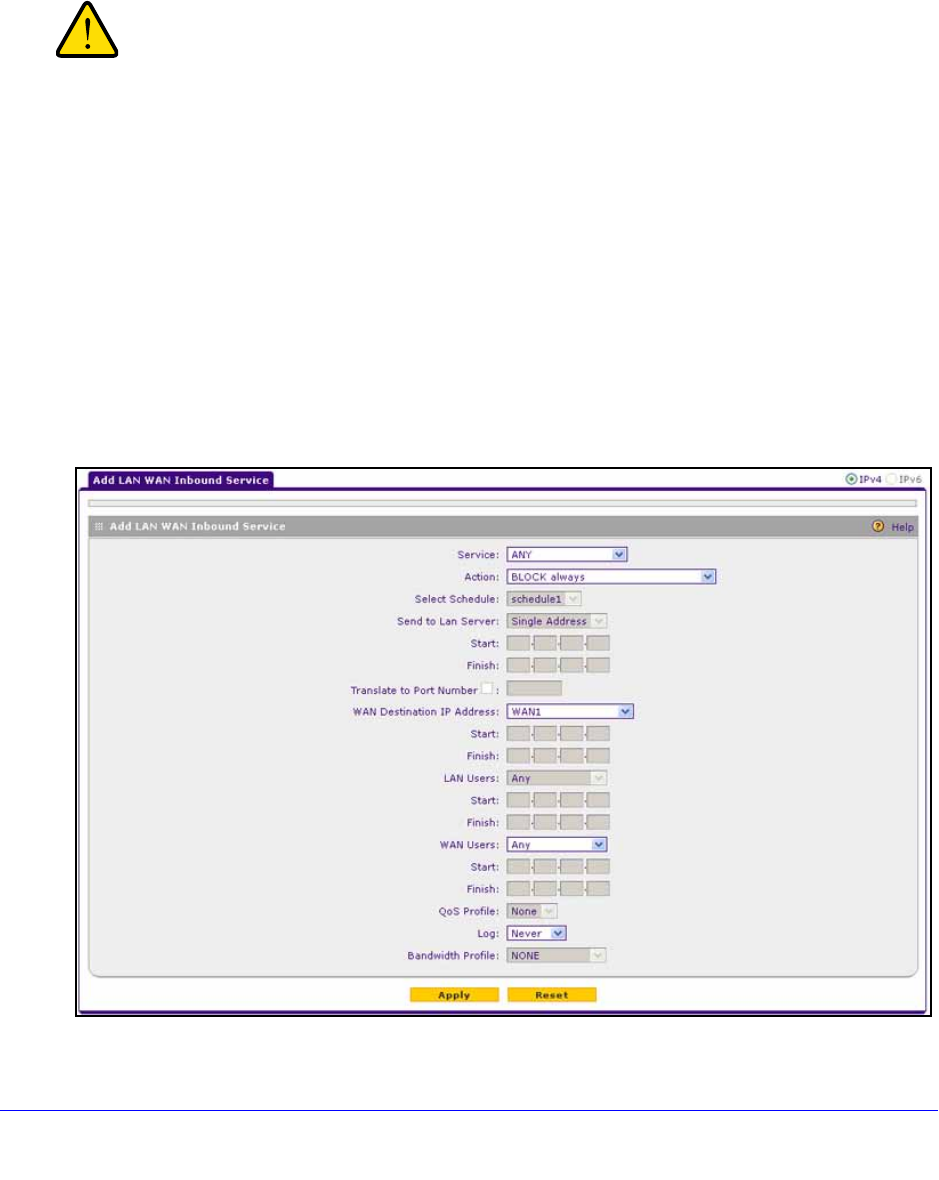
Firewall Protection
145
ProSafe Gigabit Quad WAN SSL VPN Firewall SRX5308
Create LAN WAN Inbound Service Rules
The Inbound Services table lists all existing rules for inbound traffic. If you have not defined
any rules, no rules are listed. By default, all inbound traffic (from the Internet to the LAN) is
blocked. Remember that allowing inbound services opens potential security holes in your
firewall. Enable only those ports that are necessary for your network.
Make sure that you understand the consequences of a LAN WAN
inbound rule before you apply the rule. Incorrect configuration
might cause serious connection problems. If you are configuring
the VPN firewall from a remote connection, you might be locked
out.
IPv4 LAN WAN Inbound Service Rules
To create a new IPv4 LAN WAN inbound rule:
1. In the upper
right of the LAN WAN Rules screen, the IPv4 radio button is selected by
default. The screen displays the IPv4 settings (see Figure 72 o
n page 141).
Click the Add t
able button under the Inbound Services table. The Add LAN WAN Inbound
Service screen for IPv4 displays:
Figure 76.