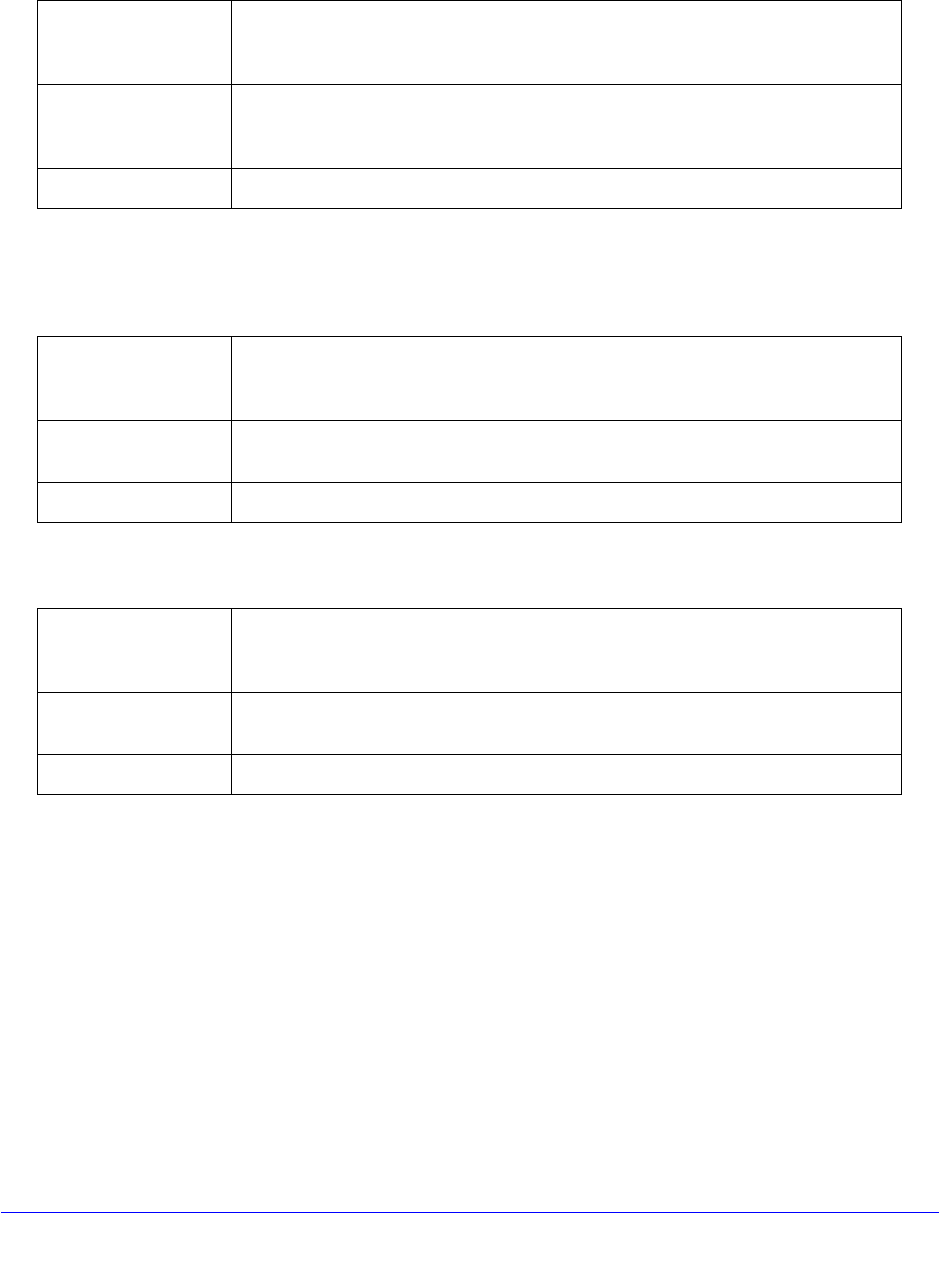
System Logs and Error Messages
437
ProSafe Gigabit Quad WAN SSL VPN Firewall SRX5308
Source MAC Filter Logs
Bandwidth Limit Logs
DHCP Logs
This section explains the log messages that are generated when a host is assigned a
dynamic IP address. These messages are displayed on the DHCP Log screen (see View the
DHCP Log on page 379).
Table 139. Other event logs: source MAC filter logs
Message 2000 Jan 1 06:40:10 [SRX5308] [kernel] SRC_MAC_MATCH[DROP] SRC MAC =
00:12:3f:34:41:14 IN=LAN OUT=WAN SRC=192.168.11.3 DST=209.85.153.103
PROTO=ICMP TYPE=8 CODE=0
Explanation Because MAC address 00:12:3f:34:41:14 of LAN host with IP address
192.168.11.3 is filtered so that it cannot access the Internet, the packets sent by
this MAC address to the Google server at address 09.85.153.103 are dropped.
Recommended action Disable source MAC filtering.
Table 140. Other event logs: bandwidth limit, outbound bandwidth profile
Message 2000 Jan 1 00:10:36 [SRX5308] [kernel] [BW_LIMIT_DROP] IN=LAN OUT=WAN
SRC=192.168.100.2 DST=22.0.0.2 PROTO=ICMP TYPE=144 CODE=145
TC_INDEX=10 CLASSID=10:5
Explanation This log is generated when an outbound packet is dropped because the packet size
exceeds the specified bandwidth limit.
Recommended action Ensure that the packet size is within the specified bandwidth limit.
Table 141. Other event logs: bandwidth limit, inbound bandwidth profile
Message 2000 Jan 1 00:08:21 [SRX5308] [kernel] [BW_LIMIT_DROP] IN=LAN OUT=WAN
SRC=22.0.0.2 DST=192.168.100.2 PROTO=ICMP TYPE=112 CODE=113
TC_INDEX=10 CLASSID=10:2
Explanation This log is generated when an inbound packet is dropped because the packet size
exceeds the specified bandwidth limit.
Recommended action Ensure that the packet size is within the specified bandwidth limit.


















