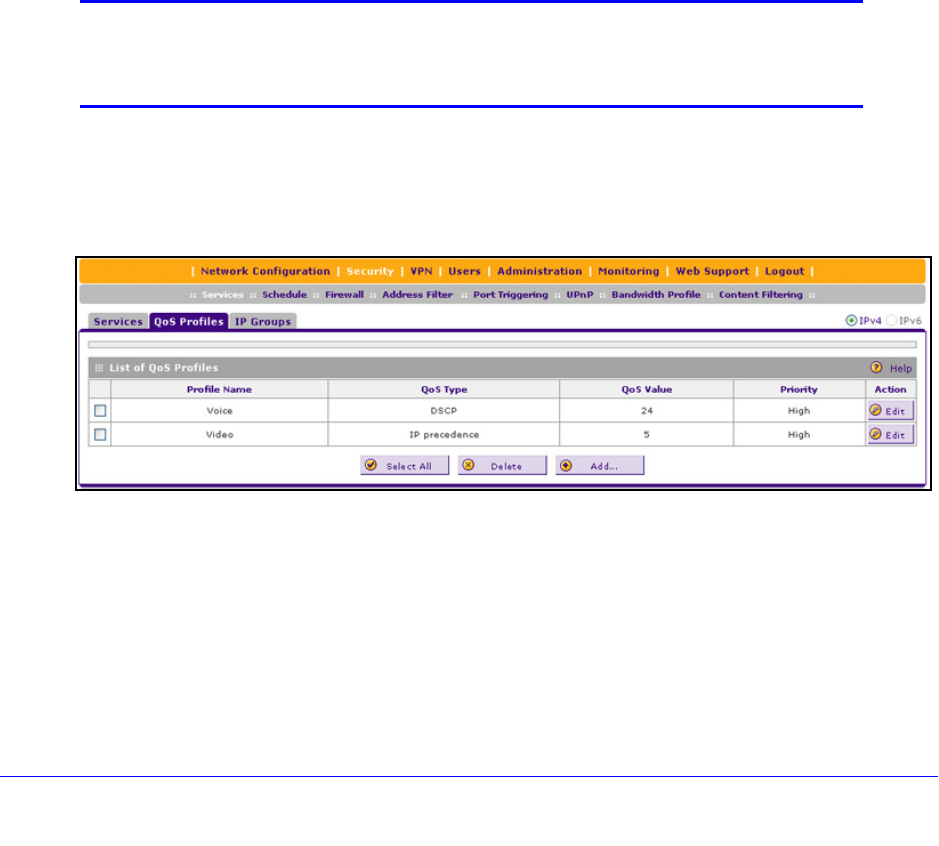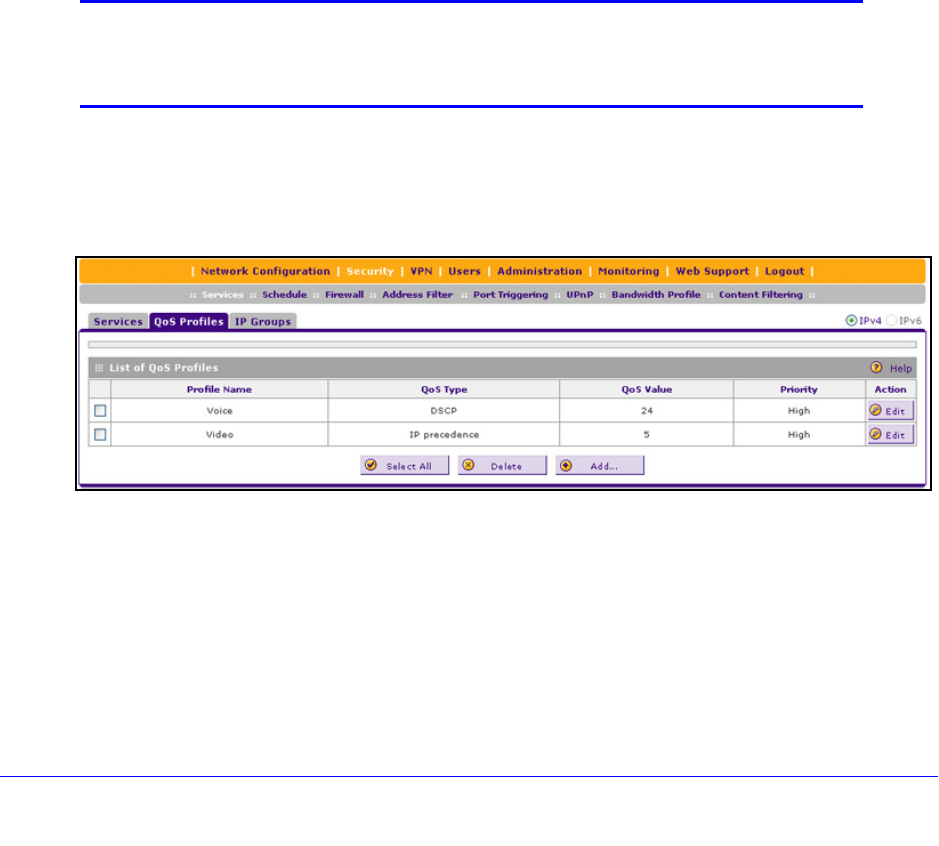
Firewall Protection
179
ProSafe Gigabit Quad WAN SSL VPN Firewall SRX5308
Create Quality of Service Profiles for IPv4 Firewall Rules
A Quality of Service (QoS) profile defines the relative priority of an IP packet when multiple
connections are scheduled for simultaneous transmission on the VPN firewall. A QoS profile
becomes active only when it is associated with a nonblocking inbound or outbound firewall
rule or service, and traffic matching the firewall rule or service is processed by the VPN
firewall. Priorities are defined by Type of Service in the Internet Protocol Suite standards,
RFC 1349.
You can assign a QoS profile to an IPv4 firewall rule on the following screens:
• Add
LAN WAN Outbound Services screen for IPv4 (see Figure 74 on page 143)
• Add
LAN WAN Inbound Services screen for IPv4 (see Figure 76 on page 145)
• Add
DMZ WAN Outbound Services screen for IPv4 (see Figure 80 on page 150)
• Add
DMZ WAN Inbound Services screen for IPv4 (Figure 82 on page 152)
There is no default QoS profile on the VPN firewall. You could cre
ate QoS profiles similar to
the QoS priorities that are listed in the following section, Quality of Service Priorities for IPv6
Firewall Rules.
Note: To configure and apply QoS profiles successfully, familiarity with
QoS concepts such QoS priority queues, IP precedence, DHCP, and
their values is helpful.
To create a QoS profile:
1. Select Se
curity > Services > QoS Profiles. The QoS Profiles screen displays. (The
following figure shows some profiles in the List of QoS Profiles table as examples.)
Figure 107.
The screen displays the List of QoS Profiles table with the user-defined profiles.
2. Unde
r the List of QoS Profiles table, click the Add table button. The Add QoS Profile screen
displays: