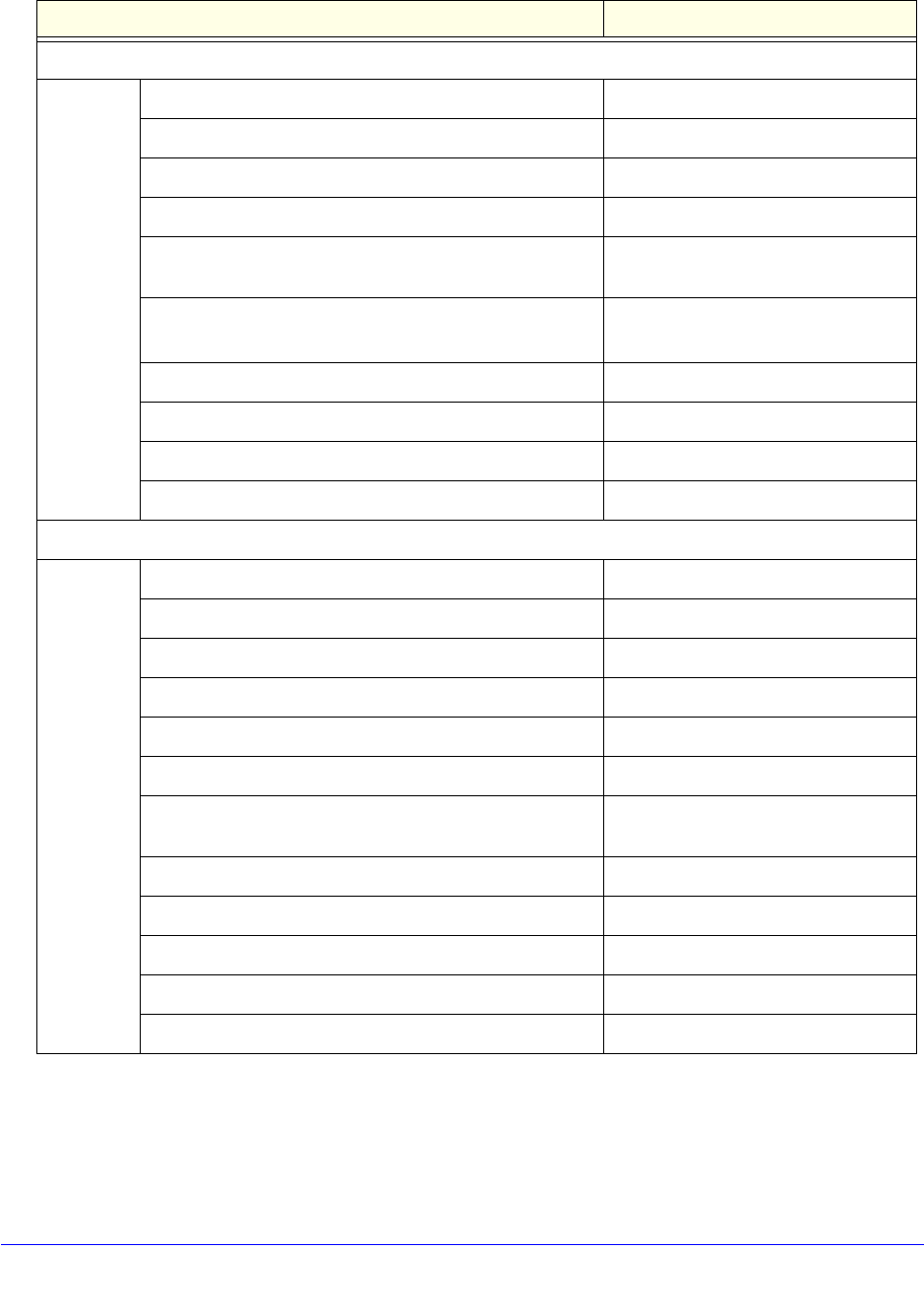
Default Settings and Technical Specifications
397
ProSafe Gigabit Quad WAN SSL VPN Firewall SRX5308
WAN settings
WAN IPv4 mode (all WAN interfaces) NAT
WAN IPv4 load balancing settings (all WAN interfaces) Primary WAN mode
WAN IPv6 mode (all WAN interfaces) IPv4 only mode
Stateless IP/ICMP Translation (SIIT) Disabled
WAN MAC address (all WAN interfaces) Use default MAC addresses of the
VPN firewall.
WAN MTU size (all WAN interfaces) 1500 bytes
1492 bytes for PPPoE connections
Port speed (all WAN interfaces) AutoSense
Secondary IPv4 WAN addresses None
Dynamic DNS for IPv4 Disabled
WAN QoS profiles for IPv4 None
IPv4 LAN, DMZ, and routing settings
LAN IPv4 address for the default VLAN 192.168.1.1
LAN IPv4 subnet mask for the default VLAN 255.255.255.0
VLAN 1 membership All ports
LAN DHCP server for the default VLAN Enabled
LAN DHCP IPv4 starting address for the default VLAN 192.168.1.100
LAN DHCP IPv4 ending address for the default VLAN 192.168.1.254
VLAN MAC addresses All LAN ports share the same MAC
address
Broadcast of ARP packets Enabled for the default VLAN
DMZ port for IPv4 Disabled
DMZ IPv4 address (Port 4) 172.16.2.1
DMZ IPv4 subnet mask (Port 4) 255.255.255.0
DMZ DHCP server Disabled
Table 99. VPN firewall factory default configuration settings (continued)
Feature Default Behavior


















