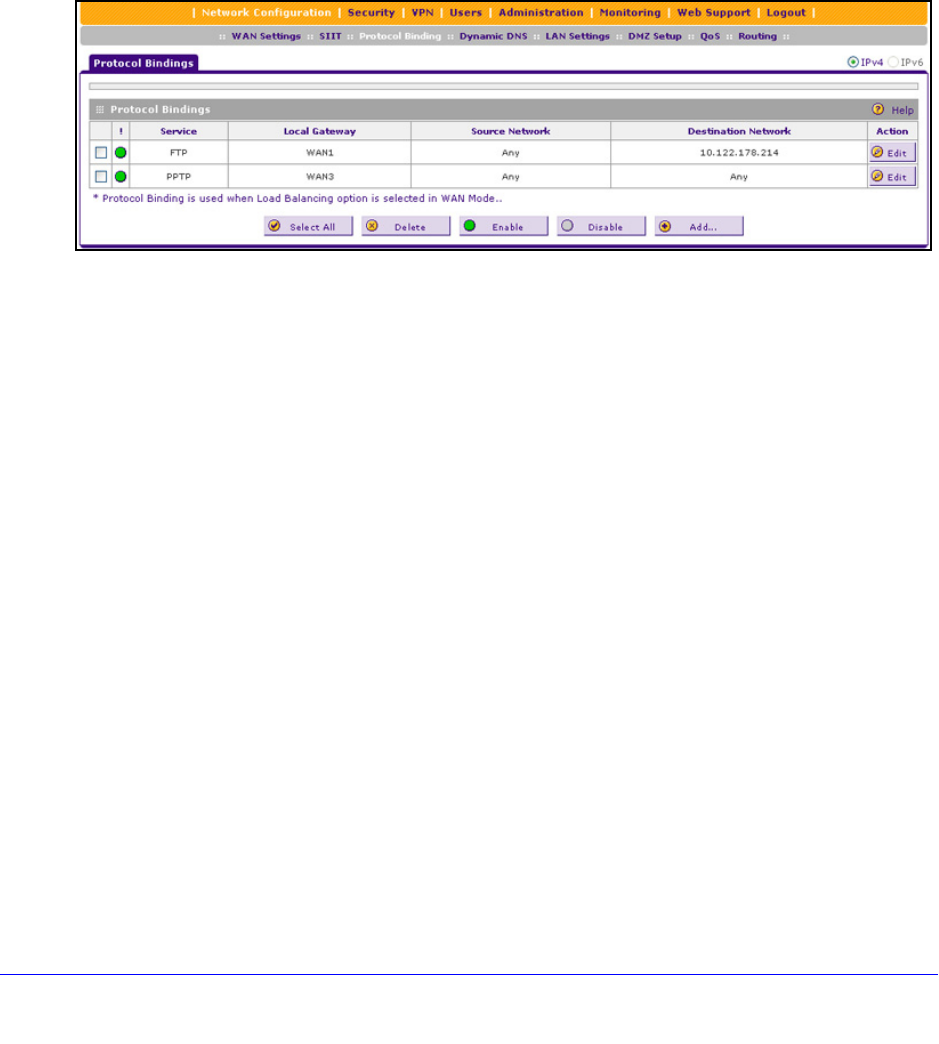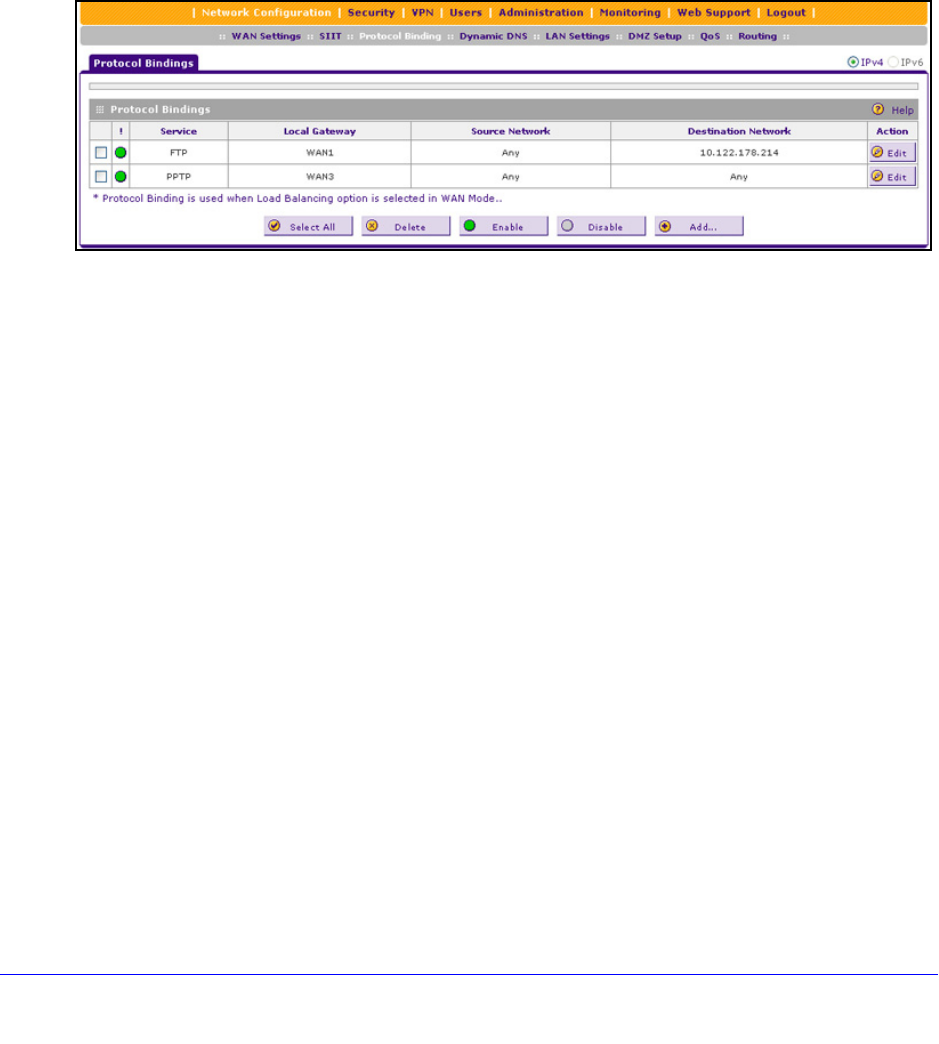
IPv4 and IPv6 Internet and WAN Settings
41
ProSafe Gigabit Quad WAN SSL VPN Firewall SRX5308
connection to the Internet could be made on the WAN3 interface. This
load balancing method ensures that a single WAN interface does not carry a
d
isproportionate distribution of sessions.
3. Click App
ly to save your settings.
Configure Protocol Binding (Optional)
To configure protocol binding and add protocol binding rules:
1. Select Network Configuratio
n > Protocol Binding.
2. Select th
e Load Balancing radio button. The Protocol Bindings screen displays. (The
following figure shows two examples in the Protocol Bindings table.)
Figure 21.
The Protocol Bindings table displays the following fields:
• Check b
ox. Allows you to select the protocol binding rule in the table.
• S
tatus icon. Indicates the status of the protocol binding rule:
- Gre
en circle. The protocol binding rule is enabled.
- Gra
y circle. The protocol binding rule is disabled.
• Service.
The service or protocol for which the protocol binding rule is set up.
• Local
Gateway. The WAN interface to which the service or protocol is bound.
• Source Network. The
computers or groups on your network that are affected by the
protocol binding rule.
• Destinati
on Network. The Internet locations (based on their IP address) or groups
that are covered by the protocol binding rule.
• Action. Th
e Edit table button, which provides access to the Edit Protocol Binding
screen for the corresponding service.
3. Click the Ad
d table button below the Protocol Binding table. The Add Protocol Binding
screen displays: