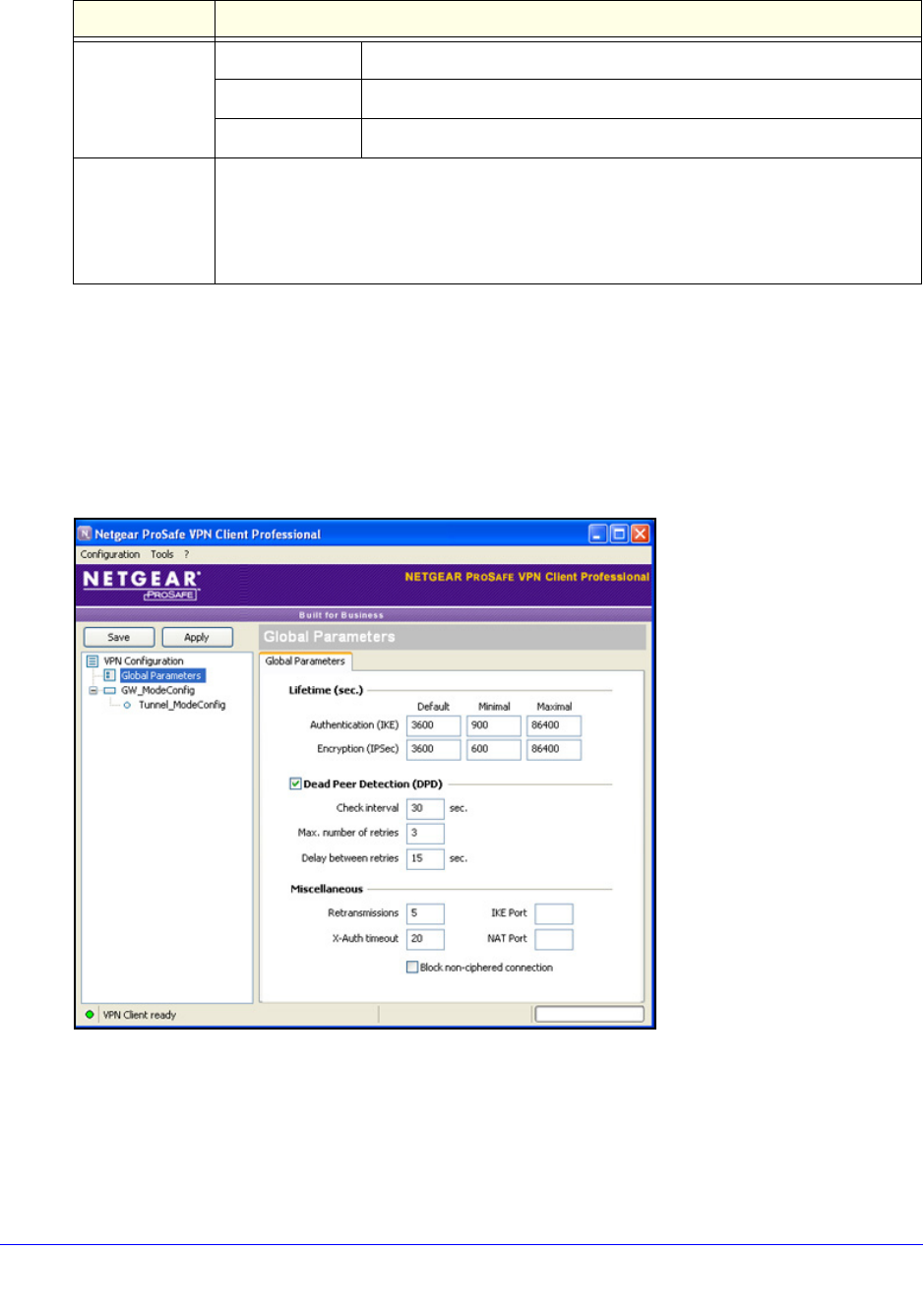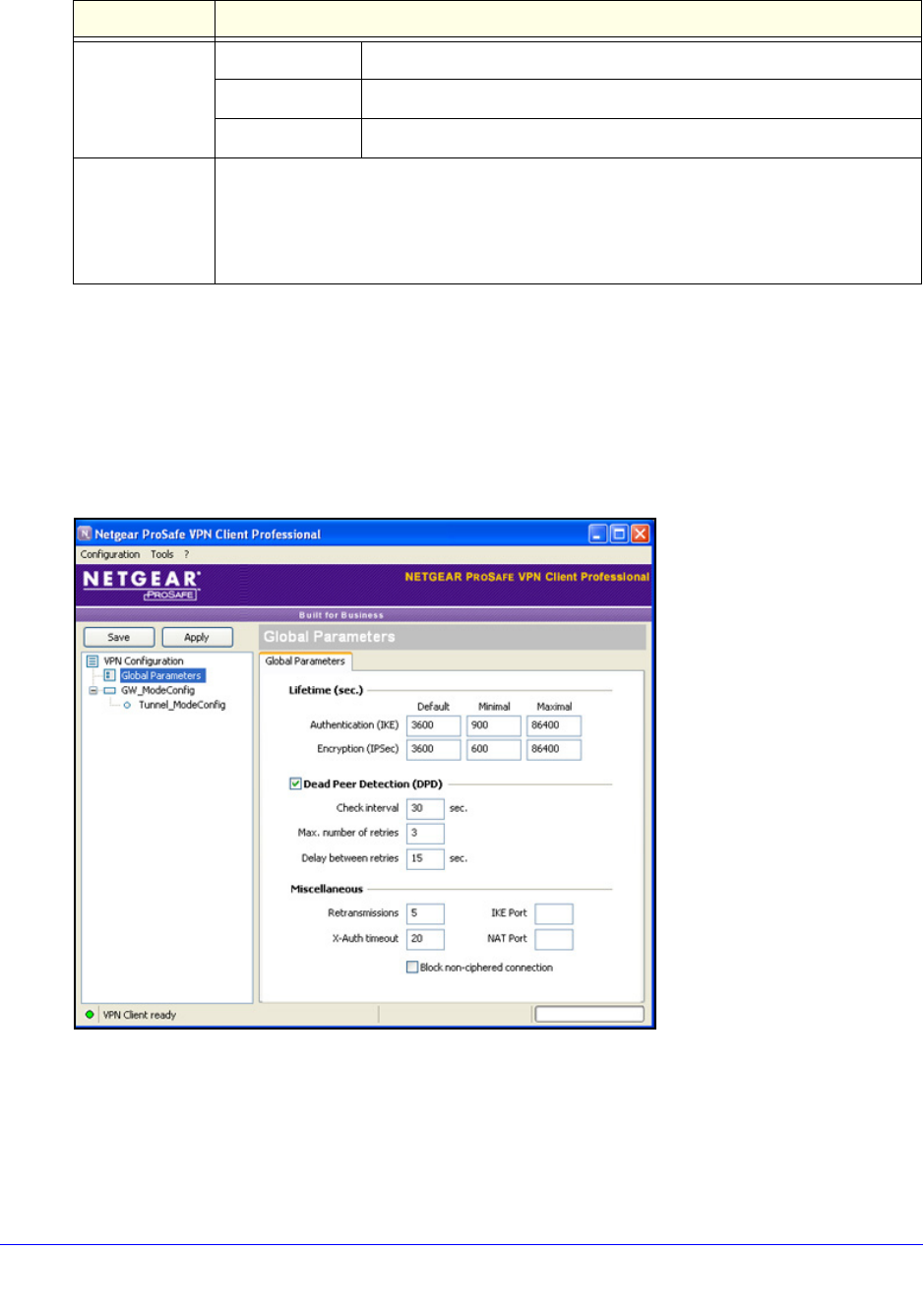
Virtual Private Networking Using IPSec and L2TP Connections
257
ProSafe Gigabit Quad WAN SSL VPN Firewall SRX5308
4. Click Apply to use the new settings immediately, and click Save to keep the settings for
future use.
Configure the Mode Config Global Parameters
To specify the global parameters:
1. Click Glob
al Parameters in the left column of the Configuration Panel screen. The
Global Parameters pane displays in the Configuration Panel screen:
Figure 168.
ESP Encryption Select 3DES as the encryption algorithm from the drop-down list.
Authentication Select SHA-1 as the authentication algorithm from the drop-down list.
Mode Select Tu
nnel as the encapsulation mode from the drop-down list.
PFS and Group Select the PFS check box, and then select the DH2 (1024) key group from the drop-down
list.
Note: On the VPN firewall, this key group is referred to as Diffie-Hellman Group 2 (1024
bit).
Table 62. VPN client IPSec configuration settings (Mode Config) (continued)
Setting Description